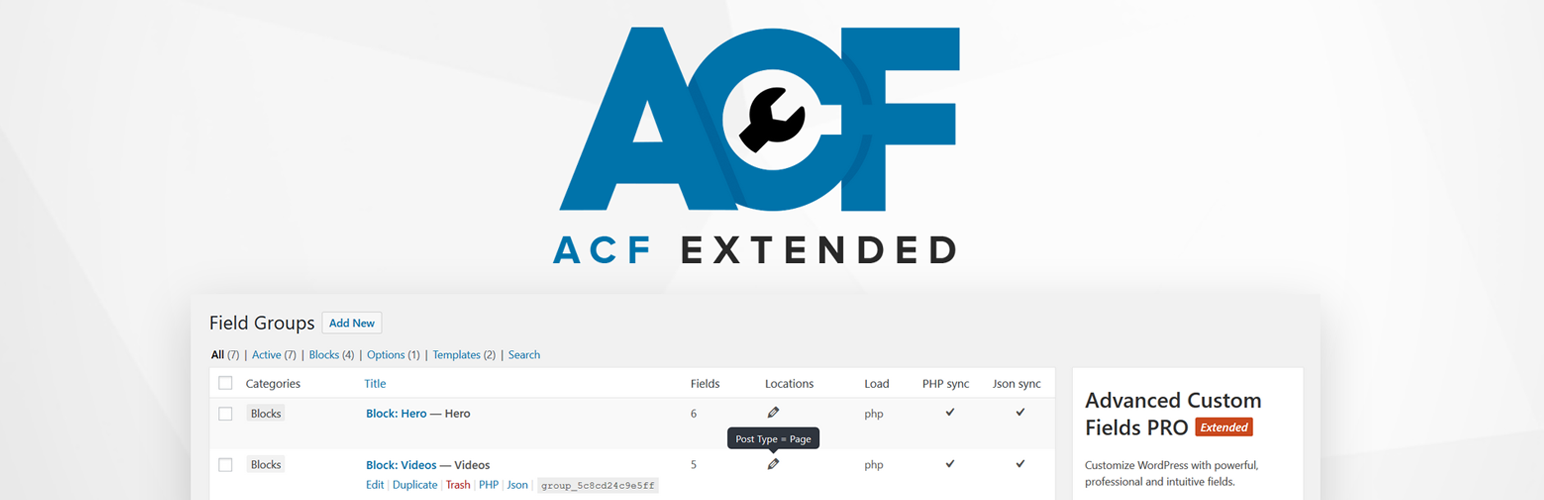Plugin / Advanced Custom Fields: Extended
ACF ExtendedDescription
Description
🚀 All-in-one enhancement suite that improves WordPress & Advanced Custom Fields. This plugin aims to provide a powerful administration framework with a wide range of improvements & optimizations.
ACF-Extended.com (in development)
Requires at least ACF Pro 5.7.10
If you don’t already own ACF Pro, you should consider it. It’s one of the most powerful WordPress plugin, with a life-time licence for unlimited websites.
🏷️ Features
ACF: Field Groups Settings
-
Auto Sync PHP
Automatically synchronize field groups with local PHP files upon field group updates. This feature will create, include and update a local PHP file for each field group (just like the native Json sync feature).
Default folder:/wp-content/themes/my-theme/acfe-php/ -
Auto Sync Json
Control which field groups you want to synchronize with local Json files. Display warnings if the Json file has been manually deleted. Manually synchronize Json from field group screen. -
Categories
Spice up your field groups with a custom taxonomy and filter field groups by terms. -
Permissions
Add permission layer to field groups. Choose which roles can view & edit field groups in the post edition screen. -
Alternative Title
Display an alternative field group title in post edition screen. -
Note
Add a personal note in the field group administration. Only visible to administrators -
Custom meta data
Add custom metas (key/value) in the field group administration -
View raw data
Display raw field group data in a modal to check your configuration & settings -
Custom key
Set custom field group key. ie:group_custom_name -
Advanced settings
Enable advanced fields settings & validation based on screen (administration/front-end). See fields advanced settings/validation -
New field group instructions placement: Tooltip
Display instructions in a tooltip which is displayed when hovering an information icon -
New field group location: All post types
Display field group on all post types edition screen -
New field group location: Post type List
Display field group on post types admin list screen. Fields are saved in the option:{post_type}_options -
New field group location: Taxonomy List
Display field group on taxonomies admin list screen. Fields are saved in the option:tax_{taxonomy}_options -
New field group location: Post type Archive
Creates an option page under post types menu when argumentacfe_admin_archiveis set to true. Fields are saved in the option:{post_type}_archive
ACF: Field Groups List
-
Column: Category
Display and filter field groups categories -
Column: Locations
Quick view of field groups locations informations using icons & popover -
Column: Load
Quick view of field groups data load source (DB, PHP or Json) -
Column: Sync PHP / Json
Quick view of field groups synchronization status with warnings -
Row action: Export PHP / Json
One-click export for each field groups -
Row action: Field group key
Quick view of field groups keys
ACF: Field Groups – Third Party
-
Third Party
Display local field groups thats are loaded by ACF, but not available in the ACF field group administration. Example: a field group is registered locally in thefunctions.phpfile, but not in ACF -
Export
Export local field groups into PHP or Json -
Sync
Sync local field groups back to the database and edit their fields just like any other field group
ACF: Fields Settings
-
Bidirectional fields
An advanced bidirectional setting (also called post-to-post) is available for the following fields: Relationship, Post object, User & Taxonomy terms.
Fields will work bidirectionally and automatically update each others. Works in groups & clones (prefixed field names must be turned off).
Usage example is available in the FAQ -
Advanced settings
A more sophisticated field settings based on specified location (administration/front-end). Example: Field is required only in front-end -
Advanced validation
A more sophisticated validation conditions (AND/OR) with custom error messages based on specified location (administration/front-end) -
Permissions
Add permission layer to fields. Choose which roles can view & edit fields in the post edition screen. (can be combinated with field groups permissions) -
View raw data
Display raw field data in a modal to check your configuration & settings
ACF: Fields
-
Field Clone: Edit in modal
Allow users to edit clone fields in a modal -
Field File: Uploader type
Choose the uploader type: Basic or native WP uploader -
Field Group: Edit in modal
Allow users to edit group fields in a modal -
Field Image: Use as Featured Thumbnail
Choose if an image field should be considered as post featured thumbnail -
Field Image: Uploader type
Choose the uploader type: Basic or native WP uploader -
Field Repeater: Stylised button
Add style to ‘Add Row’ button -
Field Repeater: Disable Sortable
Disable sortable rows usingfilter('acfe/repeater/lock/name=my_repeater', true, $field) -
Field Repeater: Remove Actions
Remove the actions buttons usingfilter('acfe/repeater/remove_actions/name=my_repeater', true, $field) -
Field Select: Placeholder
Change the default “Select” placeholder text -
Field Textarea: Code mode
Switch font family to monospace and allow tab indent
ACF: New Fields
-
New Field: Advanced Link
Display a modern Link Selection in a modal. Add custom fields usingfilter('acfe/fields/advanced_link/fields', $fields, $field, $link) -
New Field: Button
Display a custom submit or button. Built-in ajax call on click. Example available in the field administration -
New Field: Code Editor
Edit code using the native WP Core Codemirror library -
New Field: Columns
Re-arrange fields administration using columns -
New Field: Dynamic form
Select any dynamic form (format: checkbox, radio or select). See ACF: Dynamic Forms section -
New Field: Dynamic message
Display custom HTML/PHP content usingacf/render_field/name=my_field. Example is available in the field administration -
New Field: Google reCaptcha
Display a reCaptcha field (compatible v2 & v3) -
New Field: Hidden input
Display a hidden input with custom name/value -
New Field: Post status selection
Select any post status (format: checkbox, radio or select) -
New Field: Post type selection
Select any post type (format: checkbox, radio or select) -
New Field: Slug
A slug text input (ie:my-text-input) -
New Field: Taxonomy selection
Select any taxonomy (format: checkbox, radio or select) -
New Field: Taxonomy Terms selection
Select any terms of any taxonomies, allow specific terms, level or childs (format: checkbox or select) -
New Field: User roles selection
Select any user role (format: checkbox, radio or select)
WordPress: Dynamic Post Types
Create and manage post types from your WordPress administration (Tools > Post Types). All WordPress post types arguments can be set and managed. But also:
- Manage Posts per page, order by and order for the post type archive
- Manage Posts per page, order by and order for the post type administration screen
- Set custom single template (ie:
my-single.php) instead of the nativesingle-{post_type}.php - Set custom archive template (ie:
my-archive.php) instead of the nativearchive-{post_type}.php - Manual Import & Export is available in the ACF > Tools page
WordPress: Dynamic Taxonomies
Create and manage taxonomies from your WordPress administration (Tools > Taxonomies). All WordPress taxonomies arguments can be set and managed. But also:
- Manage Posts per page, order by and order for the taxonomy term archive
- Manage Posts per page, order by and order for the taxonomy administration screen
- Set custom taxonomy template (ie:
my-taxonomy.php) instead of the nativetaxonomy-{taxonomy}.php - Manual Import & Export is available in the ACF > Tools page
WordPress: Ajax Author Box
The native WP Author Metabox has been replaced with a dynamic version allowing to manage thousands of users without slowing down the post administration.
WordPress: Taxonomy List & Edit
Taxonomies list & edit views have been enhanced for a more consistent administration experience, using CSS/JS only. Views are now similar to post type edition screens.
WordPress: Options
Manage WordPress options from Settings > Options.
- View, add, edit and delete options
- Working with strings, serialized & Json values
ACF: Settings
-
ACF: Settings page
Display all ACF settings in one page. -
ACF Extended: Settings page
Display all ACF Extended settings in one page.
ACF: Dev Mode
Display all custom Post Meta & Terms Meta in a readable format
- Arrays & json are converted to be
print_r() - ACF fields meta are grouped together
- ACF field groups related to fields are displayed when available
- Dev mode also enable
SCRIPT_DEBUG - Activate using
acf_update_setting('acfe/dev', true)ordefine('ACFE_dev', true)
ACF: Options Pages
Manage ACF Options Pages from ACF > Options.
- View, add, edit and delete options pages
- All arguments are available
- Manual Import & Export is available in the ACF > Tools page
ACF: Block Types (Gutenberg)
Manage ACF Block Types from ACF > Block Types.
- View, add, edit and delete Block Types
- All arguments are available
- Manual Import & Export is available in the ACF > Tools page
- Requires ACF Pro 5.8
ACF: Flexible Content Enhancement
- Controls: Inline Layout Title Edition
- Controls: Copy, Paste & Duplicate Layouts on the fly
- Controls: Copy & Paste all layouts on the fly
- Stylised Button: Add style to ‘Add Row’ button
- Hide Empty Message: Hide the native Flexible Content ‘Empty’ message
- Empty Message: Change the native Flexible Content ‘Click the Add Row button below…’ message
- Layouts Thumbnails: Add thumbnails for each layout in the layout selection
- Layouts Render: Add
template.php,style.css&script.jsfiles settings for each layout. Those settings can be then accessed in the front-end (More informations in the FAQ) - Layouts Dynamic Preview: Edit & Preview Layouts on-the-fly from your WordPress administration, just like in Gutenberg (Layouts Render must be turned ON)
- Modal Edition: Edit layouts in a modal
- Modal Selection: Change the layout selection into a modal
- Modal Selection Title: Change the layout modal title
- Modal Selection Columns: Change the layout modal columns grid. 1, 2, 3, 4, 5 or 6 columns available
- Modal Selection Categories: Add category for each layout in the layout modal
- Layouts State: Force layouts to be collapsed or opened by default
- Layouts Collapse: Remove collapse action
- Button Label: Supports Dashicons icons elments
<span> - One Click: the ‘Add row’ button will add a layout without the selection modal if there is only one layout available in the flexible content
- Lock Flexible Content: Disable sortable layouts using
filter('acfe/flexible/lock/name=my_flexible', true, $field) - Remove Actions Buttons: Remove the action buttons using
filter('acfe/flexible/remove_actions/name=my_flexible', true, $field)
ACF: Dynamic Forms
Manage ACF Forms from your WordPress administration. All ACF Form settings are available. But also:
- Render multiple field groups in one single form with custom HTML between them
- Apply custom CSS class to all fields & wrappers
- Apply custom CSS class to fields errors
- Group errors above the form, display them above fields, below fields or hide them
- Hide form on successful submission
- Map fields and change their settings based on the location (front-end/back-end)
- Add multiple actions on form submission:
- Create or Update Posts
- Create or Update Terms
- Create or Update Users
- Send multiple e-mails
- Trigger custom PHP actions
- Integration, validation & custom submission examples in the administration
- Display forms using
acfe_form('my_form_name')oracfe_form(188)helpers - Display forms using shortcodes
[acfe_form name="my_form_name"]or[acfe_form ID="188"] - The function
acf_form_head()is not needed anymore
❤️ Supporters
- Thanks to Brandon A. for his support & tests
- Thanks to Damien C. for his support & tests
- Thanks to Valentin P. for his support & tests
- Thanks to Damian P. for his support & tests
- Thanks to Jaakko S. for his support & tests
- Thanks to Renan A. for his support & tests
🛠️ Links
- Found a bug? Submit a ticket
- Want to fork me? GitHub repository
- Enjoying this plugin? Submit a review
- Want to keep me awake? Buy me a coffee
- Want to check upcoming features? Here is my Twitter
Ratings
Rating breakdown
Details Information
DIRECTORY DISCLAIMER
The information provided in this THEME/PLUGIN DIRECTORY is made available for information purposes only, and intended to serve as a resource to enable visitors to select a relevant theme or plugin. wpSocket gives no warranty of any kind, express or implied with regard to the information, including without limitation any warranty that the particular theme or plugin that you select is qualified on your situation.
The information in the individual theme or plugin displayed in the Directory is provided by the owners and contributors themselves. wpSocket gives no warranty as to the accuracy of the information and will not be liable to you for any loss or damage suffered by you as a consequence of your reliance on the information.
Links to respective sites are offered to assist in accessing additional information. The links may be outdated or broken. Connect to outside sites at your own risk. The Theme/Plugin Directory does not endorse the content or accuracy of any listing or external website.
While information is made available, no guarantee is given that the details provided are correct, complete or up-to-date.
wpSocket is not related to the theme or plugin, and also not responsible and expressly disclaims all liability for, damages of any kind, arising out of the use, reference to, or reliance on, any information or business listed throughout our site.