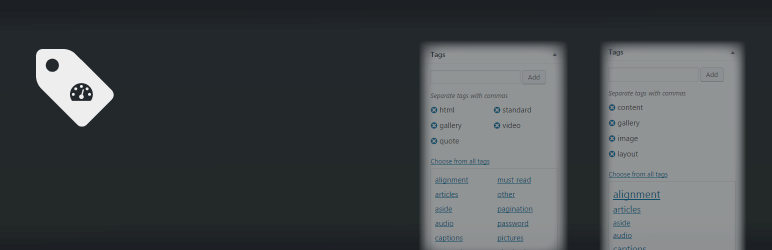Plugin / Admin Tag UI
DivSparkDescription
Description
Admin Tag UI improves the tag sections found in the admin backend’s add and edit post screens. There are several changes to the interface.
Add, Edit Post Screens
- Shows all tags instead of just the most used – Helpful to see all of the tags instead of having to guess for less commonly used ones.
- Displays the tags in a list on their own lines rather than trying to show them all on the same line.
- Displays the tags in 2 columns (or can be set to 1).
- Increased font size of tags making it easier to read and select.
- Highlights selected tags (only on newer versions of WordPress).
- Clicking on tags will no longer jump the screen up to the “Add” tag field.
- Automatically reveals the tags instead of having to click to have them revealed.
- The appearance changes also apply to the tags under the currently selected tags section.
- For selected tags, hovering over the remove (X) icon highlights the entire tag in red. The purpose is to more easily identify which tags are being hovered over.
Settings
There is a settings page allowing several of the changes above to be turned on or off, or altered. This allows a fine tuning of the user interface to fit your needs. All of the settings above are enabled by default.
Donations
Donations support our work and are very appreciated.
Ratings
Rating breakdown
DIRECTORY DISCLAIMER
The information provided in this THEME/PLUGIN DIRECTORY is made available for information purposes only, and intended to serve as a resource to enable visitors to select a relevant theme or plugin. wpSocket gives no warranty of any kind, express or implied with regard to the information, including without limitation any warranty that the particular theme or plugin that you select is qualified on your situation.
The information in the individual theme or plugin displayed in the Directory is provided by the owners and contributors themselves. wpSocket gives no warranty as to the accuracy of the information and will not be liable to you for any loss or damage suffered by you as a consequence of your reliance on the information.
Links to respective sites are offered to assist in accessing additional information. The links may be outdated or broken. Connect to outside sites at your own risk. The Theme/Plugin Directory does not endorse the content or accuracy of any listing or external website.
While information is made available, no guarantee is given that the details provided are correct, complete or up-to-date.
wpSocket is not related to the theme or plugin, and also not responsible and expressly disclaims all liability for, damages of any kind, arising out of the use, reference to, or reliance on, any information or business listed throughout our site.