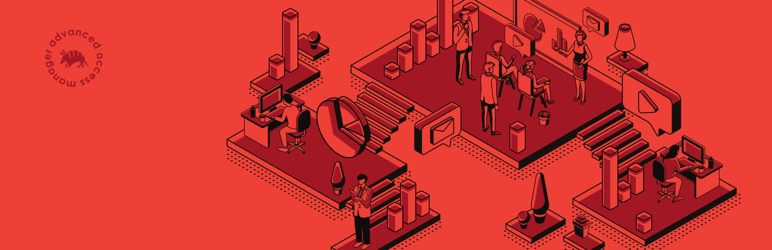Plugin / Advanced Access Manager
Vasyl MartyniukDescription
Description
Advanced Access Manager (aka AAM) is a powerfully robust WordPress plugin designed to help you control every aspect of your website, your way.
Few Quick Facts
- The only plugin that gives you the absolute freedom to define a most granular access to any aspect of your website and most of the features are free;
- Bullet-proven plugin that is used on over 100,000 websites where all features are well-tested and documented. Very low amount of support tickets speaks for quality;
- It is the only plugin that gives you the ability to manage access to your website content for any role, individual user and visitors or even define the default access to all posts, pages, custom post types, categories, and custom taxonomies;
- AAM is a developer-oriented plugin. It has dozens of hooks and configurations. It is integrated with WordPress RESTful and XML-RPC APIs and has numerous abstract layers to simplify coding;
- No ads or other promotional crap. The UI is clean and well crafted so you can focus only on what matters;
- No need to be a “paid” customer to get help. Request support at any time;
- Some features are limited or available only with premium add-ons. AAM functionality is transparent and you will absolutely know when you need to get a premium add-on;
Main Areas Of Focus
- Access & Security Policy allows you to define who, when, how and under what conditions your website resources can be accessed;
- Content access control on the frontend, backend and API levels to posts, pages, media attachments, custom post types, categories, tags, custom taxonomies for any role, user and visitors;
- Roles & capabilities management with the ability to create new roles and capabilities, edit, clone or delete existing;
- Access control to backend area including backend menu, toolbar, metaboxes & widgets;
- Access control to RESTful API;
- Developer-friendly API so it can be used by other developers to work with AAM core;
- And all necessary features to setup smooth user flow during login, logout, access denied even, 404 etc.
The Most Popular Features
- [free] Manage Backend Menu. Manage access to the backend menu for any user or role. Find out more from How to manage WordPress backend menu article;
- [free] Manage Roles & Capabilities. Manage all your WordPress roles and capabilities.
- [free] All necessary set of tools to manage JWT authentication Ultimate guide to WordPress JWT Authentication
- [free] Create temporary user accounts. Create and manage temporary user accounts. Find out more from How to create temporary WordPress user account;
- [limited] Content access. Very granular access to an unlimited number of posts, pages or custom post types (20 different options). With premium Plus Package add-on also manage access to taxonomies, terms or setup the default access to everything. Find out more from How to manage access to the WordPress content article;
- [free] Manage Admin Toolbar. Filter out unnecessary items from the top admin toolbar for any role or user.
- [free] Backend Lockdown. Restrict access to your website backend side for any user or role. Find out more from How to lockdown WordPress backend article;
- [free] Secure Login Widget & Shortcode. Drop AJAX login widget or shortcode anywhere on your website. Find out more from How does AAM Secure Login works article;
- [free] Ability to enable/disable RESTful and XML-RPC APIs.
- [limited] URI Access. Allow or deny access to any page of your website by the page URL as well as how to redirect a user when access is denied;
- [free] Manage access to RESTful or XML-RPC individual endpoints for any role, user or visitors.
- [free] Login with URL. For more information check WordPress: Temporary User Account, Login With URL & JWT Token article.
- [free] Content Filter. Filter or replace parts of your content with AAM shortcodes. Find out more from How to filter WordPress post content article;
- [free] Login/Logout Redirects. Define custom login and logout redirect for any user or role;
- [free] 404 Redirect. Redefine where a user should be redirected when a page does not exist. Find out more from How to redirect on WordPress 404 error;
- [free] Access Denied Redirect. Define custom redirect for any role, user or visitors when access is denied for a restricted area on your website;
- [free] Manage Metaboxes & Widgets. Filter out restricted or unnecessary metaboxes and widgets on both frontend and backend for any user, role or visitors. Find out more from How to hide WordPress metaboxes & widgets article;
- [paid] Manage access based on IP address or referred domain. Manage access to the entire website or any specific page or post based on referred host or IP address. Find out more from How to manage access to WordPress website by IP address article;
- [free] Multiple role support. AAM supports multiple roles per user WordPress access control for users with multiple roles
- [and even more…] Check our official website to learn more about AAM
Non-Negotiable
We take security and privacy very seriously, that is why there are several non-negotiable items that we obey for all cost in the basic AAM version.
- AAM does not create new or alter existing website database tables;
- AAM does not read any files outside of the AAM plugin’s folder;
- AAM does not create new, write or delete any existing files or folders on a server;
- AAM does not capture or send externally any information about how it is used;
- AAM does not capture or send externally any information about a website server. The only exception is a website domain that is assigned to a premium license during activation;
- AAM does not integrate with any other plugins directly;
- AAM does not impersonate or swap user login sessions. All the authentication is handled by WordPress core where AAM may provide only verified and trusted information as means of authentication;
- AAM does not include advertisement of any kind (no banners, cross-sales pitches or affiliate links);
Ratings
Rating breakdown
Details Information
Version
First Released
Total Downloads
Wordpress Version
Tested up to:
Require PHP Version:
Tags
Contributors
Languages
DIRECTORY DISCLAIMER
The information provided in this THEME/PLUGIN DIRECTORY is made available for information purposes only, and intended to serve as a resource to enable visitors to select a relevant theme or plugin. wpSocket gives no warranty of any kind, express or implied with regard to the information, including without limitation any warranty that the particular theme or plugin that you select is qualified on your situation.
The information in the individual theme or plugin displayed in the Directory is provided by the owners and contributors themselves. wpSocket gives no warranty as to the accuracy of the information and will not be liable to you for any loss or damage suffered by you as a consequence of your reliance on the information.
Links to respective sites are offered to assist in accessing additional information. The links may be outdated or broken. Connect to outside sites at your own risk. The Theme/Plugin Directory does not endorse the content or accuracy of any listing or external website.
While information is made available, no guarantee is given that the details provided are correct, complete or up-to-date.
wpSocket is not related to the theme or plugin, and also not responsible and expressly disclaims all liability for, damages of any kind, arising out of the use, reference to, or reliance on, any information or business listed throughout our site.