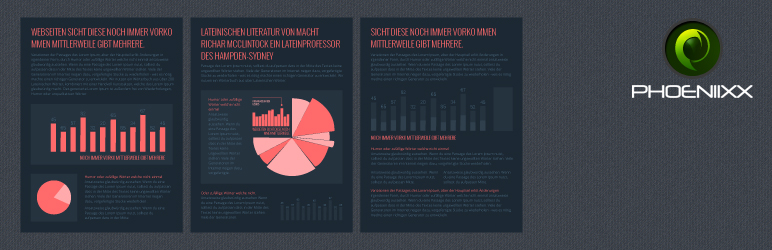Plugin / Advanced Reporting for Woocommerce
phoeniixxDescription
Description
FREE VERSION DEMO LINK | FREE VERSION DOCUMENTATION LINK
Overview
WooCommerce Advanced Sales Report plugin is a plugin which shows you a complete sales report of Total Summary, Recent Orders, Top Billing Country, State, Top Product Sellers, Coupons, Top Payment Gateway, Order Status, Shipping, and Tax.
Free Features:
- The plugin is compatible with our Support Ticket System By Phoeniixx plugin.
- Displays Total Summary, Orders placed today and the total earnings.
- Displays Top Products and Top Category.
- Displays the list of Top Customers.
- Displays the list of Top Billing Country and Top States.
- Shows the list of Recent Orders.
- Shows the list of Top Coupons and Payment Gateway.
FREE VERSION DEMO LINK | FREE VERSION DOCUMENTATION LINK
Take a look at how to set up Advanced Reporting plugin.
Premium Features:
PREMIUM VERSION LIVE DEMO | PREMIUM VERSION LINK | DOCUMENTATION LINK
New:Sold Products Details
- Displays the list of the sold products with the total cost of the products.
- Option to download the CSV of the data
- Option to search for a particular Product
Unsold Products Details
- Displays the list of the unsold products with the total cost of all the products.
- Option to download the CSV of the data
- Option to search for a particular Product
Today Summary
- Displays todays total sales
- Displays todays average sale
- Displays todays total refund
- Displays todays order tax
- Displays todays order shipping tax
- Displays todays total tax
Month and Year Summary
- Displays month sales
- Displays average sales / order
- Displays average sales / day
- Displays year sales
- Displays the year average sales / order
- Displays the year average sales / day
Total Summary
- Displays total order tax
- Displays the total order shipping tax
- Displays total amount of shipping order
- Displays the last order date
- Displays the total average gross monthly sales
- Displays the total average net monthly sales
- Total items purchased option is visible
- Displays the total sales
- Displays the total amount refunded
- Displays the total number of guest customers
- Displays the total number of registered customers
- Displays the amount of total coupons
Product Summary
- Displays the total number of Variable product stock
- Displays the total number of Variable product instock
- Displays the total number of Simple product stock
- Displays the total number of Simple product instock
Summary of the Year
- Displays the data monthwise
- Displays the total amount of sales in a month
- Displays the total amount refunded in a month
- Displays the total amount of discount
- Displays the total amount of shipping order
- Displays the total amount of order tax
- Displays the total amount of shipping tax
- Displays the total amount of tax
- Option to display the data either as a tabular form or in a chart form
- Option to download the CSV of the data
Order Summary
- Option to expand the list
- Option to display the data either as a tabular form or in a chart form
- Option to download the CSV of the data
Sales Order Status
- Option to expand the list
- Option to filter the data on the basis of Calender field
- Option to display the data either as a tabular form or in a chart form
- Option to download the CSV of the data
Top Products
- Displays the total quantity and the total amount of the products
- Option to search for a particular product
- Option to show the minimum or maximum number of products at once
- Option to download the CSV of the data
Top Category
- Displays the total quantity and the total amount of the products
- Option to search for a particular category
- Option to show the minimum or maximum number of categories of products at once
- Option to download the CSV of the data
Top Customer
- Displays the customers data on the basis of Billing name , Billing email id , Payment Method used by them, Total number of orders placed by them and the total amount
- Option to search for a particular customer
- Option to show the minimum or maximum number of customers list at once
- Option to download the CSV of the data
- Option to filter the data on the basis of Calender field
Top Billing Country
- Displays the list of top billing country based on the total orders and on the total amount
- Option to expand the list
- Option to filter the data on the basis of Calender field
- Option to display the data either as a tabular form or in a chart form
- Option to download the CSV of the data
- Option to search for a particular Country
- Option to show the minimum or maximum number of billing country at once
Top billing State
- Displays the list of top billing state based on the total orders and on the total amount
- Option to expand the list
- Option to filter the data on the basis of Calender field
- Option to display the data either as a tabular form or in a chart form
- Option to download the CSV of the data
- Option to search for a particular State
- Option to show the minimum or maximum number of billing state at once
Recent Orders
- Displays the total quantity and the total amount of the products
- Option to search for a particular order
- Option to show the minimum or maximum number of orders at once
- Option to download the CSV of the data
- Option to filter the data by using the Date filtering option
Top Coupon
- Displays the list of all the coupon codes with the total amount and the total coupon count
- Option to expand the list
- Option to display the data either as a tabular form or in a chart form
- Option to download the CSV of the data
- Option to search for a particular State
- Option to show the minimum or maximum number of billing state at once
Top Payment Gateway
- Displays the list of top billing state based on the total orders and on the total amount
- Option to expand the list
- Option to filter the data on the basis of Calender field
- Option to display the data either as a tabular form or in a chart form
- Option to download the CSV of the data
- Option to search for a particular State
- Option to show the minimum or maximum number of billing state at once
Simple Instock
- Displays the list of the simple products available in the stock
- Option to download the CSV of the data
- Option to search for a particular Product
- Option to show the product less than the number you want
Simple Out of Stock
- Displays the list of the simple products available in the stock
- Option to download the CSV of the data
- Option to search for a particular Product
Variable Instock
- Displays the list of the simple products available in the stock
- Option to download the CSV of the data
- Option to search for a particular Product
- Option to show the product less than the number you want
Variable Out of Stock
- Displays the list of the simple products available in the stock
- Option to download the CSV of the data
- Option to search for a particular Product
PREMIUM VERSION LIVE DEMO | PREMIUM VERSION LINK | DOCUMENTATION LINK
Premium WordPress Themes
Here is our premium wordpress theme
Our Website
Support Email
NOTE
- Our plugin support the Multisite Network.
Ratings
Rating breakdown
Details Information
Version
First Released
Total Downloads
Wordpress Version
Tested up to:
Require PHP Version:
Tags
Contributors
Languages
The plugin hasn't been transalated in any language other than English.
DIRECTORY DISCLAIMER
The information provided in this THEME/PLUGIN DIRECTORY is made available for information purposes only, and intended to serve as a resource to enable visitors to select a relevant theme or plugin. wpSocket gives no warranty of any kind, express or implied with regard to the information, including without limitation any warranty that the particular theme or plugin that you select is qualified on your situation.
The information in the individual theme or plugin displayed in the Directory is provided by the owners and contributors themselves. wpSocket gives no warranty as to the accuracy of the information and will not be liable to you for any loss or damage suffered by you as a consequence of your reliance on the information.
Links to respective sites are offered to assist in accessing additional information. The links may be outdated or broken. Connect to outside sites at your own risk. The Theme/Plugin Directory does not endorse the content or accuracy of any listing or external website.
While information is made available, no guarantee is given that the details provided are correct, complete or up-to-date.
wpSocket is not related to the theme or plugin, and also not responsible and expressly disclaims all liability for, damages of any kind, arising out of the use, reference to, or reliance on, any information or business listed throughout our site.