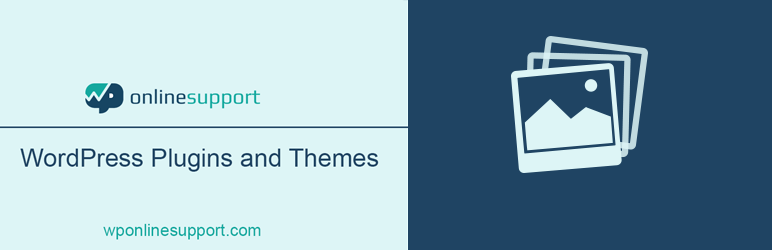Plugin / Album and Image Gallery plus Lightbox
WP OnlineSupportDescription
Description
Allure your visitor’s experience with WP Album and Image Gallery Plus Lightbox.
A very simple Album and Image Gallery plugin to add
- Image Gallery,
- Image Album
in your post, page and custom post type section.
Display Album and Image Gallery on frontend side of your website in a Grid, Slider OR carousel view with the help of shorcode. With the help of the gallery plugin, you can add multiple images for an attractive look to your website. A quite simple yet spontaneous plugin feature that helps with wonders for your web space.
Check FREE DEMO
Check PRO DEMO and Features for additional information.
Gallery Plugin enables you to create several media such as image gallery, photo albums, portfolio and also simple picture to an image slider or image lightbox and image carousel.
Also work with Gutenberg shortcode block.
This plugin contain four shortcode
Here is the shortcode example
-
Gallery Grid Shortcode:
[aigpl-gallery]
-
Gallery Slider Shortcode:
[aigpl-gallery-slider]
-
Image Album Grid Shortcode:
[aigpl-gallery-album]
-
Image Album Slider Shortcode:
[aigpl-gallery-album-slider]
Where you can display image gallery and image album with lightbox
Use Following Gallery parameters with shortcode
[aigpl-gallery]
- ID: [aigpl-gallery id=”5″] (Gallery id for which you want to display images.)
- Grid: [aigpl-gallery grid=”1″] (Number of columns for image gallery. Values are 1 to 12)
- Link Behaviour: [aigpl-gallery link_target=”self”] (Choose link behaviour. Values are “self” OR “blank”)
- Gallery Height: [aigpl-gallery gallery_height=”400″] (Control height of the image. You can enter any numeric number. You can set “auto” for auto height.)
- Display Title: [aigpl-gallery show_title=”true”] (Display image title or not. Values are “true” OR “false”)
- Display Description: [aigpl-gallery show_description=”true”] (Display image description. Values are “true” OR “false”)
- Display Caption: [aigpl-gallery show_caption=”true”] (Display image caption. Values are “true” OR “false”)
- Image Size: [aigpl-gallery image_size=”full”] (Choose appropriate image size from the WordPress. Values are “full”, “medium”, “large” OR “thumbnail”.)
- Popup: [aigpl-gallery popup=”true”] (Display gallery image in a popup. Values are “true” OR “false”)
Use Following Gallery Slider parameters with shortcode
[aigpl-gallery-slider]
- ID: [aigpl-gallery-slider id=”5″] (Gallery id for which you want to display images.)
- Link Behaviour: [aigpl-gallery-slider link_target=”self”] (Choose link behaviour. Values are “self” OR “blank”)
- Gallery Height: [aigpl-gallery-slider gallery_height=”400″] (Control height of the image. You can enter any numeric number. You can set “auto” for auto height.)
- Display Title: [aigpl-gallery-slider show_title=”true”] (Display image title or not. Values are “true” OR “false”)
- Display Description: [aigpl-gallery-slider show_description=”true”] (Display image description. Values are “true” OR “false”)
- Display Caption: [aigpl-gallery-slider show_caption=”true”] (Display image caption. Values are “true” OR “false”)
- Image Size: [aigpl-gallery-slider image_size=”full”] (Choose appropriate image size from the WordPress. Values are “full”, “medium”, “large” OR “thumbnail”.)
- Popup: [aigpl-gallery-slider popup=”true”] (Display gallery image in a popup. Values are “true” OR “false”)
- Slider Columns: [aigpl-gallery-slider slidestoshow=”2″] (Display number of images at a time in slider.)
- Slides to Scroll: [aigpl-gallery-slider slidestoscroll=”2″] (Scroll number of images at a time.)
- Slider Pagination and Arrows: [aigpl-gallery-slider dots=”false” arrows=”false”]
- Autoplay: [aigpl-gallery-slider autoplay=”true”] (Start slider automatically. Values are “true” OR “false”.)
- Autoplay Interval: [aigpl-gallery-slider autoplay_interval=”3000″] (Delay between two slides.)
- Slider Speed: [aigpl-gallery-slider speed=”3000″] (Control speed of slider.)
Use Following Gallery Album parameters with shortcode
[aigpl-gallery-album]
- Limit: [aigpl-gallery-album limit=”5″] (Gallery id for which you want to display images.)
- Album Grid: [aigpl-gallery-album album_grid=”3″] (Number of columns for image album. Values are 1 to 12.)
- Link Behaviour: [aigpl-gallery-album album_link_target=”self”] (Choose link behaviour whether to open in a new tab or not. Values are “self” OR “blank”)
- Album Height: [aigpl-gallery-album album_height=”400″] (Control height of the album. You can enter any numeric number.)
- Album Title: [aigpl-gallery-album album_title=”true”] (Display album title. Values are “true” or “false”.)
- Album Description: [aigpl-gallery-album album_description=”true”] (Display album description. Values are “true” or “false”.)
- Album Full Content: [aigpl-gallery-album album_full_content=”true”] (Display album full description. Values are “true” or “false”.)
- Words Limit: [aigpl-gallery-album words_limit=”40″] (Display number of words for album description.)
- Content Tail (Continue Reading): [aigpl-gallery-album content_tail=”…”] (Display three dots as a contineous reading.)
- Display Specific Album: [aigpl-gallery-album id=”5,10″] (Display specific album.)
- Display By Category: [aigpl-gallery-album category=”category_id”] (Display album by their category ID.)
- Total Photo Label: [aigpl-gallery-album total_photo=”{total} Photos”] (Control photo count label. “{total}” will replace the number of album photos.)
- Popup: [aigpl-gallery-album popup=”true”] (Display gallery image in a popup. Values are “true” OR “false”)
- Grid: [aigpl-gallery-album grid=”1″] (Number of columns for image gallery. Values are 1 to 12)
- Gallery Height: [aigpl-gallery-album gallery_height=”400″] (Control height of the image. You can enter any numeric number. You can set “auto” for auto height.)
- Display Caption: [aigpl-gallery-album show_caption=”true”] (Display image caption. Values are “true” OR “false”)
- Link Behaviour: [aigpl-gallery-album link_target=”self”] (Choose link behaviour. Values are “self” OR “blank”)
- Display Title: [aigpl-gallery-album show_title=”true”] (Display image title or not. Values are “true” OR “false”)
- Display Description: [aigpl-gallery-album show_description=”true”] (Display image description. Values are “true” OR “false”)
- Popup: [aigpl-gallery-album popup=”true”] (Display gallery image in a popup. Values are “true” OR “false”)
- Image Size: [aigpl-gallery-album image_size=”full”] (Choose appropriate image size from the WordPress. Values are “full”, “medium”, “large” OR “thumbnail”.)
Use Following Gallery Album Slider parameters with shortcode
[aigpl-gallery-album-slider]
- Limit: [aigpl-gallery-album-slider limit=”5″] (Gallery id for which you want to display images.)
- Link Behaviour: [aigpl-gallery-album-slider album_link_target=”self”] (Choose link behaviour whether to open in a new tab or not. Values are “self” OR “blank”)
- Album Height: [aigpl-gallery-album-slider album_height=”400″] (Control height of the album. You can enter any numeric number.)
- Album Title: [aigpl-gallery-album-slider album_title=”true”] (Display album title. Values are “true” or “false”.)
- Album Description: [aigpl-gallery-album-slider album_description=”true”] (Display album description. Values are “true” or “false”.)
- Album Full Content: [aigpl-gallery-album-slider album_full_content=”true”] (Display album full description. Values are “true” or “false”.)
- Words Limit: [aigpl-gallery-album-slider words_limit=”40″] (Display number of words for album description.)
- Content Tail (Continue Reading): [aigpl-gallery-album-slider content_tail=”…”] (Display three dots as a contineous reading.)
- Display Specific Album: [aigpl-gallery-album-slider id=”5,10″] (Display specific album.)
- Display By Category: [aigpl-gallery-album-slider category=”category_id”] (Display album by their category ID.)
- Total Photo Label: [aigpl-gallery-album-slider total_photo=”{total} Photos”] (Control photo count label. “{total}” will replace the number of album photos.)
- Popup: [aigpl-gallery-album-slider popup=”true”] (Display gallery image in a popup. Values are “true” OR “false”)
- Grid: [aigpl-gallery-album-slider grid=”1″] (Number of columns for image gallery. Values are 1 to 12)
- Gallery Height: [aigpl-gallery-album-slider gallery_height=”400″] (Control height of the image. You can enter any numeric number. You can set “auto” for auto height.)
- Display Caption: [aigpl-gallery-album-slider show_caption=”true”] (Display image caption. Values are “true” OR “false”)
- Link Behaviour: [aigpl-gallery-album-slider link_target=”self”] (Choose link behaviour. Values are “self” OR “blank”)
- Display Title: [aigpl-gallery-album-slider show_title=”true”] (Display image title or not. Values are “true” OR “false”)
- Display Description: [aigpl-gallery-album-slider show_description=”true”] (Display image description. Values are “true” OR “false”)
- Popup: [aigpl-gallery-album-slider popup=”true”] (Display gallery image in a popup. Values are “true” OR “false”)
- Image Size: [aigpl-gallery-album-slider image_size=”full”] (Choose appropriate image size from the WordPress. Values are “full”, “medium”, “large” OR “thumbnail”.)
- Slider Columns: [aigpl-gallery-album-slider album_slidestoshow=”2″] (Display number of images at a time in slider.)
- Slides to Scroll: [aigpl-gallery-album-slider album_slidestoscroll=”2″] (Scroll number of images at a time.)
- Slider Pagination and Arrows: [aigpl-gallery-album-slider album_dots=”false” album_arrows=”false”]
- Autoplay: [aigpl-gallery-album-slider album_autoplay=”true”] (Start slider automatically. Values are “true” OR “false”.)
- Autoplay Interval: [aigpl-gallery-album-slider album_autoplay_interval=”3000″] (Delay between two slides.)
- Slider Speed: [aigpl-gallery-album-slider album_speed=”3000″] (Control speed of slider.)
Template code is
<?php echo do_shortcode('[aigpl-gallery]'); ?>
<?php echo do_shortcode('[aigpl-gallery-slider]'); ?>
<?php echo do_shortcode('[aigpl-gallery-album]'); ?>
<?php echo do_shortcode('[aigpl-gallery-album-slider]'); ?>
How to install :
Available Features :
- Gallery Grid
- Gallery Slider
- Image Album Grid
- Image Album Slider
- Category wise album
- Also work with Gutenberg shortcode block.
- Easy Drag & Drop image feature
- Strong shortcode parameters
- Slider RTL support
- Fully responsive
- 100% Multilanguage
PRO Features Include
- Gallery Grid
- Gallery Slider
- Image Album Grid
- Image Album Slider
- Category wise Album
- 15+ Designs for Album grid & Slider view
- 15+ Designs for Gallery grid & Slider view
- Display gallery image with title and description
- Display image album with title and description
- Masonry Style for Gallery
- Masonry Style for Album
- Album Images in a responsive lightbox
- Gallery Images in a responsive lightbox
- Easy Drag & Drop Image Feature
- Custom link to gallery image
- Strong Shortcode Parameters
- Slider CenterMode Effect
- Slider RTL support
- Fully Responsive
- 100% Multilanguage
View PRO DEMO and Features for additional information.
Privacy & Policy
- We have also opt-in e-mail selection , once you download the plugin , so that we can inform you and nurture you about products and its features.
Ratings
Rating breakdown
Details Information
Version
First Released
Total Downloads
Wordpress Version
Tested up to:
Require PHP Version:
Tags
Contributors
Languages
DIRECTORY DISCLAIMER
The information provided in this THEME/PLUGIN DIRECTORY is made available for information purposes only, and intended to serve as a resource to enable visitors to select a relevant theme or plugin. wpSocket gives no warranty of any kind, express or implied with regard to the information, including without limitation any warranty that the particular theme or plugin that you select is qualified on your situation.
The information in the individual theme or plugin displayed in the Directory is provided by the owners and contributors themselves. wpSocket gives no warranty as to the accuracy of the information and will not be liable to you for any loss or damage suffered by you as a consequence of your reliance on the information.
Links to respective sites are offered to assist in accessing additional information. The links may be outdated or broken. Connect to outside sites at your own risk. The Theme/Plugin Directory does not endorse the content or accuracy of any listing or external website.
While information is made available, no guarantee is given that the details provided are correct, complete or up-to-date.
wpSocket is not related to the theme or plugin, and also not responsible and expressly disclaims all liability for, damages of any kind, arising out of the use, reference to, or reliance on, any information or business listed throughout our site.