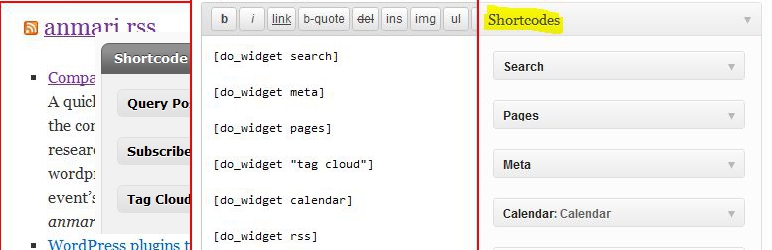Plugin / amr shortcode any widget
anmariDescription
Description
Insert a widget or multiple widgets or a entire widget area (sidebar) into a page using a shortcode.
Set up your widget first in a normal sidebar. Check it works.
THEN Drag your chosen widgets to the sidebar called “widgets for shortcode”.
Add the do_widget shortcode to the page where you would like the widget to appear (or the do_widget_area)
To use in the block editor, add a shortcode block, then type in (including the square brackets [do_widget widgetname] or copy the do_widget tip from the widget in the ‘Widgets for Shortcodes’ sidebar.
Please see detailed info on shortcodes and parameters under the installation tab (depending what the plugin directory developers have most recently done, this may be under the FAQ, or at the very least under the readme.)
Using a widget more than once?
Reference a specific widget instance from the do_widget shortcode, or the chosen sidebar from the do_widget_area shortcode. Eg: [do_widget id=widget-n]
For example: You could use the query posts widget in the page to create a archive within a page, or the rss widget to list feed content from other sites. For more details see anmari.com
The plugins default action is that it will magically find the settings for your themes sidebar and use the sidebar html to control the widgets output. In most cases this means the widget will be styled as per the rest of your theme. If that does not look good, parameters exist to try override this behaviour.
EG: in twenty-fourteen theme widget text ends up being white on white! widget_classes=none fixes that. Eg: [do_widget widget_classes=none yourwidget]
Changed your theme and worried about losing the sidebar settings ?
No problem, the plugin will save and restore the widgets_for_shortcode settings. On display it will then pick up the new themes sidebar settings.
Note:
PLEASE get your widgets working in a sidebar BEFORE activating this plugin, and please read https://wordpress.org/plugins/amr-shortcode-any-widget/installation/ and https://wordpress.org/plugins/amr-shortcode-any-widget/faq/ and/or see the settings page. To see a list of your widgets in their sidebars, add ?do_widget_debug to the page with the do_widget shortcode.
Ratings
Rating breakdown
Details Information
Version
First Released
Total Downloads
Wordpress Version
Tested up to:
Require PHP Version:
Tags
Contributors
Languages
DIRECTORY DISCLAIMER
The information provided in this THEME/PLUGIN DIRECTORY is made available for information purposes only, and intended to serve as a resource to enable visitors to select a relevant theme or plugin. wpSocket gives no warranty of any kind, express or implied with regard to the information, including without limitation any warranty that the particular theme or plugin that you select is qualified on your situation.
The information in the individual theme or plugin displayed in the Directory is provided by the owners and contributors themselves. wpSocket gives no warranty as to the accuracy of the information and will not be liable to you for any loss or damage suffered by you as a consequence of your reliance on the information.
Links to respective sites are offered to assist in accessing additional information. The links may be outdated or broken. Connect to outside sites at your own risk. The Theme/Plugin Directory does not endorse the content or accuracy of any listing or external website.
While information is made available, no guarantee is given that the details provided are correct, complete or up-to-date.
wpSocket is not related to the theme or plugin, and also not responsible and expressly disclaims all liability for, damages of any kind, arising out of the use, reference to, or reliance on, any information or business listed throughout our site.