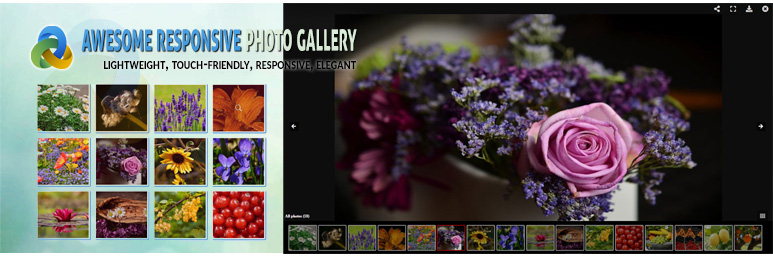Plugin / Image Gallery – Responsive Photo Gallery
RealwebcareDescription
Description
Responsive Photo Gallery allows to view an image in a larger way with lightbox effect integrated with WordPress default image gallery. The photo gallery has 3 different responsive lightbox scripts. Just create a page and upload your images or videos using WordPress media library that you want to include into your gallery. The lightbox jQuery image gallery is a replacement of your old WordPress Photo Gallery with 3 awesome lightbox gallery scripts support.
Photo Gallery has plenty customizable options, which allow you to setup the plugin very easily from the WordPress dashboard. You can create unlimited galleries with an unique gallery ID for each. By the use of gallery ID, you can show 3 different gallery scripts in one or several pages. Along with the default four image size, like thumbnail, medium, large and full size, you can also set your own custom image size by giving image width and height. Certainly, jquery photo gallery plugin will work as a milestone for your business to represent awesome photos in a lot more professional way.
Photo Gallery DEMO
View the DEMO of the plugin.
Upgrade to Premium
Premium version includes more hover and filter effects, customization options, masonry layout, category filtering and pagination with dedicated support.
Key features of Pro version:
- Masonry Support
- Category Filtering Support
- Pagination Support
- Import/Export (Backup) image gallery from one website to another
- More attractive hover and filter effects
- Duplicate any image gallery rather than re-building a new one
- Daily Motion Video support with lightGallery scripts
- YouTube, Vimeo and Daily Motion video parameter support
- Easy Documentation
- Dedicated support for 24/7
Features
- Select from 3 responsive lightbox scripts (lightGallery, Lightcase, jGallery)
- Fully responsive – will adapt to any device
- Option to set unlimited galleries by gallery ID
- Option to set transition effect between images
- Infinite looping
- Touch swipe support
- Option to set gallery images title and description from image title and description
- Drag and drop support to reorder media files
- Thumbnail title and caption support with hover effect
- Thumbnail border support with border radius
- Box Shadow support for thumbnails
- Arrows, thumbnails and keyboard navigation
- All major browser supported
- Multiple language supported
- Multiple Galleries support on the same page by ID
- Five types of image size support: Thumbnail, Medium, Large, Full Size and Custom
- Social sharing support: Twitter, Facebook, Pinterest and Google plus
- Youtube and Vimeo Video Support with lightGallery and Lightcase Scripts
- HTML5 Video Support with Lightcase Scripts
Usage
- Go to Awesome Gallery from WordPress dashboard menu and add a new gallery.
- Go to Pages >> Add New and click on Add Media button to open media uploader
- Click on Create Gallery and select Upload Files if you don’t have any images
- Upload your photos and after completing upload click on Create a New Gallery button
- In the right side enter image Title, Alt Text, Description and Video URL (if you want)
- Click on Insert Gallery button
- In the gallery shortcode insert your desired Gallery ID (depends on how you want to show your gallery), like [gallery id=”1″ ids=”114,115,112,113,110″]
- Publish your gallery
- Click on View Page to see an awesome image gallery 🙂
- If you want another gallery just input an unique id in shortcode like, [gallery id=”1″ ids=”506,505,502,503″] or [gallery id=”2″ ids=”506,505,502,503″]
- Nevigate to Awesome Gallery menu from your WordPress dashboard for gallery ids and options
Credits
- Lightcase
- jGallery
- lightGallery
- Presented By: Real Web Care
- Facebook Page
Ratings
Rating breakdown
Details Information
Version
First Released
Total Downloads
Wordpress Version
Tested up to:
Require PHP Version:
Tags
Contributors
Languages
The plugin hasn't been transalated in any language other than English.
DIRECTORY DISCLAIMER
The information provided in this THEME/PLUGIN DIRECTORY is made available for information purposes only, and intended to serve as a resource to enable visitors to select a relevant theme or plugin. wpSocket gives no warranty of any kind, express or implied with regard to the information, including without limitation any warranty that the particular theme or plugin that you select is qualified on your situation.
The information in the individual theme or plugin displayed in the Directory is provided by the owners and contributors themselves. wpSocket gives no warranty as to the accuracy of the information and will not be liable to you for any loss or damage suffered by you as a consequence of your reliance on the information.
Links to respective sites are offered to assist in accessing additional information. The links may be outdated or broken. Connect to outside sites at your own risk. The Theme/Plugin Directory does not endorse the content or accuracy of any listing or external website.
While information is made available, no guarantee is given that the details provided are correct, complete or up-to-date.
wpSocket is not related to the theme or plugin, and also not responsible and expressly disclaims all liability for, damages of any kind, arising out of the use, reference to, or reliance on, any information or business listed throughout our site.