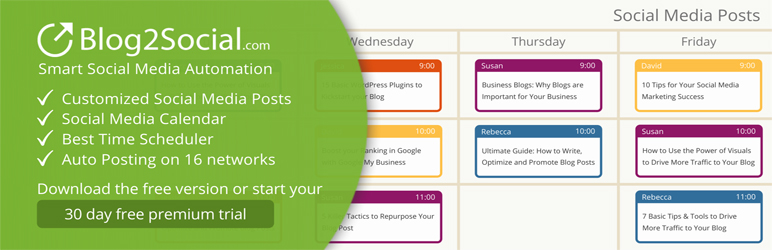Plugin / Blog2Social: Social Media Auto Post & Scheduler
Blog2Social, AdenionDescription
Description
Social Media Auto-Posting and Scheduling Plugin for WordPress Sites and Blogs.
Autopost, cross-promote, schedule and automatically share your blog posts to social networks such as Facebook, Twitter, Google My Business, LinkedIn, XING, Instagram, Pinterest, Flickr, Reddit, VK.com, Medium, Tumblr, Torial, Diigo and Bloglovin.
Blog2Social automatically creates social media posts for your content and auto-posts at the best times for each network. Save time and pain of manually sharing and promoting your site on social media.
Compatible with WooCommerce, Gutenberg Editor, Hummingbird & Bitly.
- Version 5.9: Change the Image for Link Posts & Use Post Templates for XING
Download Blog2Social today to make your social media marketing for your WordPress site or blog easier than ever. Blog2Social is a freemium plugin, with a free comprehensive basic version and premium plans offering more advanced features. To ensure compliance with the high quality standards of the new networks’ API rules and community guidelines, some functions of the auto-poster are premium features and not part of the free version.
The Blog2Social free version offers you a wide range of features. (See what’s included in the free version).
To benefit from all the advanced features for automatic sharing and scheduling your content on social media you can start your free 30-day trial for Blog2SocialPremium Pro- today and upgrade any time.
Supported Networks
for cross-posting and auto posting
* Facebook – Post to your profile, page (Free), and in groups (Premium)
* Twitter – Post to your Twitter account
* Google My Business (Premium) – Post to your Business Listing on Google
* LinkedIn – Post to your profile (Free) or page (Premium)
* XING – Post to your profile (Free), page (Premium), and in groups (Premium)
* Instagram – Post to your Instagram profile (Free)
* Pinterest – Post to all your different Pinboards (Free)
* Flickr – Post to your Flickr profile (Free)
* Reddit – Post to your subreddits (Free)
* VK.com – post to your profile (Free), page (Premium) or in groups (Premium)
* Medium – post to your blog post with canonical-backlinks to your original post (Free)
* Tumblr – post to your blog post with canonical-backlinks to your original post (Free)
* Torial – post to your blog post with canonical-backlinks to your original post (Free)
* Diigo – post a bookmark to your account (Free)
* Bloglovin – post to your blog post with canonical-backlinks to your original post (Free)
Benefits from using Blog2Social
BLOG2SOCIAL FREE
- Share your posts and pages on 14 different networks: Twitter, Facebook (profile and page), LinkedIn (profile), XING (profile), Instagram, Pinterest, Reddit, Torial, Medium, Tumblr, Flickr, Diigo, Bloglovin, and VK at once.
- Customize your social media posts with unique personal comments, hashtags, handles, emojis, and select an image or animated GIF of your choice.
- You can even edit the complete HTML markup for re-publishing your post on Tumblr, Torial, and Medium.
- Manage all users posts and pages and share them on your channels.
- Re-post old posts.
- Save your social media posts as drafts.
- Share links and posts from other sources (Content Curation).
- View all your social media posts in one single place.
- Automatically generate hashtags from the tags of your posts.
- Edit the meta tag information of your blog posts and pages.
- Use the free Blog2Social Extension for Firefox and Chrome to save links while browsing and share them whenever you want.
All these features are included in Blog2Social free. If you want to take your social media marketing to the next level with more advanced sharing and scheduling options for auto-posting and cross-promoting your content you can upgrade to Premium any time.
Try Blog2Social Premium with free 30-day-trial (without any obligations, no automatic subscription).
7 REASONS FOR CHOOSING BLOG2SOCIAL PREMIUM
#1 Easy Social Media Scheduling – Auto-Post and Auto-Schedule your posts with a pre-defined best time schedule for each social network or define your own best times.
Blog2Social provides you with a ready-to-use Best Time Manager for the best times to post on each social network. If you know which times work best for you, then you can define and save your own time settings. Schedule your social media posts for immediate sharing or choose a one-time or recurring schedule.
#2 Cross-Posting and Cross-Promotion with Customized Social Media Posts – Create unique social media posts for each social network and community.
Blog2Social automatically turns your posts into an adapted format for each social platform. You can optionally customize and tailor your social media posts with individual comments, #hashtags, @handles, and emojis. Automatically generate Hashtags from your WP tags. Select or add individual images and animated GIFs and choose between different post formats (link post / image post) to create more variations for your social media posts. Customize post templates to save your individual layout setting as default and share your social media posts faster with individually tailored posts on each social network.
#3 Social Media Calendar – Organize your social media marketing
Edit, add or change scheduled posts per drag & drop in the built-in social media calendar. Keep track of your shared posts and scheduling plan and filter your posts per network. Posts from other users will be displayed in different colors.
#4 Social Media Auto-Poster – Switch your social media marketing on auto-pilot
Activate the autoposter to automatically share your new and updated posts on social media. No extra steps required!
#5 Content Curation – Share and schedule third-party content
Share and schedule links and posts from any source to automatically fill your social media feeds with a consistent content mix of your own content and third-party content. Import content via RSS or share any URL-Link, or use the free Blog2Social Extension for Firefox and Chrome to save links while browsing and share or schedule them whenever you want.
#6 Social-Media-Ready Blog Posts – Blog2Social optimizes your social meta tags
Blog2Social automatically adds Open Graph and Twitter Card tags to your blog posts to optimize the shareability of your blog post on social networks. Edit these tags to your liking to adjust how your link preview looks on social media networks.
#7 There is much more to discover – Try Blog2Social to check out all the features
Use the integrated Bitly shortener to track the performance of your links. Re-share old posts or post & schedule Retweets for Twitter. Discover many more features:
Download Blog2Social and start your free 30-day-Premium-trial
Supported Languages
The Blog2Social Plugin is available in the following language versions
- English
- German
- French
- Portuguese
- Russian
- Spanish
Contributors
Ratings
Rating breakdown
Details Information
Version
First Released
Total Downloads
Wordpress Version
Tested up to:
Require PHP Version:
Tags
Contributors
Languages
DIRECTORY DISCLAIMER
The information provided in this THEME/PLUGIN DIRECTORY is made available for information purposes only, and intended to serve as a resource to enable visitors to select a relevant theme or plugin. wpSocket gives no warranty of any kind, express or implied with regard to the information, including without limitation any warranty that the particular theme or plugin that you select is qualified on your situation.
The information in the individual theme or plugin displayed in the Directory is provided by the owners and contributors themselves. wpSocket gives no warranty as to the accuracy of the information and will not be liable to you for any loss or damage suffered by you as a consequence of your reliance on the information.
Links to respective sites are offered to assist in accessing additional information. The links may be outdated or broken. Connect to outside sites at your own risk. The Theme/Plugin Directory does not endorse the content or accuracy of any listing or external website.
While information is made available, no guarantee is given that the details provided are correct, complete or up-to-date.
wpSocket is not related to the theme or plugin, and also not responsible and expressly disclaims all liability for, damages of any kind, arising out of the use, reference to, or reliance on, any information or business listed throughout our site.