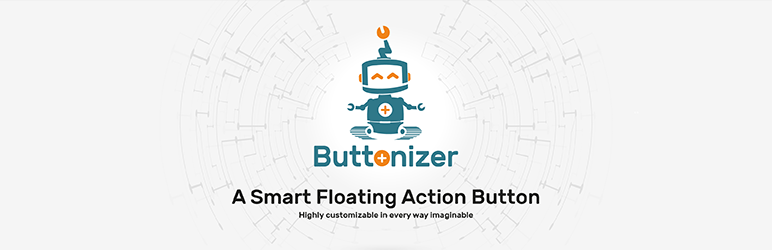Plugin / Smart Floating Action Buttons – Click to Call, Chat, WhatsApp & More – Buttonizer
ButtonizerDescription
Description
Buttonizer is the most versatile Smart Floating Action (Sticky) Button plugin for WordPress. Choose from over 25 click actions to customize your website, such as adding a button for WhatsApp Chat, Phone Calls, Messenger, Social Media Sharing and much, much more.
Thanks to the front-end interface you can directly see the impact of the changes you make. Therefore you can add a single floating action button, like a WhatsApp chat button, in less than 10 seconds. Buttonizer is a quick and easy way to boost the amount of interactions and conversions from your website visitors by adding one or multiple Customizable Smart Floating Buttons in the corner of your website.
- Add unlimited number of floating action buttons
- Choose from over 25 click actions
- Customize the style of your buttons to fit your brand
- Customize the position of your buttons
- No coding, the plugin takes care of everything
- Full Google Analytics support
- Choose to show which buttons you want, whenever you want by adding filters
- Help guide your visitors and boost the amount of interactions and conversions on your website
Click Actions / Click to Chat buttons
- WhatsApp Chat
- Click to Call
- Click to Email
- Click to SMS
- Web URL
- Click to Chat
- Facebook Messenger Widget
- Twitter Direct Message
- Snapchat
- Skype
- LINE
- Telegram
- Viber
- Social Sharing buttons
- VKontakte
- Poptin
- Waze
- Open pop-up (optional: with contactform)
- Poptin
- Elementor Popup
- Popup Maker
- Previous page
- Back to top
- Add custom JavaScript code (PRO)
- Print page
- Copy page URL
Many styling options
- Button and interaction color
- Border radius
- Font Awesome 4.7 & 5 full support, over 1.534 available icons
- Font Awesome 5 Pro supported
- Icon, size and interaction color
- Add label to the floating action button (optional)
- Change label text color and background color
- Change font-size and label border radius
- Show label only on mobile phones, desktop or both
- Add background image (PRO)
- Add custom class and ID to each button (PRO)
Create floating menu’s
With Buttonizer it is possible to add multiple floating action buttons to one position. In that case all floating buttons are hidden in one button. The moment a visitor clicks on your Floating Action Button it will pop all specific buttons you’ve set for that page. Watch the screenshots below to see examples of different options to show the floating menu.
- Default action – Opens the floating menu and puts the buttons on top of each other
- Pop – Same as the default action but with a more active motion
- Corner circle – Open buttons in quarter circle
- Square – Show all buttons on top of each other at the same time (sticky buttons on the side of your website)
Filter your buttons (show or hide on devices, different pages, during certain hours, etc.)
Choose whenever your buttons are visible. On desktop or mobile devices. On different pages or under page rule conditions. Whenever a user is logged in or during certain hours. Customize it to match your goals.
- Show/hide button on desktop or mobile devices
- Show/hide when page rules are true (PRO):
- Select single page
- Select categories / tags
- When URL contains …
- Show/hide when the user has a specific role
- Show/hide on a custom time schedule (PRO)
- Choose the start and end date (optional)
- Select the days of the week
- Select at what time the button is visible or hidden for each day of the week
- Exclude dates
But wait, there’s more!
- Track all your click actions in Google Analytics
- Import extra font-awesome libraries
- Drag and drop your buttons in the UI
- Auto save and revert changes
- A very active community
- Add an unlimited number of floating / sticky buttons
- Show buttons on scroll (PRO)
- Show buttons after X seconds (PRO)
- Add an unlimited number of positions (PRO)
One more thing. We like to Buzz
We are a team of developers dedicated to creating the best Floating Action Button for WordPress. We are adding over 5 new features each month based on the feedback we’re getting from our users.
Download Buttonizer for free and be part of our growing community!
Do you need support or have a question? Check our Community and our knowledge base!
Ratings
Rating breakdown
Details Information
Version
First Released
Total Downloads
Wordpress Version
Tested up to:
Require PHP Version:
Tags
Contributors
Languages
The plugin hasn't been transalated in any language other than English.
DIRECTORY DISCLAIMER
The information provided in this THEME/PLUGIN DIRECTORY is made available for information purposes only, and intended to serve as a resource to enable visitors to select a relevant theme or plugin. wpSocket gives no warranty of any kind, express or implied with regard to the information, including without limitation any warranty that the particular theme or plugin that you select is qualified on your situation.
The information in the individual theme or plugin displayed in the Directory is provided by the owners and contributors themselves. wpSocket gives no warranty as to the accuracy of the information and will not be liable to you for any loss or damage suffered by you as a consequence of your reliance on the information.
Links to respective sites are offered to assist in accessing additional information. The links may be outdated or broken. Connect to outside sites at your own risk. The Theme/Plugin Directory does not endorse the content or accuracy of any listing or external website.
While information is made available, no guarantee is given that the details provided are correct, complete or up-to-date.
wpSocket is not related to the theme or plugin, and also not responsible and expressly disclaims all liability for, damages of any kind, arising out of the use, reference to, or reliance on, any information or business listed throughout our site.