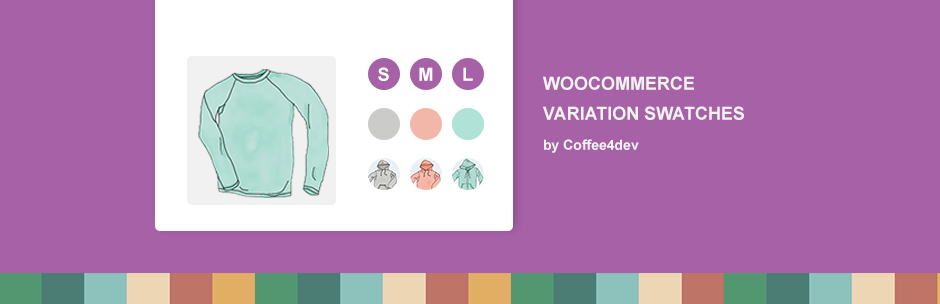Plugin / C4D Woo Variation Images
Coffee4dev.comChangelog
Changelog
1.3.47
- Fixed: can not click color box on listing page with iphone/android
1.3.46
- Added: notice install C4D Plugin Manager to enable Option page
- Fixed: color filed name to create color option.
1.3.45
- Added: option to hide clear button
- Fixed: dont show matching attribute
1.3.44
- Added: option Color Field Name: plugin auto create color setting by find color attribute, but color text in your country is differrent, so insert your color attribute name.
- Added: option Out Stock Attribute: you can choose hide out stock attribute or show a label text (Out Of Stock) over attribute
1.3.43
- Added: out stock label on attribute label
1.3.42
- Fixed: next/previous/zoom button show over theme’s menu
1.3.41
- Added: option Responsive: switch back to dropdown select of theme on small screen
- Added: allow to choose attribute to convert into labels, keep other in select box type.
1.3.40
- Fixed: show avaiable label, user can select easier
1.3.39
- Update: show avaiable label, user can select easier
1.3.38
- Update: break broken layout when slick lib is loaed from other plugins
1.3.37
- Fixed: does not update price when change variation
1.3.36
- Fixed: only hide default select boxs in single page
1.3.35
- Fixed: add to cart don’t work when custom attributes value has double quotes
1.3.34
- Fixed: zoom sometimes does not work
- Fixed: using full image in photoswipe
1.3.33
- Fixed: zoom using full image
- Fixed: can not load gallery of variation
1.3.32
- Added: option to set width of nav item in grid style
- Fixed: display variation images in shop/category page when using custom attributes
- Fixed: fullscreen image zoom when using default gallery by plugin.
- Fixed: center popup variation images on mobile screen.
- Fixed: pretty name for tooltip
1.3.31
- Fixed: don’t change gallery for text label
1.3.30
- Updated: do not show variation’s popup for text type attribute
- Fixed: popup in mobile screen
1.3.29
- Added: show left/right button of gallery slider
- Added: show left/right button of nav slider
- Added: center position swatches on category page
- Added: option to choose swatch shape: rectangle or circle
- Added: option to choose gallery’s NAV in grid or slider style.
- Updated: optimize zoom & pan in fullscreen mode
1.3.28
- Updated: prevent body scroll in fullscreen mode
1.3.27
- Updated: optimize zoom and pan in fullscreen
1.3.26
- Added: open image in fullscreen with zoom and pan effect for premium version
1.3.25
- Updated: optimize performance
1.3.24
- Updated: detail in readme
1.3.23
- Updated: detail link
1.3.22
- Fixed: clone function not found
1.3.21
- Updated: detail link
- Updated: init function without domready
1.3.20
- Fixed: nav animation has error when have more images.
1.3.19
- Fixed: flip image on listing page
1.3.18
- Fixed: zoom out of box
1.3.17
- Updated: optimzie performance slider.
1.3.16
- Fixed: display variation image in cart
1.3.15
- Fixed: error fullscreen mode
1.3.14
- Changed: default type is text label
- Added: variation image popup for pro version
- Added: zoom out of box for pro version
1.3.13
- Fixed: show variation image in cart
1.3.12
- Fixed: Fullscreen mode z-index: 99999;
1.3.11
- Fixed: load language file for translate
1.3.10
- Added: display custom variation image in cart
1.3.9
- Fixed: fullscreen mode: cannot read property ‘center’ of undefined
1.3.8
- Updated: add tooltip prefix
1.3.7
- Fixed: fullscreen mode on mobile
1.3.6
- Fixed: does not show the image of main gallery.
1.3.5
- Fixed: available variations is hided
1.3.4
- Added: show available variations for easier selecting
1.3.3
- Fixed: error javsacript of multi_order
1.3.2
- Fixed: error javsacript of multi_order
1.3.1
- Fixed: error javsacript of multi_order
1.3.0
- Added: option to create default gallery by plugin and replace default gallery of theme.
- Fixed: error javsacript of multi_order
1.2.19
- Added: style for photoswipe
1.2.18
- Fixed: error javascript
1.2.17
- Fixed: break gallery when resize window.
- Added: image caption to fullscreen gallery
1.2.16
- Fixed: tooltip text: remove -,_
- Fixed: display default select box of attribute.
1.2.15
- Added: option to sort attribute by alphabet
- Fixed: active default attribute and gallery
- Added: custom tooltip style.
1.2.13
- Added: option to custom multi order filed in pro version
1.2.12
- Fixed: php error on category page
1.2.11
- Fixed: js error on single page
1.2.10
- Fixed: can not load big image
1.2.9
- Fixed: do not show color button at archived/category page
- Updated: add feature image to default gallery of variation
1.2.8
- Fixed: sort image in gallery
- Fixed: can not save type of attribute
1.2.7
- Added: Nav Display: show/hide navigation gallery
- Added: Replace Main Gallery: for some themes do not need replace gallery when change color.
- Added: Main Gallery Class: for some themes has custom layout, so plugin does not find the main gallery to replace when click change color
- Added: auto add images of defaul gallery when user set only one image for each color.
- Fixed: sometime images are not loaded.
1.2.6
- Added: add height/width option for text button
- Added: add rounded style option for text button
- Fixed: fix php error c4d_woo_vs_section_options
1.2.5
- Fixed: remove radius of text button
- Fixed: error with multi order
1.2.4
- Added: default gallery for variation
- Added: nav vertical thumb
- Added: support electro theme
- Fixed: gallery break
1.2.3
- Fixed: fix pre-defined colors
1.2.2
- Added: support WordPress 5.x.x
1.2.0
- Added: support product has over 30 variations
1.1.9
- Added: support custom attribute
1.1.8
- Fixed: fix value with case-sensitive
1.1.7
- Fixed: fix php error when create default color
1.1.6
- Fixed: fix color hover change main image at category page
1.1.5
- Fixed: fix slider height
1.1.1
- Fixed: check woocommerce install
1.0.9
- Fixed: flip thumbnail on listing page
1.0.8
- Fixed: swatches on listing page
1.0.7
- Fixed: fix ob_get_contents
1.0.6
- Fixed: display swatches on listing page width default attribute
1.0.5
- Added: default style for attribute with text type
1.0.4
- Added: set default style is text
1.0.3
- Added: option to select nav direction vertical/horizontal
- Added: option to set nav item width
- Added: option to set nav item margin
1.0.2
- Fixed: dont show attributes value in product edit
1.0.1
- Fixed: error when Woocommerce is not installed.
1.0.0
- Initial release
Ratings
Rating breakdown
Details Information
Version
First Released
Total Downloads
Wordpress Version
Tested up to:
Require PHP Version:
Tags
Contributors
Languages
The plugin hasn't been transalated in any language other than English.
DIRECTORY DISCLAIMER
The information provided in this THEME/PLUGIN DIRECTORY is made available for information purposes only, and intended to serve as a resource to enable visitors to select a relevant theme or plugin. wpSocket gives no warranty of any kind, express or implied with regard to the information, including without limitation any warranty that the particular theme or plugin that you select is qualified on your situation.
The information in the individual theme or plugin displayed in the Directory is provided by the owners and contributors themselves. wpSocket gives no warranty as to the accuracy of the information and will not be liable to you for any loss or damage suffered by you as a consequence of your reliance on the information.
Links to respective sites are offered to assist in accessing additional information. The links may be outdated or broken. Connect to outside sites at your own risk. The Theme/Plugin Directory does not endorse the content or accuracy of any listing or external website.
While information is made available, no guarantee is given that the details provided are correct, complete or up-to-date.
wpSocket is not related to the theme or plugin, and also not responsible and expressly disclaims all liability for, damages of any kind, arising out of the use, reference to, or reliance on, any information or business listed throughout our site.