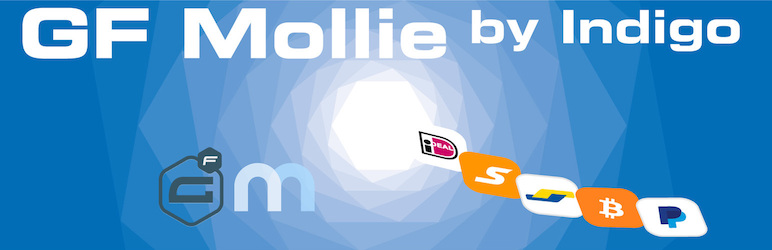Plugin / GF Mollie by Indigo
Indigo webstudioInstallation
Installation
- Upload the plugin files to the
/wp-content/plugins/plugin-namedirectory, or install the plugin through the WordPress plugins screen directly. - Activate the plugin through the ‘Plugins’ screen in WordPress
- In the following steps, we assume you have already obtained and installed the Gravity Forms plugin and that you already have a Mollie account.
- Add product: go to your WordPress dashboard and create a form in Gravity Forms. Create the fields you need and at least one price field, for example, a product.
- Applying VAT:add a product and set ‘Field type’ to ‘Calculation’. This will enable you to calculate VAT for other products.
- Total amount:Select the ‘Total’ field from the ‘Price fields’ section. This will show the total amount outstanding on your form and will be used for paying.
- Payment method:To enable your client to pay online, you create a field with a dropdown or radio buttons with a ‘Payment method’ label. Add a number of choices, e.g. Mollie and PayPal. It is up to you how you describe the Mollie payment method on your form: you can use Mollie or iDEAL / BanContact / Sofort Banking or similar, depending on the payment methods you are offering.
- Install Mollie:On your new form, go to Settings -> GF Mollie by Indigo and select ‘Add new (feed)’. Select your title, enter the Mollie API key and the type of transaction: Products and Services.
In Payment Amount, select the total amount payable from the form.
Select the proviso in the last section. This could be something like: Process this feed as per all ‘Payment method = Mollie’ - Set form confirmation:In your Form Settings, go to Confirmations, and for Standard Confirmation, enter something like: Thank you very much for your order! Check your mailbox for further information.
- Set notifications:In your Form Settings, go to Notifications and create multiple Notifications:
One for order form sent (for admin)
One for Mollie payment failed (for admin + client)
One for Mollie payment successful (for admin + client)
Set the notification for the client and enter your own email address in bcc. That is the easiest, but you are free to create other notifications. - Test:You can now place the form in a page and test it. Make sure you use Mollie’s API test key first.
- Go live: If everything works correctly and you are happy with the notifications and email messages, you can replace Mollie’s API key with the live key and start using the form.
Ratings
Rating breakdown
Details Information
Version
First Released
Total Downloads
Wordpress Version
Tested up to:
Require PHP Version:
Tags
Contributors
Languages
DIRECTORY DISCLAIMER
The information provided in this THEME/PLUGIN DIRECTORY is made available for information purposes only, and intended to serve as a resource to enable visitors to select a relevant theme or plugin. wpSocket gives no warranty of any kind, express or implied with regard to the information, including without limitation any warranty that the particular theme or plugin that you select is qualified on your situation.
The information in the individual theme or plugin displayed in the Directory is provided by the owners and contributors themselves. wpSocket gives no warranty as to the accuracy of the information and will not be liable to you for any loss or damage suffered by you as a consequence of your reliance on the information.
Links to respective sites are offered to assist in accessing additional information. The links may be outdated or broken. Connect to outside sites at your own risk. The Theme/Plugin Directory does not endorse the content or accuracy of any listing or external website.
While information is made available, no guarantee is given that the details provided are correct, complete or up-to-date.
wpSocket is not related to the theme or plugin, and also not responsible and expressly disclaims all liability for, damages of any kind, arising out of the use, reference to, or reliance on, any information or business listed throughout our site.