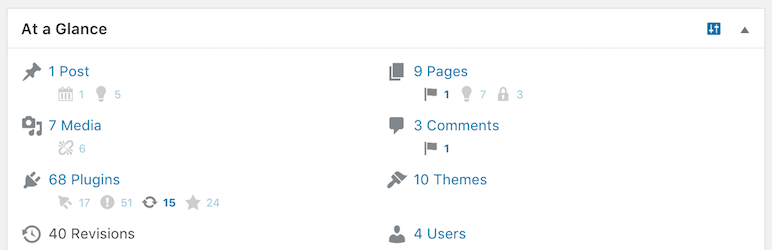Plugin / Glance That
TypewheelDescription
Description
Glance That allows users to customize the content viewable in At a Glance on the WordPress Dashboard. Add/remove items from At a Glance, view status of items, assign custom dashicons, sort the order of glanced items, and quick link to both the Add New content screens and front end post archives. Display of items respects user capabilities. Administrators can apply a glance configuration site-wide to all users or only to new users. Currently, the following items are supported …
- Custom post types
- Revisions (admins only)
- Media
- Plugins
- Themes
- Users
- Site Health Status
- Data Export Requests
- Data Removal Requests
- Gravity Forms
- Gravity View
- Formidable Forms
- Ninja Forms
- Give Forms
- Sliced Invoices & Estimates
- ProjectHuddle Sites & Mockups
Additionally, Glance That allows you to toggle view of the number of items matching the following statuses:
- Mine
- Scheduled
- Pending
- Draft
- Private
- Archived (via Archived Post Status)
- Trash
- Unattached (Media)
- Confirmed, Failed, Complete (User Data Requests)
- Spam (Comments)
- Active, Inactive (Plugins & Gravity Forms)
- Updates (Plugins & Themes)
- Favorites, Recently Active, Must-Use, Drop-Ins (Plugins)
- Paused Plugins & Themes (when in recovery mode)
- Good Items, Recommended Improvements, Critical Issues (Site Health)
If you’ve defined custom post state icons via Post State Tags, then Glance that will inherit these.
Filters
A slew of filters are available to fine tune integration with your site:
gt_glance_selection lets you limit available glances.
gt_labels customizes glance labels.
gt_option_icons customizes default icon for a specific glance when selected from the dropdown.
gt_dashicons limits the available icons in the icon picker
gt_view_at_a_glance allows users to view the At a Glance metabox. By default, WP limits to those with `edit_posts` capability.
The following allow you to show/hide various portions of Glance That:
gt_show_mine
gt_show_zero_count
gt_show_add_new
gt_show_all_status
gt_show_zero_count_status
gt_show_mustuse
gt_show_dropins
gt_show_archive
gt_show_applause
gt_show_settings
Ratings
Rating breakdown
Details Information
DIRECTORY DISCLAIMER
The information provided in this THEME/PLUGIN DIRECTORY is made available for information purposes only, and intended to serve as a resource to enable visitors to select a relevant theme or plugin. wpSocket gives no warranty of any kind, express or implied with regard to the information, including without limitation any warranty that the particular theme or plugin that you select is qualified on your situation.
The information in the individual theme or plugin displayed in the Directory is provided by the owners and contributors themselves. wpSocket gives no warranty as to the accuracy of the information and will not be liable to you for any loss or damage suffered by you as a consequence of your reliance on the information.
Links to respective sites are offered to assist in accessing additional information. The links may be outdated or broken. Connect to outside sites at your own risk. The Theme/Plugin Directory does not endorse the content or accuracy of any listing or external website.
While information is made available, no guarantee is given that the details provided are correct, complete or up-to-date.
wpSocket is not related to the theme or plugin, and also not responsible and expressly disclaims all liability for, damages of any kind, arising out of the use, reference to, or reliance on, any information or business listed throughout our site.