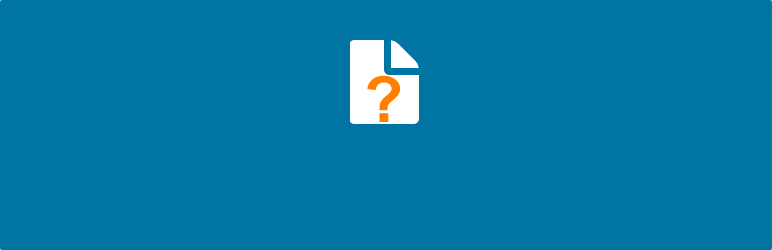Plugin / If File Exists
Scott ReillyDescription
Description
This plugin provides the functions c2c_if_file_exists(), c2c_if_theme_file_exists(), c2c_if_plugin_file_exists() that check if a file exists and either return true/false or display a string containing information about the file.
- If a format string is not passed to it, the functions return a simple boolean (true or false) indicating if the specified file exists.
- Otherwise, the format string provided to it will be used to construct a response string, which can be customized to display information about the file (such as file_name, file_url, or file_path). If the
$echoargument is true, that string is displayed on the page. Regardless of the value of$echo, the response string is returned by the function.
By default, ‘c2c_if_file_exists()’ assumes you are looking for the file relative to the default WordPress upload directory. If you wish to search another directory, specify it as the $dir argument. ‘c2c_if_theme_file_exists()’ assumes you are looking for a file relative to the currently active theme’s home directory. ‘c2c_if_plugin_file_exists()’ assumes you are looking for a file relative to the directory that contains WordPress plugins.
Links: Plugin Homepage | Plugin Directory Page | GitHub | Author Homepage
Template Tags
The plugin provides three template tags for use in your theme templates.
Functions
<?php function c2c_if_file_exists($filename, $format = '', $echo = true, $dir = '') ?>
Checks if a file exists and returns true/false or displays a string containing information about the file.<?php function c2c_if_plugin_file_exists( $filename, $format = '', $echo = true, $dir = '', $show_if_not_exists = '' ) ?>
Checks if a file exists (relative to the plugins directory) and returns true/false or displays a string containing information about the file.<?php function c2c_if_theme_file_exists( $filename, $format = '', $echo = true, $dir = '', $show_if_not_exists = '' ) ?>
Checks if a file exists (relative to the current theme’s directory) and returns true/false or displays a string containing information about the file. If the current theme is a child theme, then the function will check if the file exists first in the child theme’s directory, and if not there, then it will check the parent theme’s directory.
Arguments
-
$filename
String. Name of the filename whose existence is being checked. Do not include path information. -
$format
(optional) String. Text to be displayed or returned when $filename exists. Leave blank to return true or false. The following percent-tag substitutions are available for optional use in the $format string:%file_directory%: the directory of the file, i.e. “/usr/local/www/yoursite/wp-content/uploads/”%file_extension%: the extension of the file, i.e. “zip”`%file_name%: the name of the file, i.e. “pictures.zip”%file_url%: the URL of the file, i.e. “http://yoursite.com/wp-content/uploads/pictures.zip”%file_path%: the filesystem path to the file, i.e. “/usr/local/www/yoursite/wp-content/uploads/pictures.zip”
-
$echo
(optional) Boolean. Should$formatbe echoed when the filename exists? NOTE: the string always gets returned unless file does not exist). Default is true. -
$dir
(optional) String|Boolean. The directory (relative to the root of the site) to check for $filename. If empty, the WordPress upload directory is assumed (if usingc2c_if_file_exists()). If ‘true’, then it indicates the filename includes the directory. -
$show_if_not_exists
(optional) String. Text to display if the file does not exists. $format must also be specified. Format is the same as $format argument.
Examples
-
<?php
$format = "<a href='%file_url%'>Download %file_name% now!</a>";
$file_name = 'pictures-' . get_the_ID() . '.zip';
c2c_if_file_exists($file_name, $format);
?> -
<?php
if ( c2c_if_file_exists($file_name) ) {
// Do stuff here
}
?> -
<?php c2c_if_file_exists($file_name, '%file_name% exists!'); ?> -
<?php c2c_if_file_exists($file_name, '%file_name% also exists in upload2 directory', true, 'wp-content/uploads2'); ?> -
<?php c2c_if_file_exists($file_name, '%file_name% also exists in upload2 directory', true, 'wp-content/uploads2', '%file_name% did not exist!'); ?> -
<?php c2c_if_plugin_file_exists('akismet.php', 'Akismet is present', true, 'akismet'); ?> -
<?php c2c_if_plugin_file_exists('akismet/akismet.php', 'Akismet is present', true, true); ?> -
<?php c2c_if_theme_file_exists('home.php', 'Home template is present', true, '', 'Home template does not exist.'); ?>
Hooks
The plugin exposes three filters for hooking. Code using these filters should ideally be put into a mu-plugin or site-specific plugin (which is beyond the scope of this readme to explain). Less ideally, you could put them in your active theme’s functions.php file.
c2c_if_file_exists (filter)
The ‘c2c_if_file_exists’ hook allows you to use an alternative approach to safely invoke c2c_if_file_exists() in such a way that if the plugin were deactivated or deleted, then your calls to the function won’t cause errors in your site.
Arguments:
- same as for
c2c_if_file_exists()
Example:
Instead of:
<?php c2c_if_file_exists( $file, '%file_url%' ); ?>
Do:
<?php apply_filters( 'c2c_if_file_exists', $file, '%file_url%' ); ?>
c2c_if_plugin_file_exists (filter)
The ‘c2c_if_plugin_file_exists’ hook allows you to use an alternative approach to safely invoke c2c_if_plugin_file_exists() in such a way that if the plugin were deactivated or deleted, then your calls to the function won’t cause errors in your site.
Arguments:
- same as for
c2c_if_plugin_file_exists()
Example:
Instead of:
<?php $exists = c2c_if_plugin_file_exists( $file ); ?>
Do:
<?php $exists = apply_filters( 'c2c_if_plugin_file_exists', $file ); ?>
c2c_if_theme_file_exists (filter)
The ‘c2c_if_theme_file_exists’ hook allows you to use an alternative approach to safely invoke c2c_if_theme_file_exists() in such a way that if the plugin were deactivated or deleted, then your calls to the function won’t cause errors in your site.
Arguments:
- same as for
c2c_if_theme_file_exists()
Example:
Instead of:
<?php $exists = c2c_if_theme_file_exists( $file ); ?>
Do:
<?php $exists = apply_filters( 'c2c_if_theme_file_exists', $file ); ?>
Ratings
Rating breakdown
Details Information
Version
First Released
Total Downloads
Wordpress Version
Tested up to:
Require PHP Version:
Tags
Contributors
Languages
The plugin hasn't been transalated in any language other than English.
DIRECTORY DISCLAIMER
The information provided in this THEME/PLUGIN DIRECTORY is made available for information purposes only, and intended to serve as a resource to enable visitors to select a relevant theme or plugin. wpSocket gives no warranty of any kind, express or implied with regard to the information, including without limitation any warranty that the particular theme or plugin that you select is qualified on your situation.
The information in the individual theme or plugin displayed in the Directory is provided by the owners and contributors themselves. wpSocket gives no warranty as to the accuracy of the information and will not be liable to you for any loss or damage suffered by you as a consequence of your reliance on the information.
Links to respective sites are offered to assist in accessing additional information. The links may be outdated or broken. Connect to outside sites at your own risk. The Theme/Plugin Directory does not endorse the content or accuracy of any listing or external website.
While information is made available, no guarantee is given that the details provided are correct, complete or up-to-date.
wpSocket is not related to the theme or plugin, and also not responsible and expressly disclaims all liability for, damages of any kind, arising out of the use, reference to, or reliance on, any information or business listed throughout our site.