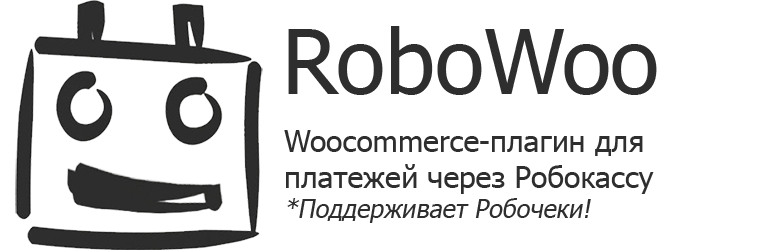Plugin / RoboWoo — Robokassa payment gateway for WooCommerce
Ivan ArtamonovInstallation
Installation
- Распакуйте архив и скопируйте папку “robowoo” в каталог “/wp-content/plugins/” вашего сайта.
- Активируйте плагин в меню ‘Плагины’ WordPress.
- Плагин управляется через настройки платежей WooCommerce (WooCommerce – Настройки – Платежи – Робокасса)
Настройка платежей состоит из двух этапов.
- Настройка Робокассы
В технических настройках магазина в Робокассе необходимо прописать следующие параметры:
- Result URL: http://[адрес магазина]/?wc-api=wc_robokassa&robokassa=result
- Success URL: http://[адрес магазина]/?wc-api=wc_robokassa&robokassa=success
- Fail URL: http://[адрес магазина]/?wc-api=wc_robokassa&robokassa=fail
Выбрать метод отсылки данных везде: POST
- Настройка плагина
В настройках плагина (WooCommerce – Настройки – Платежи – Робокасса) ввести:
- Идентификатор магазина из технических настроек магазина Робокассы
- Пароль #1, Пароль #2 из технических настроек магазина Робокассы
- Алгоритм расчета хеша из технических настроек магазина Робокассы
Если у вас в Робокассе тарифы Облачное решение, Кассовое решение или решение Робочеки, то необходимо передавать информацию о составе заказа и НДС на товары:
- Поставьте флажок “Передавать информацию о корзине”
- Выберите формат НДС для товаров в заказе
- Только если у вас используется несколько типов налогооблажения в Робокассе, поставьте флажок “Передавать информацию о системе налогообложения” и выберите систему налогооблажения
Если плагин тестируется, то необходимо поставить флажок “Тестовый режим” и вводить Пароль #1, Пароль #2, Алгоритм расчета хеша из раздела “Параметры проведения тестовых платежей” технических настроек магазина Робокассы.
При необходимости введите css-классы, которые стилизуют кнопки оплаты и отмены оплаты.
Если необходимо, чтобы плагин вел журнал работы с клиентом и Робокассой, поставьте флажок “Записывать все действия в журнал”
Ratings
Rating breakdown
Details Information
Version
First Released
Total Downloads
Wordpress Version
Tested up to:
Require PHP Version:
Tags
Contributors
Languages
The plugin hasn't been transalated in any language other than English.
DIRECTORY DISCLAIMER
The information provided in this THEME/PLUGIN DIRECTORY is made available for information purposes only, and intended to serve as a resource to enable visitors to select a relevant theme or plugin. wpSocket gives no warranty of any kind, express or implied with regard to the information, including without limitation any warranty that the particular theme or plugin that you select is qualified on your situation.
The information in the individual theme or plugin displayed in the Directory is provided by the owners and contributors themselves. wpSocket gives no warranty as to the accuracy of the information and will not be liable to you for any loss or damage suffered by you as a consequence of your reliance on the information.
Links to respective sites are offered to assist in accessing additional information. The links may be outdated or broken. Connect to outside sites at your own risk. The Theme/Plugin Directory does not endorse the content or accuracy of any listing or external website.
While information is made available, no guarantee is given that the details provided are correct, complete or up-to-date.
wpSocket is not related to the theme or plugin, and also not responsible and expressly disclaims all liability for, damages of any kind, arising out of the use, reference to, or reliance on, any information or business listed throughout our site.