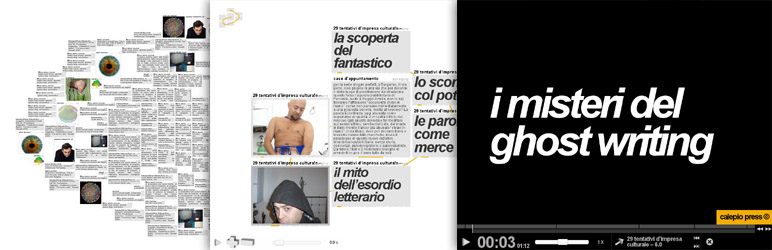Plugin / rognone
Federico CarraraChangelog
Changelog
0.6.2
- Implemented iframe embedding capability. It’s now possible to embed Rognone player everywere, specifying optional post and category ids to start with. See settings for help.
- Timeline generation algorithm rewritten: now timeline follows the content flux in the post, except that last image is used as background for subsequent texts.
- Bugfixes on smartphone interface and css/html.
0.6.1
- Brand new keyboard support: you can navigate through posts and post contents using arrow keys, plus return key opens post page, and space key start/pause playing. see “info” button for keyboard hotkeys
- Brand new shortcodes for rognone. With shortcodes you can specify duration, beginning, ending, and “solo” features for each single content. See rognone admin settings page for help on how to use shortcodes
- Optimized gui in tv mode
- Completely revisited smartphone support: now user interface and youtube video support is smartphone friendly
- New “info” button that shows informations about current post, current video, and keyboard hotkeys, plus tv mode specific social share buttons
- Texts and backgrounds colors management rewritten
- Texts sizing management rewritten to grant full visibility for very long and very short texts
- Bugfixes
0.6.0
- Video support completely rewritten: now you can embed video in your posts (as iframe embed code provided by youtube, or simply pasting the youtube page url in the “test” editor of your post), and it will be displayed in the tv in sync with the timeline. you can skeep video by clicking on the timeline.
- Settings page revisited
- New “Show inline buttons” feature (activable in the settings page): when activated, a “play” button is shown inside your posts (next to the title) and aside of the categories list (play all posts of the category). when user clicks these play buttons, starts rognone in Tv view, showing off contents of clicked posts (or categories).
- New available url parameters to filter posts: for example if you create a link to this url: “http://myblogsite.com/?myrognonepage&p=1329&c=345”, it will open up rognone in Tv view, playing content from post with id=1329, and navigation limited on posts from category with id=345. it’s possible to specify only the post id: “http://myblogsite.com/?myrognonepage&p=1329”
- Lots of Tv improvements, and minor Spyral improvements
- Optimized pixastic effects now apply also to images alone (without texts over them), but only if original image size is lower than screen size, and only to eliminate scaling distortion and bad antialiasing of little images zoomed out.
- Added support to all permalynks type you can choose in admin Permalinks Settings (a part from “Custom Structure”, all others are now supported by rognone: “Default”,”Day and name”,”Month and name”,”Numeric” adn “Post name”).
0.5.4
- Lots of tv improvements
- Brand new keyboard support: “arrow keys” to navigate posts (up, down) and posts contents (left, right), “space” to play/pause, and “enter” to open post page
- Automatic sizing for texts: has been optimized to avoid “out of screen” texts, and support better line-height setting
- More natural “next” and “prev” post buttons
- Optimized pixastic effects to improve readability of texts over images
0.5.3
- Updated jquery ui library to be compatible with latest jquery
0.5.2
- Some SEO features: now search engines spiders can reach rognone contents, despite frontend interface is full javascipt
0.5.1
- Bugfix: eliminated 2 bugs related to piwik and shell_exec (not used)
0.5.0
- New feature to start rognone directly in TV mode, streaming contents from your last post
- Added a special blur plus noise effect on images when they have text in foreground, to improve readability
- General gui optimizations
- Some smartphone optimizations
0.4.2
- Minor of bugfixes.
0.4.1
- Minor of bugfixes.
0.4.0
- New TV-like viewer for posts added on top of Spiral layout.
- Lot of bugfixes.
0.3.3
- Optimized sizing for “Progressive size” option.
0.3.2
- Visual improvements and lot of bugfixes.
- Now last resfreshed slot is graphically emphasized.
- Video work correctly, just drop video url inside the post and wordpress do the rest.
0.3.1
- Added new “Draw spiral line” setting, to draw a line that bounds all slots in their native chronological order. Also draw a thumbnail version of the spiral layout.
- Auto sizing for all text contets. Now font-size is assigned based on characters length of content.
- Some visual improvements and minor bugfixes.
0.3
- Some optimizations for smartphones
- Added a slider control to let users adjust refresh velocity
- Added new “Progressive size” setting, to have first posts bigger, last posts smaller
- Added new “Content cropping” setting, to disable auto image/texts cropping
- Now the progress of each slot (the orange line indicating contents progress) is a quantized cursor indicator, more clear. It’s runtime drawn in a canvas.
- Popup positioning revisited and optimized. Now mouseover popup never falls outside the screen.
0.2
- A lot of bugs and optimizations with jquery animation stack.
- Now spiral algorithm works at its best, it’s rock solid (both in drawing and in ajax async stack), and is capable to manage hundreds of posts at a refresh rate of 100ms.
- Added post title, and a progress bar that works like a video progress bar: it is your position in the contents array of each post.
- Lot of css improvements
0.1
- This is the first public release. Every feedback is appreciated.
Ratings
Rating breakdown
Details Information
Version
First Released
Total Downloads
Wordpress Version
Tested up to:
Require PHP Version:
Tags
Contributors
Languages
The plugin hasn't been transalated in any language other than English.
DIRECTORY DISCLAIMER
The information provided in this THEME/PLUGIN DIRECTORY is made available for information purposes only, and intended to serve as a resource to enable visitors to select a relevant theme or plugin. wpSocket gives no warranty of any kind, express or implied with regard to the information, including without limitation any warranty that the particular theme or plugin that you select is qualified on your situation.
The information in the individual theme or plugin displayed in the Directory is provided by the owners and contributors themselves. wpSocket gives no warranty as to the accuracy of the information and will not be liable to you for any loss or damage suffered by you as a consequence of your reliance on the information.
Links to respective sites are offered to assist in accessing additional information. The links may be outdated or broken. Connect to outside sites at your own risk. The Theme/Plugin Directory does not endorse the content or accuracy of any listing or external website.
While information is made available, no guarantee is given that the details provided are correct, complete or up-to-date.
wpSocket is not related to the theme or plugin, and also not responsible and expressly disclaims all liability for, damages of any kind, arising out of the use, reference to, or reliance on, any information or business listed throughout our site.