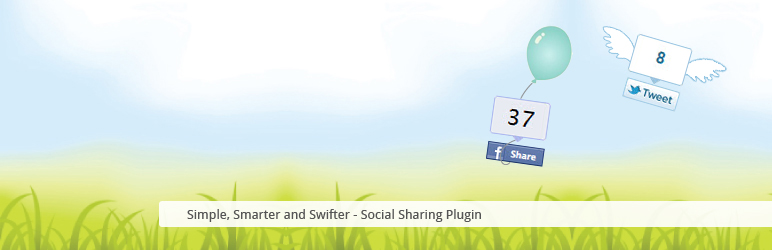Plugin / rtSocial
rtCampChangelog
Changelog
2.2.1
- Bug fix for google plus counter
- Bug fix for stylesheet not loading if other plugins uses the same stylesheet handler – Thanks to [mahathun] (https://github.com/mahathun)
- Fixed – Plugin settings used to get deleted when plug in deactivated
2.2.0
- Use new object structure for Facebook share count
- Remove Twitter count
- Add a new option on post/page to remove social-media sharing buttons
2.1.19
- Bug fix for network activation in multisite
- CSS fixes
2.1.18
- Bug fix for invalid markup
- Bug fix for Google+ button
2.1.17
- Use Google api key for Google+
- Use wp_remote_request instead of CURL
2.1.16
- Updated compatible upto
2.1.15
- Add additional filters
- Fix https issue
- Fix CSS prefix conflict
- Fix other minor issue
2.1.14
- Add filter for permalink.
2.1.13
- Fixed bug when no buttons are active.
2.1.12
- Fixed Tweet button and changed protocol to https.
2.1.11
- Fixed Tweet button. URLs were missing in the tweet.
2.1.10
- Fixed facebook share button.
2.1.9
- Fixed bug where 0’s turned up in RSS entries
2.1.8
- Removed page summary from Linked in share. It was too undependable and unpredictable.
2.1.7
- Reverted excerpt function. Fixed non-display of rtsocial.
2.1.6
- Fixed inadvertent typo.
2.1.5
- Fixed bug with post excerpts on archive pages. Thanks to iseroma for reporting this.
2.1.4
- Fixed bug with facebook counts on IE. Thanks to ward00 for reporting this.
2.1.3
- Fixed bug on archive pages
2.1.2
- Fixed LinkedIn share button
- Updated facebook button because the earlier graph url won’t give counts anymore
2.1.1
- Improved title output
2.1
- Added rel nofollow to all buttons.
- Fixed bug where unnecessary slashes were added to _blank. Thanks to Vinity for pointing this out
- Added titles to all buttons
2.0.2
- Added fallback image for Pinterest
- Added functionality to over-ride options (Manual Mode)
- Fixed ID conflicts
- Changed default text for Pinterest to post title
2.0.1
- Fixed few issues reported by users
2.0
- Added support for Google Plus, LinkedIn and Pinterest
- Custom URL Encode function
- Fixed few issues reported by users
- Enhanced Options Page
1.0.2
- URL Encode Improved
1.0.1
- Fixed minor CSS issue
1.0
- Initial Release
Ratings
Rating breakdown
Details Information
Version
First Released
Total Downloads
Wordpress Version
Tested up to:
Require PHP Version:
Tags
Contributors
Languages
The plugin hasn't been transalated in any language other than English.
DIRECTORY DISCLAIMER
The information provided in this THEME/PLUGIN DIRECTORY is made available for information purposes only, and intended to serve as a resource to enable visitors to select a relevant theme or plugin. wpSocket gives no warranty of any kind, express or implied with regard to the information, including without limitation any warranty that the particular theme or plugin that you select is qualified on your situation.
The information in the individual theme or plugin displayed in the Directory is provided by the owners and contributors themselves. wpSocket gives no warranty as to the accuracy of the information and will not be liable to you for any loss or damage suffered by you as a consequence of your reliance on the information.
Links to respective sites are offered to assist in accessing additional information. The links may be outdated or broken. Connect to outside sites at your own risk. The Theme/Plugin Directory does not endorse the content or accuracy of any listing or external website.
While information is made available, no guarantee is given that the details provided are correct, complete or up-to-date.
wpSocket is not related to the theme or plugin, and also not responsible and expressly disclaims all liability for, damages of any kind, arising out of the use, reference to, or reliance on, any information or business listed throughout our site.