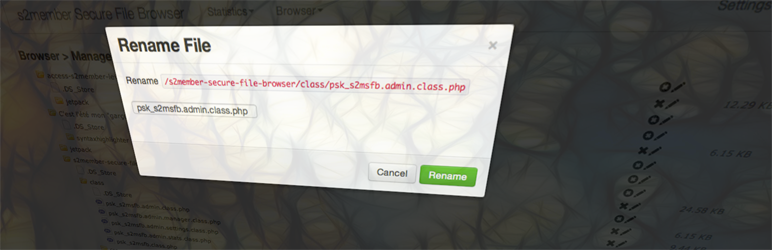Plugin / s2member Secure File Browser
PotskyDescription
Description
s2Member Secure File Browser is a wordpress plugin for browsing files from the secure-files location of the s2Member® WordPress Memberships plugin.
Shortcode
You can display the file browser via the shortcode [s2member_secure_files_browser /].
The shortcode will display a file browser item with only granted directories for current user.
The shortcode can handle :
access-s2member-level0directory for level #0 and more usersaccess-s2member-level1directory for level #1 and more usersaccess-s2member-level2directory for level #2 and more usersaccess-s2member-level3directory for level #3 and more usersaccess-s2member-level4directory for level #4 and more usersaccess-s2member-ccap-*custom capabilities directories for according users- any directory for all users in read only (unable to download)
All these featured folders can be located anywhere and they can be used several times.
Clicking on a file will launch the download according to the s2member files access control.
Please use the shortcode generator in the Dashboard > s2Member Menu > Secure File Browser to generate complex values.
Available shortcode options
collapseeasing: Easing function to use on collapsecollapsespeed: Speed of the collapse folder action in mscutdirnames: Truncate directory names to specific chars lengthcutfilenames: Truncate file names to specific chars lengthdirbase: Initial directory from the s2member-files directorydirfirst: Show directories above filesdisplayall: Display all items without checking if user is granted to download themdisplaybirthdate: Display files birth datedisplaycomment: Display files commentdisplayname: Display files displayname instead of regular files namedisplaydownloaded: Show if a file has already been downloadeddisplaysize: Display files sizedisplaymodificationdate: Display files modification datedirzip: Let directories be downloadedexpandeasing: Easing function to use on expandexpandspeed: Speed of the expand folder action in msfilterdir: A full regexp directories have to match to be displayedfilterfile: A full regexp files have to match to be displayedfolderevent: Event to trigger expand/collapsehidden: Show hidden files or notmultifolder: Whether or not to limit the browser to one subfolder at a timenames: Replace files name with custom valuesopenrecursive: Whether or not to open all subdirectories when opening a directorypreviewext: Display file preview button for these extensionss2alertbox: Display the s2member confirmation box when a user tries to download a filesearch: Let user search filessearchgroup: Group shortcodes with a single single search boxsearchdisplay: How to display search resultssortby: Sort files in directories by a criteria
All informations about these options are well documented in :
Dashboard > s2Member > Secure File Browserpanel for admin (manage_options capability)Dashboard > Tools > Secure File Browserpanel for users
Example (A shortcode has to be defined on one line, here is on several lines below only for better understanding) :
[s2member_secure_files_browser
folderevent="mouseover"
expandeasing="linear"
expandspeed="200"
collapseeasing="swing"
collapsespeed="200"
multifolder="0"
openrecursive="1"
dirbase="/"
hidden="1"
dirfirst="0"
openrecursive="1"
filterdir="%2F(access%7Ctata)%2Fi"
filterfile="%2F%5C.(png%7Cjpe%3Fg%7Cgif%7Czip)%24%2Fi"
names="access-s2member-level0:General|access-s2member-ccap-video:Videos"
search="1"
searchdisplay="4D"
/]
You can generate a shortcode with complex options with the Shortcode Generator in the Dashboard > s2Member > Secure File Browser panel
Widgets
You can display both fully customizable widgets for :
- Top downloads
- Latest downloads
- Latest available files
Dashboard
The admin panel is reachable via the Dashboard > s2Member Menu > Secure File Browser menu.
Available features are :
- Statistics : display all downloads/top downloads/top downloaders, sort and apply filters by date, user, file, IP Address, …
- Statistics : download stats in XML and CSV format
- Statistics : display current s2Member accounting, sort and apply filters by date, user, file and file
- File Browser : Rename, delete, comment and add a display name for files and folders
- Cache management : Rebuild file cache
- Shortcode generator
- Shortcode documentation
- Settings : Received an email each time a user downloads a file
- Settings : Received scheduled reports
- Settings : How many logs you want to keep ?
- Settings : Delete logs
- Settings : Give access to others users to some parts of the admin menu
Don’t hesitate to ask me new features or report bugs on potsky.com !
What’s next?
All futures requests are handled on GitHub
Translators
- Serbo-Croatian : Borisa Djuraskovic at http://www.webhostinghub.com
- French : Potsky
Ratings
Rating breakdown
Details Information
DIRECTORY DISCLAIMER
The information provided in this THEME/PLUGIN DIRECTORY is made available for information purposes only, and intended to serve as a resource to enable visitors to select a relevant theme or plugin. wpSocket gives no warranty of any kind, express or implied with regard to the information, including without limitation any warranty that the particular theme or plugin that you select is qualified on your situation.
The information in the individual theme or plugin displayed in the Directory is provided by the owners and contributors themselves. wpSocket gives no warranty as to the accuracy of the information and will not be liable to you for any loss or damage suffered by you as a consequence of your reliance on the information.
Links to respective sites are offered to assist in accessing additional information. The links may be outdated or broken. Connect to outside sites at your own risk. The Theme/Plugin Directory does not endorse the content or accuracy of any listing or external website.
While information is made available, no guarantee is given that the details provided are correct, complete or up-to-date.
wpSocket is not related to the theme or plugin, and also not responsible and expressly disclaims all liability for, damages of any kind, arising out of the use, reference to, or reliance on, any information or business listed throughout our site.