With Canva, you can create amazing designs. To find the best elements, you should know what are the best Canva keywords. Discover some canva keywords here
Canva has made it easier than ever to create stunning designs for advertisements, flyers, business cards, and social media graphics. Before canva, it was quite exhaustive for people to create graphics or design something.
As one had to learn from scratch on how to create captivating designs using different types of tools and software, which was time-consuming, and most of the time, people had to hire or look for someone else to do the designing for them.
With millions of elements and an easy-to-use interface, Canva is a top choice for designers and individuals, however, despite being user-friendly and having millions of resources.
It could still be difficult for people to use canva if they don't know how to find the right element by the right keyword. For every element in canva, there are some of the best keywords.
In this article, we'll discover some of the best canva keywords to help you find better elements and create attractive designs.
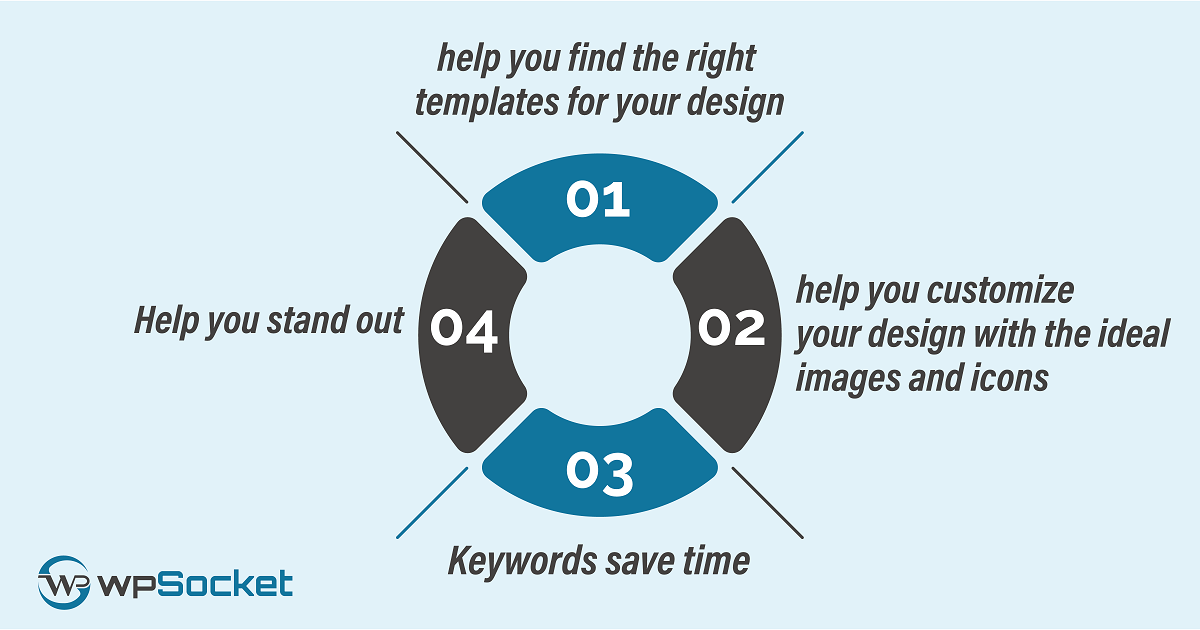
Why Knowing About Keywords Important In Canva?
When you search for certain elements with specific keywords, you get better results and elements that you could use on your design, making it look better.
Some reasons why knowing keywords in canva is essential:
Keywords help you find the right templates for your design: Canva has thousands of free templates for different categories and topics. You can use keywords to search for templates that match your purpose and style.
If you are creating a flyer for a yoga class, you can type "yoga flyer" in the search bar and see what templates Canva has to offer, and then you can modify it according to your preference.
Keywords help you customize your design with the ideal images and icons: Canva has a huge library of free and paid images, icons, and other elements that you can use in your design. You can use keywords to find the best images and icons that suit your theme and message.
For instance, if you want to create a video collage about travel destinations, you can use keywords like "travel", "beach," "mountain", etc., to find relevant images and icons.
Keywords save time: With canva's vast library of images, templates, and design elements, it's super easy to get lost in the maze. If you don't know which keywords to use to find which elements, you could spend hours finding the suitable element for your design.
Using keywords to search for specific elements can save time and quickly find what you need for your design project.
Help you stand out: Almost everyone nowadays uses canva for designing, and you'll find most contents or designs are similar to each other; this is because most people don't know the keywords they could use to stand out.
And in today's crowded digital world, standing out is key to success. Using specific keywords in your Canva designs can help you create unique designs that catch the eye and stand out from the competition.
What Are The Best Canva Keywords?
In canva, you can consider every keyword as the best because all elements or design components available in canva are useful in creating amazing designs. But with the best canva keywords, what you can do is find more gorgeous elements.
Let's see some of the best canva keywords for different parts of a design.
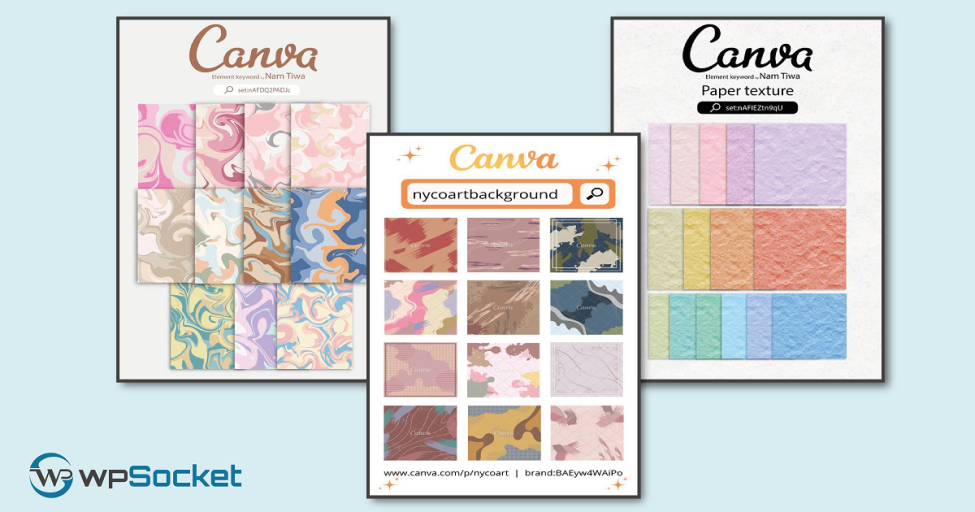
Best canva keywords for background:
The background is one of the most important parts of every design. According to many designers, the background is considered the backbone of a design. Here are some best background keywords for canva:
- Holiday
- Abstract
- Geometric
- Nature
- Natural patterns
- Texture
- Minimalist
- Vintage
- Watercolor
TIPS: mention the word "Background" after each word for better results.
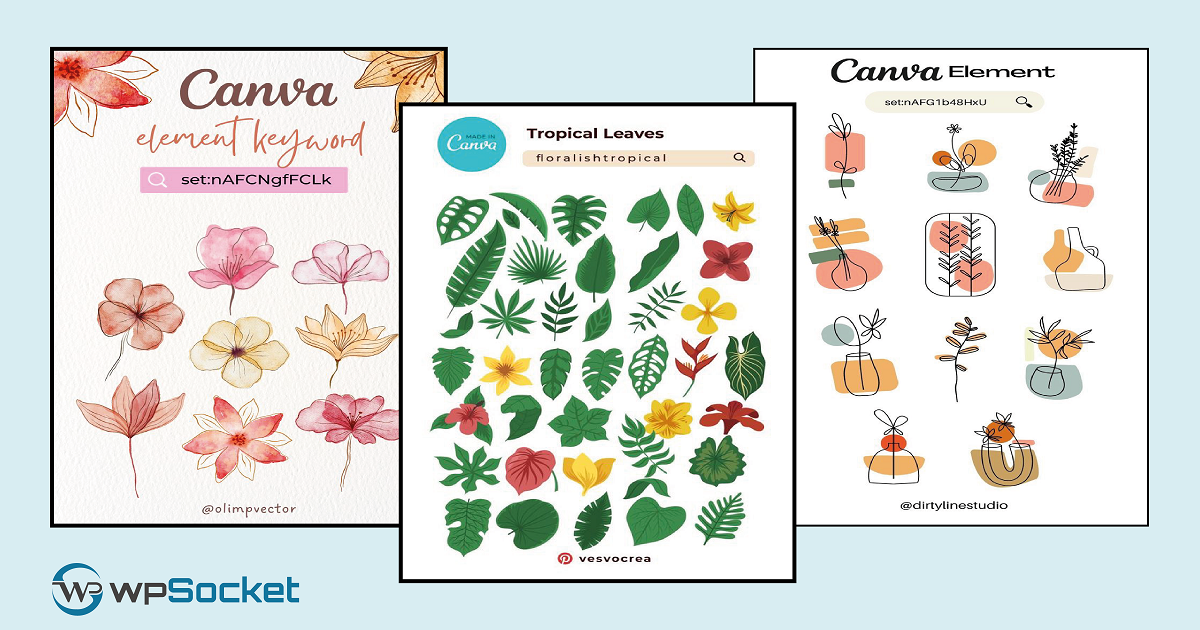
Best canva keywords for illustration:
Illustrations are also widely used in every design; with illustrations, you can make designs more attractive and aesthetic.
- Cartoon
- Flower
- Hand-drawn
- Vintage
- Leaves
- Abstract
- Botanical
- Line art
- Doodle
- Pop art
- Fantasy
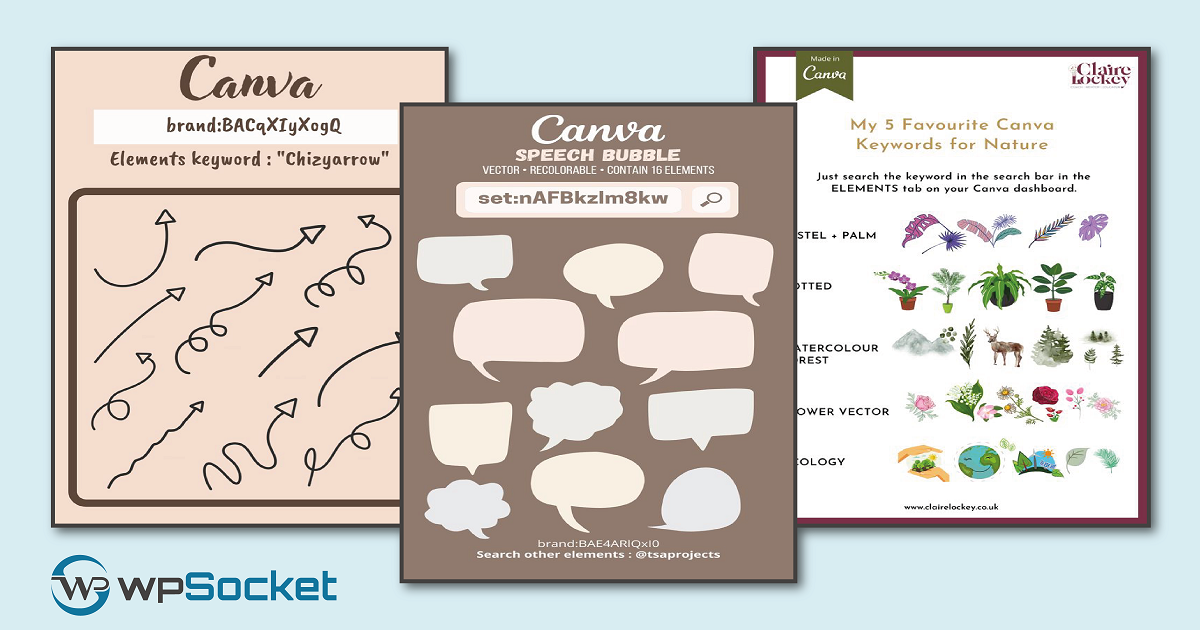
Best canva keywords for shapes and elements:
To add liveliness, interest, and emphasis to a design, shapes, and elements play an essential role. Keywords for some common shapes and elements are:
- Arrow
- Animated arrow
- Sunbursts
- Frames
- Lines
- Speech bubbles
- Shapes with transparency.
- Heart
- Clouds
- Nature
- Triangle/square/rectangle/circle
- Business
- Coffee
- Stars

Best canva keywords for brush elements:
Brush elements can be used on a design to add texture, color, contrast, and style. There are thousands of brush elements available; some keywords for brush elements are:
- Paint brush
- Brushstroke
- Grunge
- Splatter
- Paint splatter
- Graffiti
- Paint smear
- Watercolor paint stroke
- Gold brush
Best canva keywords for action-oriented elements:
Action-oriented design elements help users focus on taking specific actions, such as clicking, filling, or buying. They are often used in web, app, and marketing design to make the layout clear and engaging.
Some action-oriented element keywords are:
- Download
- Share
- Buy
- Subscribe
- Join
- Start
- Claim
- Get
Do I Have To Memorize Keywords To Use Canva?
You might think to use canva properly, you might/must have to memorize the keywords to find the elements. Fortunately, you don't have to! Because no matter what, you won't be able to memorize hundreds of thousands of keywords to design something!
The keywords that are most relevant for your design project will vary depending on your specific needs and target audience. For instance, you may want to use keywords like "fashion," "clothing," and "style" if you're creating a design for a fashion brand.
Also, you may want to use keywords like "innovation," "technology," and "startup" if you're designing a logo for a tech startup.
However, if you want, you can memorize a few keywords so that you don't have to waste too much time searching for the appropriate design element.

Is There Any Connection Between Keywords And Canva Premium?
No! There's no connection between keywords and Canva premium. Whether you use Canva's free or premium version, keywords will give you the same result on canva search engine.
However, it's important to note that many of the design elements available on Canva are premium only.
This means that if you want to use certain images, templates, or other design elements in your content, you'll need to upgrade to Canva premium. This can impact the quality and effectiveness of your content.
How? For example, using high-quality images and professionally-designed templates and other design materials can help your design stand out and grab the attention of your audience, which can lead to higher engagement rates and better search engine rankings.
So, if you want to have access to quality design elements, you can consider getting canva premium subscription.

What Are the best practices or guidelines for using Canva keywords effectively
When it comes to best practices for using canva keywords, there are not too many. However, here are some best practices or guidelines for using Canva keywords effectively:
#Use specific and relevant keywords that match your design theme, style and purpose. For example, if you are creating an illustration for a blog post about gardening, you can use keywords like "garden", "plants", "flowers", "watering can" etc.
#Use more than one-word keyword when possible, as sometimes using two or more keywords together can give better results than using one word alone. For example, instead of searching for "dog", you can try "dog cartoon", "dogface", "dog outline", etc., to find different types of dog-related graphics.
#Use different combinations of keywords to find new and unique elements that suit your design. For example, you can try adding adjectives like "cute", "funny", "colorful", etc., to your keywords to find different variations of elements. You can also try adding modifiers like "new", "free", "pro", etc., to filter your results by availability and quality.
#Use synonyms or related words to expand your search options and find more elements that fit your design. For example, instead of searching for "book", you can also try "reading", "library", "literature", etc.




