The purpose of this comparison study is to determine which of three effective WordPress online and contact form plugins is the most suitable for your needs.
There are a slew of options available when looking for the best WordPress contact form plugin.
Only three of the most popular form plugins will be covered in this article.
- WPForms
- Gravity Forms
- Contact Form 7
WPForms

WordPress contact form plugin WPForms is the most user-friendly for newcomers.. One of the primary goals of WPForms is to make a WordPress forms plugin that is both simple and powerful.
Pros
WPForms is the most user-friendly WordPress form plugin thanks to its drag-and-drop form builder.
Basic form fields, spam prevention, email notifications, and a thank-you page for form confirmation are all included in the free edition.
In the official WordPress plugin directory, WPForms Lite is free to use on as many sites as you want.
As well as file upload, geolocation, the signature feature, form abandonment, user-submitted content (post submissions), WordPress login and user registration, as well as over 300 pre-made form layouts are all included in WPForms pro.
Using the premium version, you'll be able to create any style of form, from multi-page subscription forms to payment forms to order forms.
Cons
However, if you want to get the most out of WPForms, you'll need WPForms Pro.
WPForms is a strong plugin, but its primary objective is to make it more user-friendly. As a result, it lacks some of the more advanced functionality offered by other form plugins.
If you're looking for a great WordPress form builder, WPForms is your best bet!
In order to take advantage of this WPForms discount, you must be a member of WPBeginner.
Gravity Forms
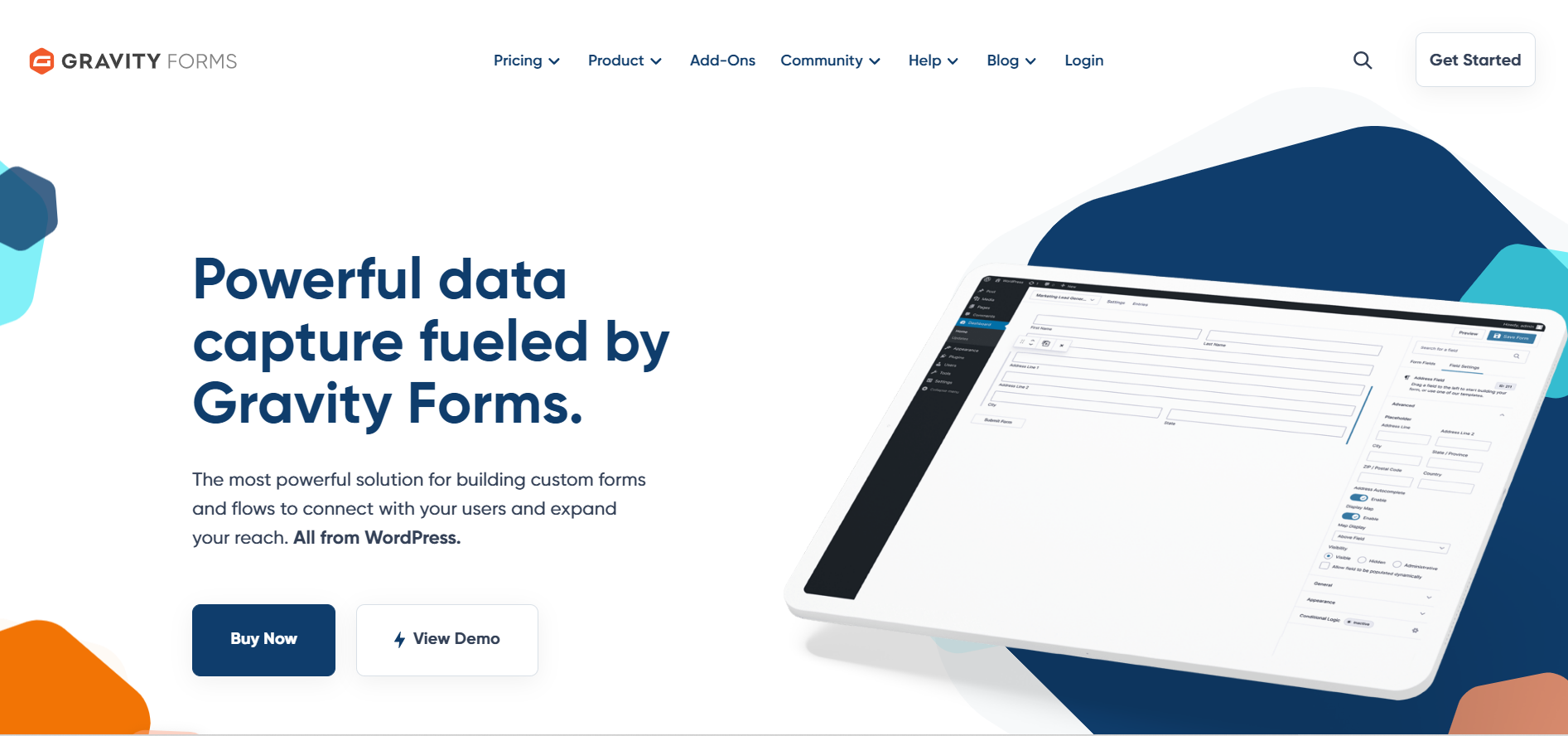
Gravity Forms is a premium WordPress form builder plugin that includes a wide range of advanced features and capabilities. In addition, they specialize in assisting programmers in the creation of sophisticated forms-related solutions. The Gravity Form shortcode is the main technique used to show a Gravity Form on your website.
Pros
Gravity Forms is a robust WordPress contact form plugin that lets you drag and drop form elements into place.
Gravity Forms may be used to build polls, quizzes, user-submitted content, and even a web directory with the help of add-ons.
Help options including FAQs, knowledge bases, forums and email support are included. In other words, assistance is at hand whenever you require it.
Gravity Form shortcode.
Cons
In comparison to other WordPress contact form plugins, Gravity Forms does not provide a free edition. When used on several sites and projects, the cost shouldn't be an issue.
When you install Contact Form 7, you'll get a simple contact form that can be added to your articles and pages right out of the box.
As soon as you have activated the plugin, you will be able to receive messages from your website visitors via an email form that is embedded in a post or page. Allows for an almost infinite amount of forms to be created by editing or creating a completely new form.
For generating new forms or adding more fields to an existing form, the UI is fairly user-friendly.
Flamingo, a service provided by the same developer as the Contact Form 7 plugin, is a service that allows you to save submitted messages in your database.
Adding a simple contact form to your website is a simple chore that Contact Form 7 excels at.
That said, the plugin falls short of Gravity Forms in terms of sophisticated functionality and extensibility.
Finally, some final thoughts on WPForms vs. Gravity Forms.

Choosing between Gravity Forms vs WPForms is a matter of what you want to do with your forms in the long run.
The free edition of WPForms makes it a no-brainer if you're looking for a simple contact form solution. While Gravity Forms is capable of handling simple contact forms, there really is no need in paying $59 for it since WPForms performs the same thing for free—especially when WPForms itself is a fantastic plugin.
As for more complex forms, though, Gravity Forms is the clear winner in this category for example forms such as surveys, front-end content submission forms, payment forms, and advanced lead capture forms. Bonus feature: Gravity Forms provides two handy Gravity Form shortcodes that allow you to embed forms and show/hide content based on conditional logic
Renewing Gravity Forms is a lot less expensive than renewing WPForms. For the Elite license, WPForms charges a hefty $599 at renewal, whereas Gravity Forms doesn't raise the price at renewal.
If you only require simple forms, we recommend using the free edition of WPForms because it's an excellent free plugin. If you need more complex forms, however, Gravity Forms is a better option due to its lower price and better interfaces and extensibility.
What is the price of Gravity Forms, Contact Form 7, and WPForms, and how do they compare?
These form builder plug-ins are all interconnected thanks to their many features and functions. The cost of your subscription will be determined by the features and integrations you select.
Is Contact Form 7 free?
No, the basic Contact Form 7 plugin is not free. Constant Contact is the only service supported by the plugin.
Exactly how much does it cost to use Gravity Forms?
There is a $59 yearly fee for Gravity Forms.
Is WPForms Free of cost?
It is completely free to use the Lite version of WPForms indefinitely. You can use it on as many websites as you like and create as many forms as you like. Upgrading to a premium version unlocks additional functionality. Pricing options are available in four categories.
Conclusion
Inexperienced users may find it difficult to select the best form builder plugin. We believe that WPForms and Contact Form 7 are the greatest solutions currently available on the market.
WPForms is clearly superior to Contact Form 7 based on the comparisons above. As a result, we have nothing but praise for it.




