
You can use a countdown timer to highlight milestones, anniversaries, and other forthcoming events. Countdown timers are a great method to generate excitement and urgency for sales or product debuts. Your site's visitors will know exactly when it's down for maintenance using these pop-ups.
Types of countdowns
Countdown timers come in a variety of styles. They each serve a distinct function and accomplish it in a unique manner.
The normal countdown timer is the first thing we'll see. When the timer reaches zero, you'll know exactly when it will stop. It doesn't matter who or where the visitors are; it's the same. Everyone's timer shows the same time.
Evergreen timers are the second type. Each visitor will see a different countdown on an evergreen countdown meter. They're popular in advertising because of their ability to arouse feelings of scarcity and urgency in potential customers.
In order to get the functionality you need, you'll need to choose a countdown plugin for WordPress.
Do Countdown Timers have any advantages?
Your business can benefit from a countdown clock in a number of different ways. Adding a countdown timer to your WordPress site has a number of advantages:
Attract customers. Website traffic can be boosted with the use of countdown timers. Your website's coming soon page can use timers to pique interest in the launch. When your website goes live, this advises visitors exactly when they should return, resulting in a significant increase in traffic.
Incentivises Customers. Countdown timers can encourage customers to buy by employing psychological trickery. For example, customers who fear they won't be able to buy a product tomorrow are more likely to buy it today, resulting in a shortage of the item.
Emphasize Any Promotions You're Running. A timer (eg: a 12 minute timer) can be used to draw attention to a promotion or unique deal. People are more likely to want to learn about it if they see it in the spotlight.
Simple Wordpress countdown timers
Widget Countdown Countdown
Use this plugin, one of the best WordPress countdown timer plugins, to create eye-catching and useful timers for your WordPress websites. This is a top-notch countdown widget for WordPress, with a wide range of customization options.
The widget can be added to any post or page on your website. Using this plugin does not necessitate extensive technical knowledge, making it a popular countdown timer for WordPress.
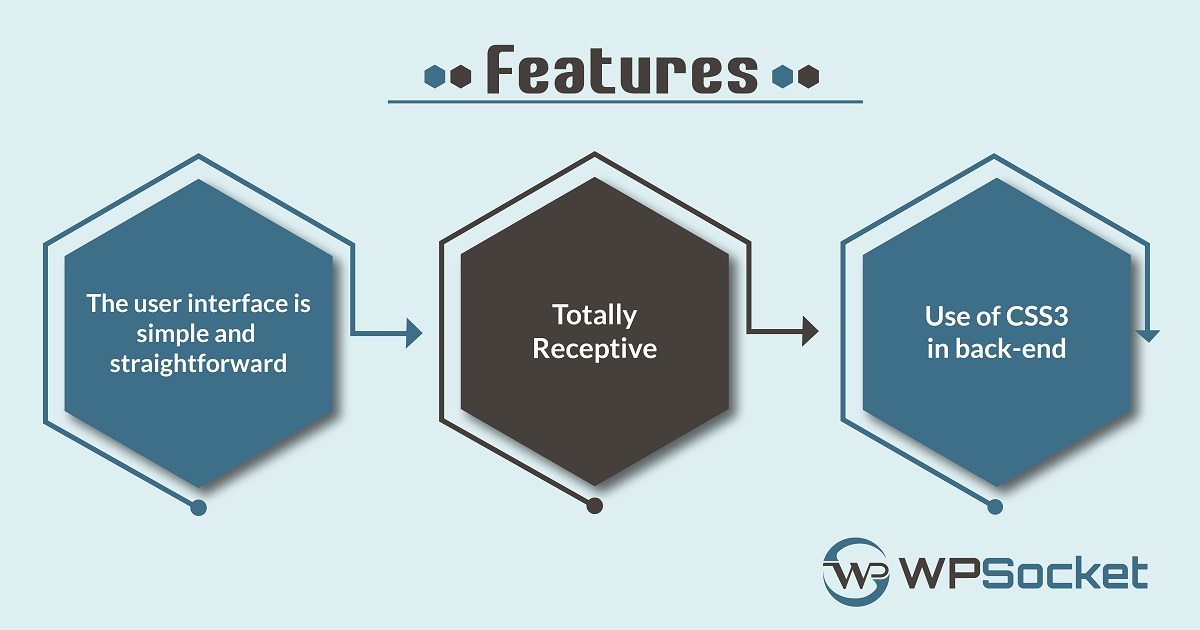
All the most popular WordPress themes work flawlessly with this plugin. Customize the type of action and the message you want to send to suit your needs and tastes. With the pro edition, you get 39 different animation effects, circle and vertical slider timers, and premium customer service as well.
OptinMonster
OptinMonster is an excellent WordPress plugin for creating popups and generating leads. It gives you the ability to turn away website visitors and turn them into paying customers.
Static and evergreen timers are both possible with OptinMonster. Each page can have as many timers as you like, and you can use different timers on each page.
OptinMonster allows you to place your countdown timer in a variety of ways. Use a floating bar at the top or bottom of your page to make it easier for visitors to find what they're looking for. That way, it will always be visible.
Countdown Widget for WordPress
Using the WordPress Countdown Widget is a great way to keep track of the time remaining. Over the years, it has built up an enviable name for itself in the industry. And why wouldn't it be, with all it has to offer?
If you're one of the tens of thousands of WordPress users who've been looking for a time countdown plugin that really works, then look no further than this one.
Countdown clocks can be added to any page, post, or sidebar using this plugin. This plugin is simple enough to use even if you aren't technical.
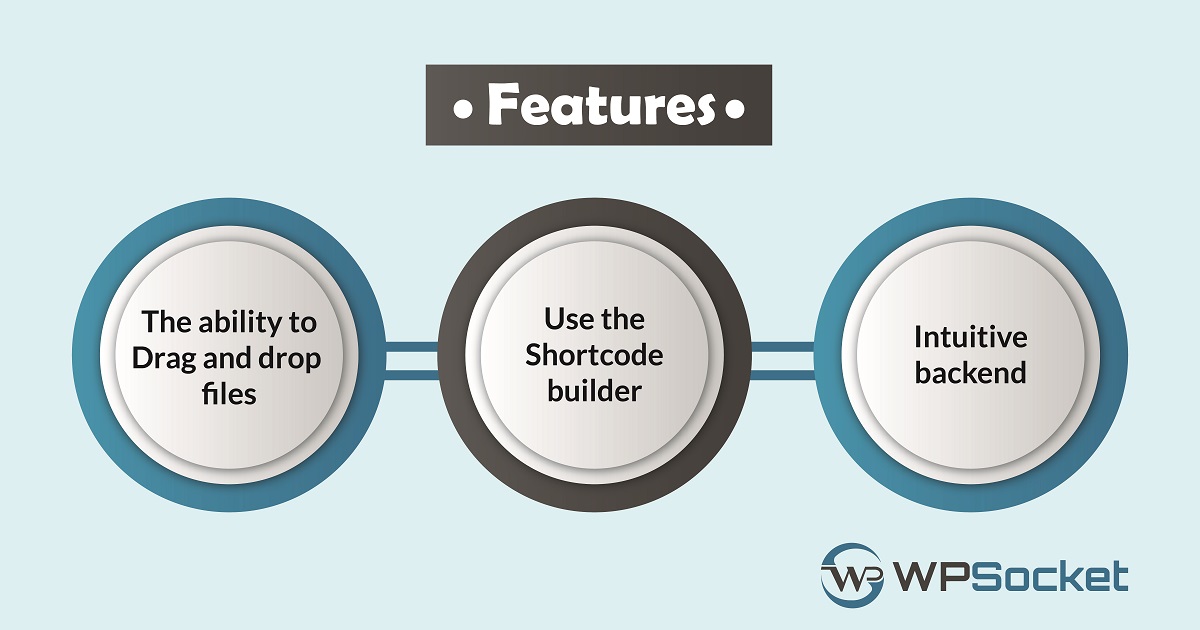
HurryTimer
Marketers use HurryTimer, a freemium extension. When a timer expires, you can display a unique one for each visitor, conduct recurring/repeating timers or campaigns, and more.
It's hard to find a timer plugin that can do as much as HurryTimer does!
WooCommerce can also be used with it. On product pages, a countdown timer can be displayed in order to encourage customers to buy more.
Using the HurryTimer Plugin to Add a Timer
The plugin is available in both free and paid editions, but for the purposes of this tutorial, we'll only be using the free version.
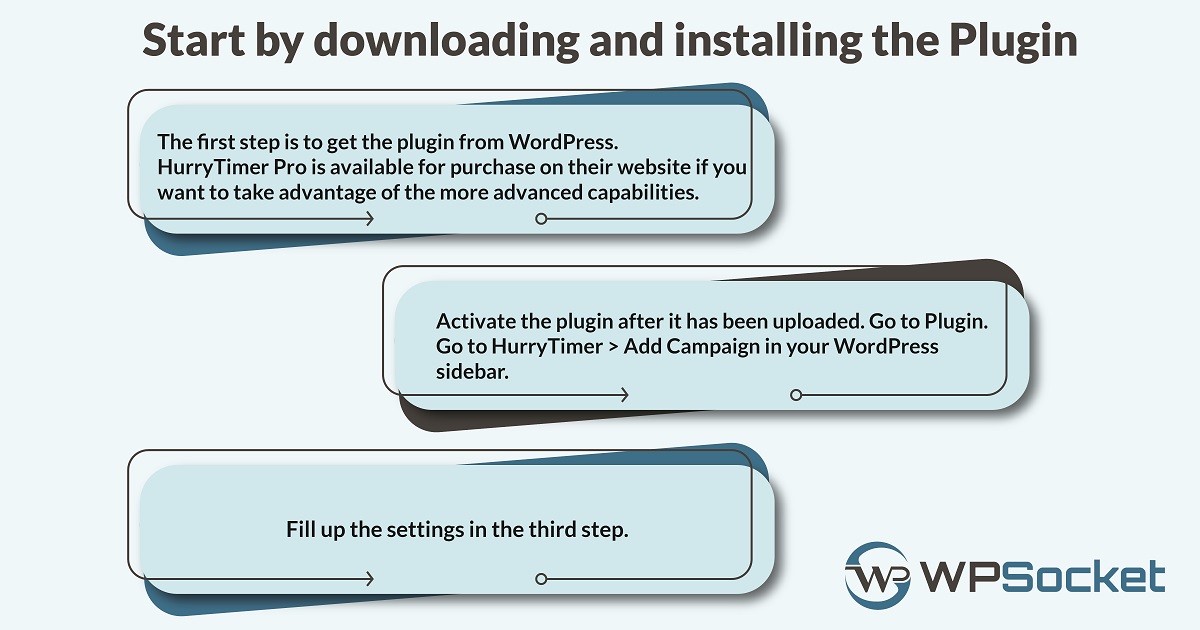
Once you've decided on a name for your campaign (countdown), it's time to get started. With four tabs open, you'll have access to many different features and settings.
Schedule the appearance of the countdown timer using the main tab eg: 12 minutes timer. The countdown can be one-time, repeating, or evergreen, depending on your preference. Each guest receives a unique set of evergreen timers. In addition, you can choose when the timer expires.
EasyTimer
To add a countdown or count up timer to your pages, blogs, or widgets, you may use the free Easy Timer plugin. Using the shortcode, you may fine-tune your timer to your liking.
Conclusion
This article briefs on the best and the most simple worspress countdown timers to try in wordpress whether they are 12 hour timers or 12 minutes timers!




