What are side bars?
When building a WordPress website's layout, sidebars play a vital role in displaying content other than the primary articles. On the other hand, it is possible to display a list of recent articles, recently commented on articles, the pages of the site, or most popular articles.
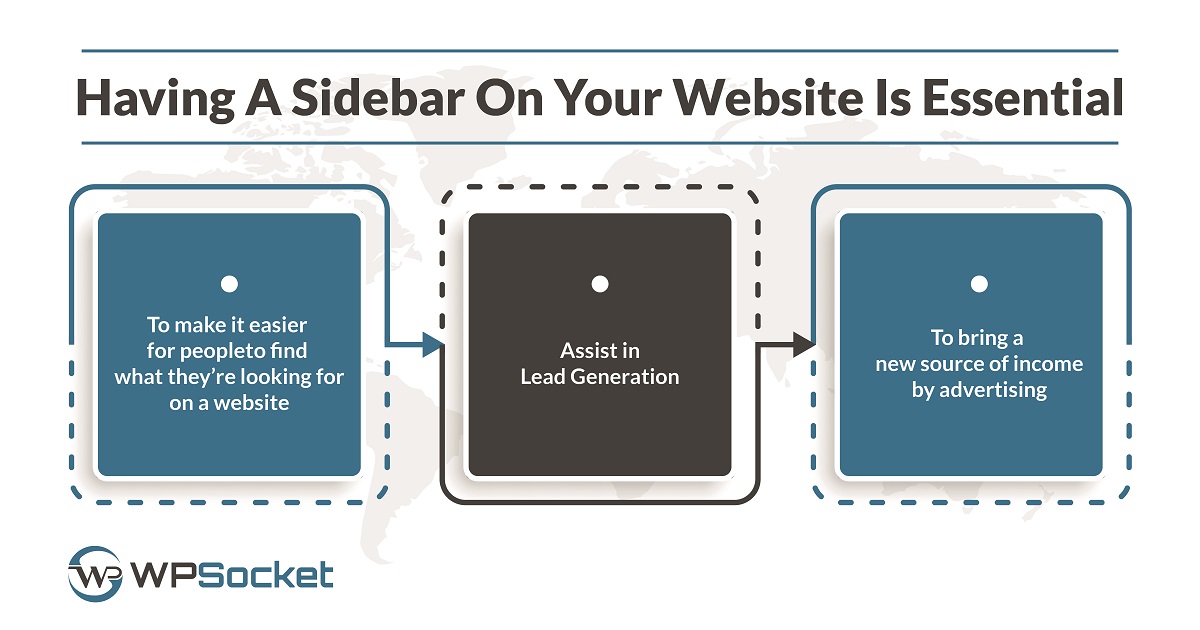
When developing your sidebar, focus on utility first, then on style.
This is the final step before selecting which widgets will appear in your sidebars. For many WordPress developers, this can be a challenging decision.
Because there are so many widgets to choose from, it's only natural that you'd want to use them all. The problem is that your site visitors will be overwhelmed by this type of overcrowding.
The majority of users prefer simple web pages that emphasize the most important information on the page. As a result, sidebar content must be well-organized and accessible without being overbearing.
Look at some of the most popular websites in your niche for inspiration when deciding what to include in your sidebars. Look at the sidebar widgets on each of these sites and see if there are any similarities.
Think about the devices that your target audience uses to access your website. The bulk of your site's visitors are using a mobile device these days. Because of this, you'll want to make sure that your sites aren't clogged up with too many widgets on these devices' small screens.
While responsive WordPress themes like Kadence Theme are available, you should always utilise the developer tools in your browser to evaluate and test your designs before committing them to the live site.
As a result, your WordPress sidebars will look their best on the widest range of devices.
Adding widgets
Add as few widgets as possible to avoid a cluttered sidebar. You should think about how you want your reader to move across your website, and make sure the things you want them to view are at the front.
Think about what you want to accomplish with your website before deciding how to use your sidebar. Your email signup form should be prominently displayed if you want to attract more subscribers. For each website goal, consider one widget, and then prioritise based on what you and your audience will gain the most out of the widgets.
That's exactly what the sidebar was created for—highlighting the most relevant information, driving users across your site, and enhancing the overall user experience.
Is a Sidebar Necessary?
While we have answered your query of ‘what are sidebars’ the next most relevant question that must pop in your head is how important sidebars are for your website?
There are a number of sidebar subjects that could be paired with an article you are pitching. Including a few options in the sidebar demonstrates to editors that you've done your homework and taken into account the wants and concerns of the audience.
Custom widgets can be used on certain pages. WordPress sidebars allow you to incorporate widgets into your site's design. Each of your pages can have a unique sidebar thanks to the right plugin. You may, for example, use this type of menu to display links to your most popular posts alongside your most current ones, or to display your most recent comments in order to stimulate debate.
Visually, you'll stand out. These days, top-bound navigation menus are practically a given. By adding a simple sidebar to your site, you can make your design stand out from the crowd.
Personalization of the content is an option. For each page, you can use a custom sidebar to display navigation links and other stuff that is more in line with the page's content.
If you're using WordPress, there's no need to use the same sidebar structure for all of your content. Using a custom sidebar, you may change the look and feel of your site based on the page your visitors are on. In addition, it helps facilitate site navigation, which is always a plus.
Creating a sidebar for your WordPress site (in 2 steps)
Creating your own custom sidebar in WordPress is the first step. Upon launching the plugin, you'll see an option labelled "Enabled." Your dashboard's Appearance > Widgets section allows you to add a new sidebar.
Second, choose where you want to place your new sidebar.
Get to know your customers' wants and needs first.
Take the time to get to know your customers. Next, use your sidebars to direct them to the products and information they're seeking.
If you cram your sidebars with too much content, you run the danger of turning readers away.
Second, use tools that aid in the creation of a user-friendly website.
WordPress themes and plugins can save you time and money in all areas of your website, including the sidebars that you use. You should start with the Kadence Theme.
Even while you can pay a WordPress developer to construct a custom solution for you, the WordPress ecosystem is full of simple-to-use tools that allow you to accomplish your goals without having to learn any code.
In the WordPress plugin repository, there is a free plugin called Widget Options that allows you to conduct extensive widget management chores. It is possible to modify the visibility of widgets, as well as their animation and styling, through Widget Options.
Using sidebars can benefit two different types of websites.
Now that you are aware of what are sidebars, you should know that a sidebar can be added to almost any website. However, they're particularly helpful in a few scenarios where users might benefit from more assistance. Here are two that stand out in our opinion.
Websites with a High Volume of Information
All of these websites fall under the wide genre of blogs, news sites, online magazines, and other content-heavy websites All of them, however, have one thing in common: they all manage to stay afloat by consistently churning out new content.
A sidebar can assist users discover possibilities for involvement that might otherwise go unnoticed, increase subscriptions and thus return visitors, and improve navigation to keep readers on your site for longer. All of these outcomes are advantageous to your website and can increase any income it generates.
Retailers Who Sell Their Goods Via the Internet
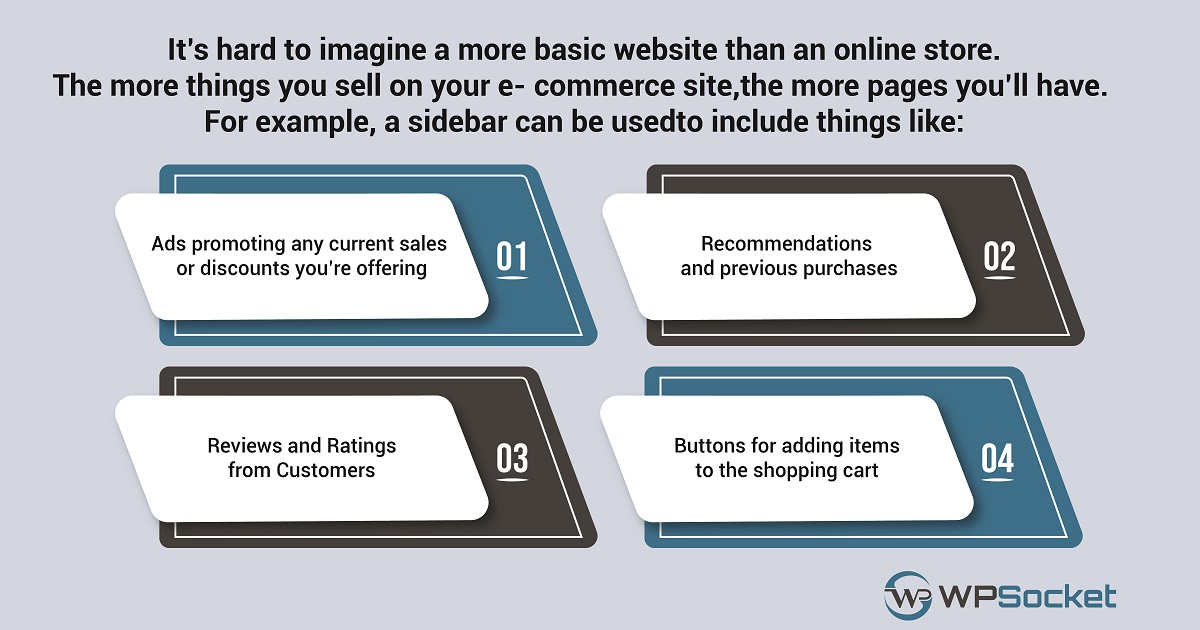
Conclusion
This article has briefed on what are sidebars and how to integrate them in your website to see the best results!




