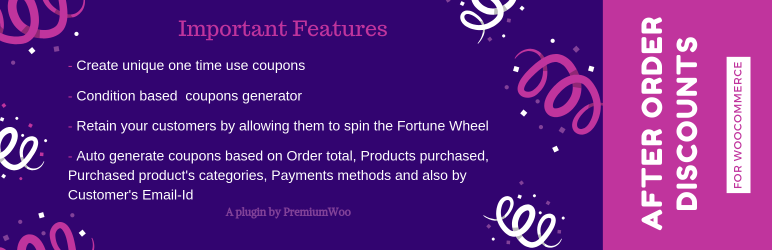Plugin / After order discounts for woocommerce
PremiumWooDescription
Description
This WooCommerce Coupon Plugin helps you to Create Discount Coupon Code for your Regular Customer. This plugin provides two ways to create coupon code which is based on order conditions and on fortune wheel. Admin can create unlimited number of rules with different conditions and discounts. You will also able to shown wheel fortune to any of selected page. This plugin is very easy to use and completely responsive.
From Plugin Setting, you can also publish wheel fortune in any Page or Post in your WordPress sites.
Customer can spin the wheel and win free prizes. Admin can customize spin the wheel title and lucky wheel message. Also Admin can set limit to allow spin the wheel for customers.
Plugin Demo: To view demo click here!
Admin user: demo
Admin password: demo
Plugin Features
- Everything is responsive.
- This plugin will provide a unique one-time discount code based on the conditions set up by admin.
- A customized Rule name, start date and End date can be given along with the description.
- The rules can be deactivated at anytime, if it is not required anymore.
- The conditions can be defined based on different parameters. Order Total, Order Items, Order Categories, Order Customers and, Payment Methods. Each of those conditions can be defined in various settings such as greater than, less than etc.
- The conditions works with both “And” and “Or” condition that can customize the discount as per your need.
- The coupon could be either a Flat discount or a percentage based.
- It also has a wheel fortune which can be used customer to win discount coupons.
- Active or deactivate it if you don’t want it any longer.
- Allow setting limit of spin the wheel
- Customize spin wheel title, message, etc.
- Dynamically increase the spin count based on the order total.
Note: We are constantly working in introducing new features and enhance existing features,If you did not find your required features? Please raise the ticket here.
HOW DO I MAKE IT HAPPEN?
Under WooCommerce, you will get a option for After Order Discounts.
You will find two options here. One to create a discount and other for Settings. Fortune Wheel settings and coupon settings could be set up here. You can assign the page, where you would like to show your fortune wheel. You can also define if this wheel should be shown only to logged in user.
This plugin is divided into three parts. General, conditions and Discount.
General: This is where you create a discount. You can give it a discount name, start date, end date along with the rule description. You can also deactivate the discount when you think it is not required anymore.
Conditions: The condition could be defined based on “And/or” on different parameters. Every parameter would have different conditions on which the coupons could filter to be provided only to the privileged customers. Similarly, each condition could be defined based on different condition and parameters.
Discount: In this tab, it could be defined how the coupon would be redeemed. Either a flat discount of an amount could be provided or a percentage could be provided.
EXAMPLE: Condition Based
Discount could be provided based on “And” and “Or” condition. For Example, if you want to provide a discount for the customers whose order total is 1000 AND payment method is PayPal.
Order Total
The coupon code will be provided only to those customers whose order total will match on the added condition.
Order Item
Coupon Code will not be provided until the customer will purchase added items. You can either specify the products which in the list or not in the list.
Order Categories
Just like Order Item, the coupon code will not be provided until items from added category are not purchased. Category can be chosen which is in the list or not in the list.
Order Customers
This condition could be specified only if you want the coupon to be generated for specific customers or their category. Customers could be chosen who are on the list or not on the list.
Payment Methods
Coupon will be provided only to specified customers for specific payment method.
If you have any Issue Please Submit Ticket here we will help you.
Ratings
Rating breakdown
Details Information
Version
First Released
Total Downloads
Wordpress Version
Tested up to:
Require PHP Version:
Tags
Contributors
Languages
The plugin hasn't been transalated in any language other than English.
DIRECTORY DISCLAIMER
The information provided in this THEME/PLUGIN DIRECTORY is made available for information purposes only, and intended to serve as a resource to enable visitors to select a relevant theme or plugin. wpSocket gives no warranty of any kind, express or implied with regard to the information, including without limitation any warranty that the particular theme or plugin that you select is qualified on your situation.
The information in the individual theme or plugin displayed in the Directory is provided by the owners and contributors themselves. wpSocket gives no warranty as to the accuracy of the information and will not be liable to you for any loss or damage suffered by you as a consequence of your reliance on the information.
Links to respective sites are offered to assist in accessing additional information. The links may be outdated or broken. Connect to outside sites at your own risk. The Theme/Plugin Directory does not endorse the content or accuracy of any listing or external website.
While information is made available, no guarantee is given that the details provided are correct, complete or up-to-date.
wpSocket is not related to the theme or plugin, and also not responsible and expressly disclaims all liability for, damages of any kind, arising out of the use, reference to, or reliance on, any information or business listed throughout our site.