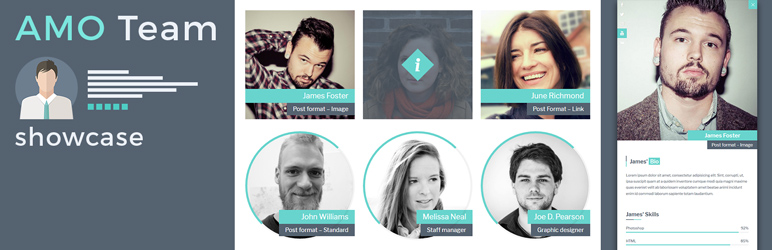Plugin / AMO Team Showcase
Changelog
Changelog
1.1.4
- FIXED – Increased CSS z-index value for info panel modal and MagnificPopup overlay. For websites with sticky menu, with big z-index values.
- FIXED – Additional JS fix to prevent conflicts with MagnificPopup.
- FEATURE/FIXED – Now plugin clears/removes all jQuery events for member <a> tags and <ul> container on thumbnail init, to prevent bugs. Can be disabled in plugin options.
- FEATURE – Added new shortcode and widget parameter “orderby” to order members by: date (default), title, modification date, and random order. Works jointly with “Order” field of member.
(13 Dec, 2017)
1.1.3
- FIXED – Now the info panel will work if the site uses some “scroll-to” JS script / plugin or uses MagnificPopup.js (the latter should be fixed in most cases)
(24 Nov, 2017)
1.1.2
- FEATURE – Ability to use/set custom social icon (PNG image).
- FEATURE – Ability to change info / link hover icon to a custom image icon.
- FEATURE – “Order” column for Team Members list, to change order of the members. Order field on editing screen works too.
- FEATURE – Basic support for Polylang and WPML plugins (wpml-config.xml).
- FEATURE – Option to disable hover effect on member thumbnail.
- FIXED – Bootstrap.js conflict (backend).
- DEV – Some code refactoring.
- DEV – Changed HTML structure and CSS classes of member thumbnails (frontend), to fix and prevent bugs.
(19 Nov, 2017)
1.1.0
- FEATURE – Ability to open link in the same browser tab or in new one, for the Link post type.
- FIXED – Hover animation for member thumbnails (Style 1) in current version of Chrome.
(10 May, 2017)
1.0.9
- FIXED – Div structure bug, which caused duplicated hidden content, and also severe layout bugs with some themes.
(27 Mar, 2017)
1.0.8
- FEATURE – Alternative scrolling for member info panel.
- FEATURE – Added new “Style 1.1” variation of “Style 1”.
- FIXED – A bunch of small CSS fixes, and a few little PHP and JavaScript fixes too.
(01 Mar, 2017)
1.0.7
- FIXED – All the images in member info panel were replaced by the member image (image post type).
- FIXED – Plugin used WordPress reading settings (for posts) to determine max number of members to output with “Member” shortcode.
- FEATURE – Added widget – “AMO Team Members”.
(15 Feb, 2017)
1.0.6
- FEATURE – Ability to choose alignment for title & subtitle block of member thumbnail, left or right. Plugin Options.
- FEATURE – Ability to load member image in the info panel (image post type) along with the page or on mouse hover over the member thumbnail (on click on mobile). Plugin Options.
- TWEAK – Ability to place shortcodes inside “Text Block” shortcode.
- TWEAK – Display “WP version” and “Regenerate Thumbnails” plugin’s notices only on plugin activation, and not on update.
- DEV – Added a filter to hook to output of dynamic (compiled from plugin’s options) CSS.
- DEV – Added a few more social media icons and a generic site icon.
(08 Feb, 2017)
1.0.5
- DEV – Now compiled / dynamic CSS is generated and new plugin options are merged with existing ones on plugin activation / update.
- DEV – Added a notice on required WP version for the plugin.
- DEV – Added loading animation for AJAX actions/events in admin part of the plugin.
- DEV – code refactoring related to admin part of the plugin
- FIXED – Prevented deletion of attachments / images info from database on plugin uninstall ( when “Delete Custom Post Type” option is enabled)
- FIXED – Small CSS fixes for member info panel
- FEATURE – Social icons in Team Member settings have become sortable now.
- DEV/LOCALIZATION – RTL languages are now supported
(01 Feb, 2017)
1.0.3
- FIXED – Wrong links to the documentation from plugin screens, the function responsible for that now has information about languages available in documentation (English, Russian).
- FIXED – Wrong compiled / dynamic CSS file was shipped with the plugin. (Uploaded it earlier without changing plugin’s version.)
(29 Jan, 2017)
1.0.2
- FIXED (CSS) – Now info panel shortcodes (Text block and Skills) look properly, not only in info panel but in post/page content too.
- FIXED (CSS) – A few little CSS fixes for shortcodes.
- FEATURE – Added 2 new settings in the plugin options: Title and subtitle font size settings for info panel shortcodes (currently Skills and Text block).
- TWEAK – “Team Member” shortcode, members ordering fix. Now members are ordered in the same order as they specified in the shortcode’s id=”” attribute / parameter.
(26 Jan, 2017)
1.0.0
- Initial release (23 Jan, 2017).
Ratings
Rating breakdown
Details Information
Version
First Released
Total Downloads
Wordpress Version
Tested up to:
Require PHP Version:
Tags
Contributors
Languages
The plugin hasn't been transalated in any language other than English.
DIRECTORY DISCLAIMER
The information provided in this THEME/PLUGIN DIRECTORY is made available for information purposes only, and intended to serve as a resource to enable visitors to select a relevant theme or plugin. wpSocket gives no warranty of any kind, express or implied with regard to the information, including without limitation any warranty that the particular theme or plugin that you select is qualified on your situation.
The information in the individual theme or plugin displayed in the Directory is provided by the owners and contributors themselves. wpSocket gives no warranty as to the accuracy of the information and will not be liable to you for any loss or damage suffered by you as a consequence of your reliance on the information.
Links to respective sites are offered to assist in accessing additional information. The links may be outdated or broken. Connect to outside sites at your own risk. The Theme/Plugin Directory does not endorse the content or accuracy of any listing or external website.
While information is made available, no guarantee is given that the details provided are correct, complete or up-to-date.
wpSocket is not related to the theme or plugin, and also not responsible and expressly disclaims all liability for, damages of any kind, arising out of the use, reference to, or reliance on, any information or business listed throughout our site.