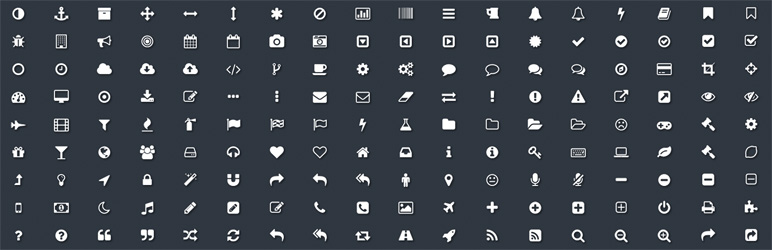Plugin / Better Font Awesome
Mickey KayDescription
Description
Do you find this plugin helpful? Please consider leaving a 5-star review.
Better Font Awesome allows you to automatically integrate the latest available version of Font Awesome into your WordPress project, along with accompanying CSS, shortcodes, and TinyMCE icon shortcode generator.
Features
-
Always up-to-date – automatically fetches the most recent available version of Font Awesome, meaning you no longer need to manually update the version included in your theme/plugin.
-
Backwards compatible – shortcode output is automatically updated depending on which version of Font Awesome you choose, meaning that you can switch versions without having to modify your shortcodes.
-
Compatible with other plugins – designed to work with shortcodes generated with plugins like Font Awesome Icons, Font Awesome More Icons, and Font Awesome Shortcodes, so you can switch to Better Font Awesome and your existing shortcodes will still work.
-
CDN speeds – Font Awesome CSS is pulled from the super-fast and reliable jsDelivr CDN.
-
Shortcode generator – includes an easy-to-use TinyMCE dropdown shortcode generator.
Settings
All settings can be adjusted via Settings → Better Font Awesome.
Usage
Better Font Awesome can be used in 3 different ways: shortcode, HTML, and TinyMCE
1. Shortcode
[icon name="flag" class="2x spin border" unprefixed_class="my-custom-class"]
Note that prefixes (fa- and icon-) are not required, but if you do include them things will still work just fine! Better Font Awesome is smart enough to know what version of Font Awesome you’re using and correct of the appropriate prefix.
That means that all of the following shortcodes will work, regardless of what version of Font Awesome you choose:
[icon name=”flag” class=”2x spin border”]
[icon name=”icon-flag” class=”icon-2x icon-spin icon-border”]
[icon name=”fa-flag” class=”fa-2x fa-spin fa-border”]
[icon name=”icon-flag” class=”fa-2x spin icon-border”]
You can read more about shortcode usage on Github
2. TinyMCE
Better Font Awesome also provides you with an easy-to-use drop down menu when editing in TinyMCE’s visual mode. Check out our Screenshots to see what it looks like.
3. HTML
Note that prefixes are required for HTML usage, and are version-specific. For this reason, shortcode usage is encouraged over HTML. If you do want to use HTML, however, you can read more on the Font Awesome site.
Advanced / Integration
Better Font Awesome is built around the Better Font Awesome Library. This library allows you to integrate Better Font Awesome into any custom project you want to create (perhaps a theme or plugin with a constantly up-to-date icon list), and includes all the filters you might need.
Languages / Translations
- English
- French (thanks to David Tisserand)
Credits
Many thanks to the following plugins and their authors:
- Font Awesome Icons by Rachel Baker
- Font Awesome More Icons by Web Guys
- Font Awesome Shortcodes by FoolsRun
- Dmitriy Akulov and the awesome folks at jsDelivr
And many thanks to the following folks who helped with testing and QA:
Ratings
Rating breakdown
Details Information
Version
First Released
Total Downloads
Wordpress Version
Tested up to:
Require PHP Version:
Tags
Contributors
Languages
DIRECTORY DISCLAIMER
The information provided in this THEME/PLUGIN DIRECTORY is made available for information purposes only, and intended to serve as a resource to enable visitors to select a relevant theme or plugin. wpSocket gives no warranty of any kind, express or implied with regard to the information, including without limitation any warranty that the particular theme or plugin that you select is qualified on your situation.
The information in the individual theme or plugin displayed in the Directory is provided by the owners and contributors themselves. wpSocket gives no warranty as to the accuracy of the information and will not be liable to you for any loss or damage suffered by you as a consequence of your reliance on the information.
Links to respective sites are offered to assist in accessing additional information. The links may be outdated or broken. Connect to outside sites at your own risk. The Theme/Plugin Directory does not endorse the content or accuracy of any listing or external website.
While information is made available, no guarantee is given that the details provided are correct, complete or up-to-date.
wpSocket is not related to the theme or plugin, and also not responsible and expressly disclaims all liability for, damages of any kind, arising out of the use, reference to, or reliance on, any information or business listed throughout our site.