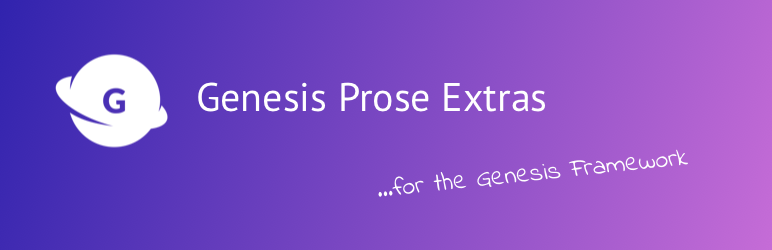Plugin / Genesis Prose Extras
David Decker - DECKERWEBDescription
Description
FINALLY: Add a Widgetized Homepage to Your Prose Child Theme
Finally have a homepage template for Prose that’s widgetized! Plus, it works with Prose 1.5+ auto update system, that means, you don’t lose your home template/ widget stuff when performing these sweet auto updates!
In general, a great helper tool for the Prose Child Themes for Genesis!
In other words, THE add-on plugin you’ve waited for if you’re a die hard Prose fan 🙂
Please note: This plugin requires the Genesis Theme Framework AND the “Prose” Child Theme – both are premium products by StudioPress/ Copyblogger Media LLC via studiopress.com.
Video of Plugin’s Settings Walkthrough:
original video link by plugin developer David Decker
General Features
- Up to 15 additional admin setting options for Prose 🙂
- Up to 17 different new features for Prose powered sites 🙂
- Widgetized homepage template, with up to 3 widget areas (one on top; two more below, 2-column-style)
- Optional extra Sidebar (widget area) for this homepage.
- Layout setting for the homepage (only if “Genesis Layout Extras” plugin is not active)
- Optional: remove Footer Widgets on home page/ static front page.
- Optional: up to 5 different positions for the navigation menus – Primary Navigation & Secondary Navigation.
- Optional: add menu descriptions to both, Primary & Secondary Navigation menus.
- Optionally remove the (default) “After Post” widget area.
- Optionally display a “Prose After Page” widget area after content on single pages.
- Custom CSS meta box on inpost edit screens – by default for posts & pages (devs could add post type support!) — especially handy for unique styles for singular posts/ pages (to avoid Prose’ global Custom CSS and/ or body/ post classes)
- Conditionally loading of “a better Custom PHP” file (located in /wp-content/uploads/prose/) because the default “Custom PHP” section in Prose settings doesn’t work most of the time (wrong priorities etc., seems to fire way too late…).
- Some Shortcodes for the “adventurous” users among you… 🙂
- Hooking the plugins settings into Genesis Export/ Import admin section, allowing you export/ import for this plugin alone or combine plugin settings with Prose and/ or Genesis settings to transfer settings from one Genesis/ Prose site to another.
- Adding a monospace font for the Prose “Custom Code” section to improve Code readability.
- Adding a warning message & short explanation on the “Theme Editor” admin pages for “Prose” child theme – as editing “Prose” core files will result in lost additions/ customizations on auto updates!
- Fixes small CSS issues with Firefox Browser on some textareas and input fields in Prose & Genesis admin settings pages. (I am happy to remove this ASAP after Genesis devs fixed that 🙂
Multisite Features
- Plugin is fully Multisite compatible!
- Optional for Multisite installs: load site-specific functions files for each sub-site in a Network where Prose is a network-activated child theme. (In lots of cases this is more handy & developer friendly than the use of Prose’ “Custom Code”.) — Consider this little site-specific functions files.
- Conditionally loading of “a better Custom PHP” also fully Multisite compatible — consider that a global “functions file” for Prose for all Multisite sites/ sub sites.
- NOTE: Multisite setting only available within Multisite installs and for user role/cap of “Super Admin”!
Translation Features (i18n)
- Plugin is fully internationalized and comes with English and German language packs by default!
- Load translations for Prose (backend & frontend) – won’t be overridden on Prose auto updates!
- Prose child theme translations for German included – in formal and informal version!
- NOTE: Translation setting only available for non-English installs (based on
WPLANGconstant).
Advantages & Benefits
- All of the above features WILL NOT be overridden on Prose auto updates! All is safe and controlled by the plugin – the “Prose” child theme folder (‘/wp-content/themes/prose/’) is NEVER touched by this plugin! So, relax and do your 1-click auto updates, we’ve all come to love :-).
- User friendly I: Easy to setup and use — builds on top of already awesome Genesis and Prose features.
- User friendly II: Help texts included on admin screens, and WordPress help tab system integrated.
- Developer friendly with lots of action hooks and filters, to additionally customize things via the above alternatives for functions files or via third-party plugins.
- And, have more fun: With Sidebars, Layouts, Menus, Widget Areas…
Useful for:
- Prose fans who are passionate about Auto Updates for their favorite child theme :).
- Clients who love Prose Design Settings but need more control, especially for the home page!
- International clients that need their Prose stuff translated but keep translations on Prose updates.
- Agencies/ Developers working with Prose for clients and want to speed up their dev time and have portability of settings.
- Super Admins using Prose as network-activated child theme for numerous (sub) sites within their network install.
Please note: This plugin requires the Genesis Theme Framework AND the “Prose” Child Theme – both are premium products by StudioPress/ Copyblogger Media LLC via studiopress.com.
Plugin Localization
- English (default) – always included
- German (de_DE) – always included
- .pot file (
genesis-prose-extras.pot) for translators is also always included 🙂 - Easy plugin translation platform with GlotPress tool: Translate “Genesis Prose Extras”…
- Your translation? – Just send it in
A plugin from deckerweb.de and GenesisThemes
Feedback
- I am open for your suggestions and feedback – Thank you for using or trying out one of my plugins!
- Drop me a line @deckerweb on Twitter
- Follow me on my Facebook page
- Or follow me on +David Decker on Google Plus 😉
More
- My ‘Genesis Widgetized’ plugins: “Genesis Widgetized Not Found & 404”, “Genesis Widgetized Archive” plus “Genesis Widgetized Footer”
- Also see my other plugins or see my WordPress.org profile page
- Tip: GenesisFinder – Find then create. Your Genesis Framework Search Engine.
- Hey, come & join the Genesis Community on Google+ 🙂
Plugin Links
Donate
Enjoy using Genesis Prose Extras? Please consider making a small donation to support the project’s continued development.
Translations
- English – default, always included
- German (de_DE): Deutsch – immer dabei! Download auch via deckerweb.de
- For custom and update-secure language files please upload them to
/wp-content/languages/genesis-prose-extras/(just create this folder) – This enables you to use fully custom translations that won’t be overridden on plugin updates. Also, complete custom English wording is possible with that as well, just use a language file likegenesis-prose-extras-en_US.mo/.poto achieve that.
Easy plugin translation platform with GlotPress tool: Translate “Genesis Prose Extras”…
Note: All my plugins are internationalized/ translateable by default. This is very important for all users worldwide. So please contribute your language to the plugin to make it even more useful. For translating I recommend the awesome “Codestyling Localization” plugin and for validating the “Poedit Editor”, which works fine on Windows, Mac and Linux.
Idea Behind / Philosophy
“Prose” is an AWESOME child theme for Genesis with great design options. Period. With version 1.5, released in spring of 2012 it became even better, with adding the auto update feature, for example. Being a cool feature, it has also the effect of removing everything that’s within the Prose child theme folder when performing the update. So you would lost a homepage template file (home.php) if you customized & added one. To resolve this issue and to have “some workaround” plus adding some tiny additions to Prose I just made this plugin. It was born out of experiences of some of my client sites using the Prose child theme. I use Prose also on a Multisite install for different sub sites and needed special functions files features myself, so I thought this might help other users as well ;-).
Credits
-
WordPress trainer Bob Dunn of BobWP for his post plus video tutorial for setting up a widgetized home page and slider for Prose with this plugin! — Whoa, this is awesome stuff, THANKS, Bob!
-
British Genesis Community contributor Keith Davis of WM Web Design for his “Genesis people” feature about me, also mentioning this plugin — THANKS, Keith!
-
Australian Genesis Community contributor Brad Dalton of WPSites.net for his post about setting up a slider for Prose with my plugin — THANKS, Brad!
Ratings
Rating breakdown
Details Information
Version
First Released
Total Downloads
Wordpress Version
Tested up to:
Require PHP Version:
Tags
Contributors
Languages
The plugin hasn't been transalated in any language other than English.
DIRECTORY DISCLAIMER
The information provided in this THEME/PLUGIN DIRECTORY is made available for information purposes only, and intended to serve as a resource to enable visitors to select a relevant theme or plugin. wpSocket gives no warranty of any kind, express or implied with regard to the information, including without limitation any warranty that the particular theme or plugin that you select is qualified on your situation.
The information in the individual theme or plugin displayed in the Directory is provided by the owners and contributors themselves. wpSocket gives no warranty as to the accuracy of the information and will not be liable to you for any loss or damage suffered by you as a consequence of your reliance on the information.
Links to respective sites are offered to assist in accessing additional information. The links may be outdated or broken. Connect to outside sites at your own risk. The Theme/Plugin Directory does not endorse the content or accuracy of any listing or external website.
While information is made available, no guarantee is given that the details provided are correct, complete or up-to-date.
wpSocket is not related to the theme or plugin, and also not responsible and expressly disclaims all liability for, damages of any kind, arising out of the use, reference to, or reliance on, any information or business listed throughout our site.