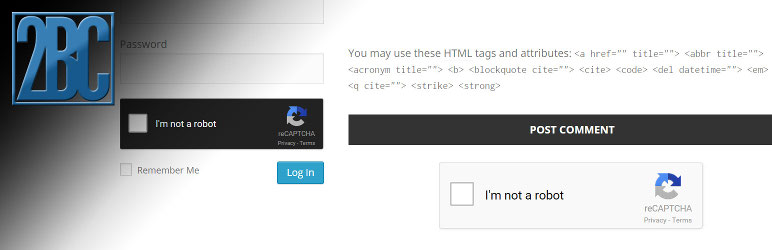Plugin / 2BC Form Security
2BCodingInstallation
Installation
The 2BC Form Security can be installed via the WordPress plugin repository (automatic), or by uploading the files directly to the web server (manual).
Automatic
- Log in to the WordPress administration panel with an administrator account
- Click Plugins > Add New
- Search for 2BC Form Security
- Find the plugin in the list of results and click the Install Now button
- Click OK to confirm the plugin installation. If there are any file permission issues, WordPress may ask for a valid FTP account to continue. Either enter the FTP credentials, or proceed to the Manual installation instructions.
- Click the Activate Plugin link after the installation is complete
Manual
- Download a copy of the plugin and save it to the local computer. Make sure that the folder has been unzipped.
- Using an FTP program or cPanel, connect to the server that is hosting the website
- Find the root folder for the site and browse to the following directories: wp-content > plugins
- Upload the un-compressed 2bc-form-security folder in to the plugins folder on the server
- Log in to the WordPress administration panel with an administrator account
- Click Plugins > Installed Plugins
- Find the 2BC Form Security plugin in the list and click the Activate link
Ratings
Rating breakdown
Details Information
DIRECTORY DISCLAIMER
The information provided in this THEME/PLUGIN DIRECTORY is made available for information purposes only, and intended to serve as a resource to enable visitors to select a relevant theme or plugin. wpSocket gives no warranty of any kind, express or implied with regard to the information, including without limitation any warranty that the particular theme or plugin that you select is qualified on your situation.
The information in the individual theme or plugin displayed in the Directory is provided by the owners and contributors themselves. wpSocket gives no warranty as to the accuracy of the information and will not be liable to you for any loss or damage suffered by you as a consequence of your reliance on the information.
Links to respective sites are offered to assist in accessing additional information. The links may be outdated or broken. Connect to outside sites at your own risk. The Theme/Plugin Directory does not endorse the content or accuracy of any listing or external website.
While information is made available, no guarantee is given that the details provided are correct, complete or up-to-date.
wpSocket is not related to the theme or plugin, and also not responsible and expressly disclaims all liability for, damages of any kind, arising out of the use, reference to, or reliance on, any information or business listed throughout our site.