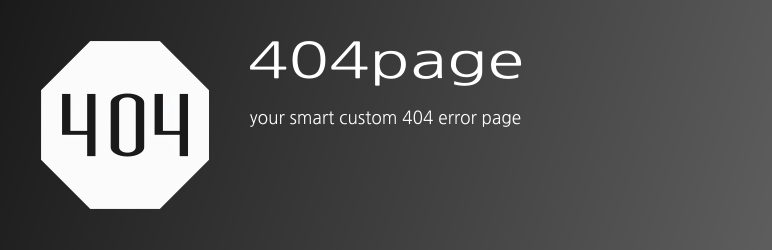Plugin / 404page – your smart custom 404 error page
Peter RaschendorferDescription
Description
With 100,000+ active installations the 404page plugin is the most used plugin to create a customized 404 error page in WordPress.
Bringing visitors to your website takes time and effort. Every visitor is important. The default 404 error page of most themes do not provide any information on what to find on your site. A first tme visitor, who does not know you, is left in a dead end and leaves your website. Set up a helpful custom 404 error page to keep him on your site.
This handy plugin allows you to easily create your own 404 error page without any effort and it works with almost every theme.
Usage
Create your custom 404 error page just like any other page using the WordPress Page Editor. Then go to ‘Appearance’ -> ‘404 Error Page’ and select the created page as your custom 404 error page. That’s it!
Why use this plugin?
Different from other similar plugins the 404page plugin does not create redirects. That’s quite important because a correct code 404 is delivered which tells search engines that the page does not exist and has to be removed from the index.
Different from other similar plugins the 404page plugin does not create additional server requests.
Requirements
The only requirement for this plugin is that you change the Permalink Structure in ‘Settings’ -> ‘Permalinks’ to anything else but ‘Plain’. This also activates the WordPress 404 error handling.
Docs & Support
Videos
A brief Introduction to the free WordPress Plugin 404page
A quick Overview over the Advanced Settings
“Force 404 error after loading page” explained
“Disable URL Autocorrecton Guessing” explained
“Send HTTP Status Code 410 for trashed objects” explained
“Compatibility Mode” explained
Compatibility
The 404page plugin was sucessfully tested by the author with the following themes
- Athena
- Customizr (Read more about Customizr Compatibility Mode)
- evolve
- GeneratePress
- Graphene
- Hemingway
- Hueman
- Responsive
- Spacious
- Sparkling
- Sydney
- Twenty Ten
- Twenty Eleven
- Twenty Twelve
- Twenty Thirteen
- Twenty Fourteen
- Twenty Fifteen
- Twenty Sixteen
- Twenty Seventeen
- Twenty Nineteen
- [Twenty Twenty]
- Vantage
- Virtue
- Zerif Lite
The 404page plugin was sucessfully tested by the author with the following starter themes
The 404page plugin was sucessfully tested by the author with the following plugins
- bbPress
- BuddyPress
- DW Question & Answer
- hashtagger
- Page Builder by SiteOrigin
- Polylang
- User Submitted Posts
- WooCommerce
- WP Super Cache (Read more about WP Super Cache Compatibility)
- WPML WordPress Multilingual Plugin (officially approved by WPML team)
For developers
Action Hook
The plugin adds an action hook 404page_after_404 which you can use to add extra functionality. The exact position the action occurs after an 404 error is detected depends on the Operating Method. Your function must not generate any output. There are no parameters.
Constant
If the 404page plugin is installed and activated it defines the PHP constant PP_404. Check existence of it to detect the 404page plugin.
Functions
The Plugin provides the following functions:
- pp_404_is_active() to check if there is a custom 404 page selected and the selected page exists
- pp_404_get_page_id() to get the ID of the 404 page
- pp_404_get_all_page_ids() to get an array of page IDs in all languages
Native Mode
If you are a theme developer you can add native support for the 404page plugin to your theme for full control. Read more.
Do you like this plugin?
I spend a lot of my precious spare time to develop and maintain my free WordPress plugins. You don’t need to make a donation. No money, no beer, no coffee. If you like this plugin then please do me a favor and give it a good rating. Thanks.
Plugin Privacy Information
- This plugin does not set cookies
- This plugin does not collect or store any data
- This plugin does not send any data to external servers
Peters’ Plugins Privacy Information Page
ClassicPress
This plugin is compatible with ClassicPress.
More plugins from Peter
- hashtagger – Use hashtags in WordPress
- smart Archive Page Remove – Completely remove unwated Archive Pages from your Blog
- smart User Slug Hider – Hide usernames in author pages URLs to enhance security
- See all
Stay up to date
Ratings
Rating breakdown
Details Information
Version
First Released
Total Downloads
Wordpress Version
Tested up to:
Require PHP Version:
Tags
Contributors
Languages
DIRECTORY DISCLAIMER
The information provided in this THEME/PLUGIN DIRECTORY is made available for information purposes only, and intended to serve as a resource to enable visitors to select a relevant theme or plugin. wpSocket gives no warranty of any kind, express or implied with regard to the information, including without limitation any warranty that the particular theme or plugin that you select is qualified on your situation.
The information in the individual theme or plugin displayed in the Directory is provided by the owners and contributors themselves. wpSocket gives no warranty as to the accuracy of the information and will not be liable to you for any loss or damage suffered by you as a consequence of your reliance on the information.
Links to respective sites are offered to assist in accessing additional information. The links may be outdated or broken. Connect to outside sites at your own risk. The Theme/Plugin Directory does not endorse the content or accuracy of any listing or external website.
While information is made available, no guarantee is given that the details provided are correct, complete or up-to-date.
wpSocket is not related to the theme or plugin, and also not responsible and expressly disclaims all liability for, damages of any kind, arising out of the use, reference to, or reliance on, any information or business listed throughout our site.