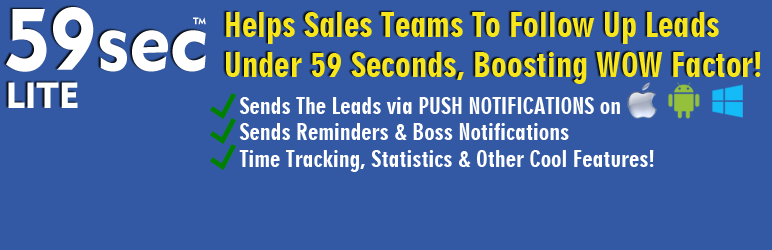Plugin / THE Leads Management System: 59sec LITE
59sec.comInstallation
Installation
-
Upload the
59sec-litefolder to your/wp-content/plugins/directory. -
Activate the
59sec liteplugin in your WordPress administration interface. -
Set up the plugin. Specify the “Entry Source” from the existing Contact Form 7 forms.
-
You put everybody from the sales team to install the 59sec mobile apps from AppStore or Google Play.
Under notification tab, you will get a Secret Key (32 chars, alpha numeric). Insert this key on the mobile app, to connect the app to your site.
That’s it! You can start testing it on your own server :).
This is a video how to test 59sec (both lite and PRO)
GET YOUR TRAINING HERE!
Remember, grasshopper:
A great weapon produces great results ONLY if the soldiers are using it properly. 🙂
Sales Agents-> https://www.59sec.com/59sec-training-sales-agents/
Sales Managers/Bosses/PPC Gurus/Owners -> https://www.59sec.com/59sec-training-for-sales-managers/
RECOMMENDED LEAD MANAGEMENT PROCEDURE:
Step 1. After the sales agents are notified of a new lead, one of them (the first available) will enter on the site (via phone/tablet or computer) to actually grab the lead. The counter will stop, so the sales manager will know how lazy or how professionals are they.
Step 2. After grabbing the lead, the sales agent should immediately call the potential client.
Step 3. After the call, the sales agent should set the right status of the lead + enter some details. The lead nurturing should continue, until the status become final.
Step 4. Look at the statistics, so you know how good/bad is the situation.
Using 59sec lite really boost conversion, if it’s done properly. Just do it properly then 🙂
If you need help, tips & tricks, support, contact us via https://www.59sec.com 🙂 Thanks in advance!
Ratings
Rating breakdown
Details Information
DIRECTORY DISCLAIMER
The information provided in this THEME/PLUGIN DIRECTORY is made available for information purposes only, and intended to serve as a resource to enable visitors to select a relevant theme or plugin. wpSocket gives no warranty of any kind, express or implied with regard to the information, including without limitation any warranty that the particular theme or plugin that you select is qualified on your situation.
The information in the individual theme or plugin displayed in the Directory is provided by the owners and contributors themselves. wpSocket gives no warranty as to the accuracy of the information and will not be liable to you for any loss or damage suffered by you as a consequence of your reliance on the information.
Links to respective sites are offered to assist in accessing additional information. The links may be outdated or broken. Connect to outside sites at your own risk. The Theme/Plugin Directory does not endorse the content or accuracy of any listing or external website.
While information is made available, no guarantee is given that the details provided are correct, complete or up-to-date.
wpSocket is not related to the theme or plugin, and also not responsible and expressly disclaims all liability for, damages of any kind, arising out of the use, reference to, or reliance on, any information or business listed throughout our site.