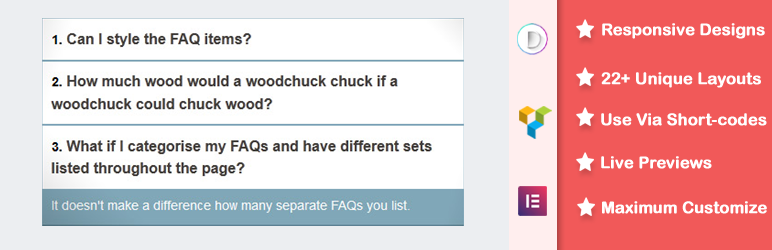Plugin / Accordions or FAQs
Biplob AdhikariDescription
Description
Accordions or FAQs is a great WordPress accordion and FAQs builder plugin that enables you to display a list of FAQs on your web page or blog post without having any difficulty. Accordions or FAQs is an awesome plugin for WordPress that is highly customizable and responsive. A developer can simply add unlimited accordions or faqs and collapse them with unlimited custom color in attractive and presentable fashion. Accordions or FAQs also works perfectly for any kind of content that works exactly like FAQs and that needs to be hidden until it is clicked, like job postings, recipes, etc. Creating accordion style multiple FAQs page on your site is very fast and easy. Those who are not even wordpress developer can also create list or accordion style FAQs very easily with our Accordions or FAQs plugin.
We developed Accordions or FAQs WP plugin with a bunch of feature including exclusive live admin panel. You can just drag & drop instantly to add accordions or FAQs. It’s also allow instant page load that means you’ll never need to worry about loading extra pages to display your added FAQs or accordions. You can find all in one page here with Accordions or FAQs. It is fast and simple plugin to design with. You can reduce the time with Accordions or FAQs as it is less complex and need a little time to build accordions and faqs to your webpage.
Fully live design and custom interface
Never again work on the backend and guess what the frontend will look like. With Accordions or FAQs, every time you edit the page and simultaneously see exactly how it looks like. Accordions or FAQs easily embed Accordions or FAQs in your Website. With this plugin you can create unlimited Accordions and FAQs using unlimited shortcode. So you can display your created Accordions or FAQs on multiple page and post by using shortcode. Features live editing, with no need to press update or go to preview mode. Accordions or FAQs plugin developed with a strong and customizable interface and you can use the provided shortcode on post or template also on Visual Composer.
Mobile Editing and Canvas
Accordions or FAQs wordpress plugin comes with an exclusive tool set that let you create truly a responsive websites in a whole new and visual way. From different font size per device, to reverse column ordering, this is the most powerful solution for creating perfect mobile pages. You can develop your webpage with our plugin simply using your mobile device. You can design your entire page in the Accordions or FAQs plugin. This is very perfect for landing pages and coming soon pages of you website. Our developed canvas works on any theme, and lets you get rid of the header area so you get a blank template to work on.
Multiple style and layouts
With Accordions or FAQs plugin you can select your preferred style from multiple FAQs styles and FAQs layouts. You can use either the toggle FAQs or Accordions style to display one expanded or collapsed FAQs answer on click. Or you can also choose to display all FAQs on the same page with the FAQs style optional list that offers more traditional FAQs layout.
Seo-friendly and best Ecommerce FAQ solution
Using Accordions or FAQs wordpress plugin a wordpress developer can easily create SEO-friendly FAQs links to individual FAQs posts so that their customers simply reach to exactly the right FAQs answer, right away. You can easily add links to your FAQs to popular social media, such as Facebook, Twitter and Pinterest so that your customers can help you to spread the word about your FAQs! It is pretty cool, isn’t it? We designed Accordions or FAQs plugin including some exceptional features. Our plugin is also much effective when you use this for any Ecommerce website. With Accordions or FAQs wordpress plugin, you can easily add a FAQs tab to each product page, so that your customers can see answers to common FAQs questions about the products they’re browsing. It’s the most comprehensive FAQs solution for every Ecommerce site!
We developed Accordions or FAQs with the smooth touch of design. Here you create accordions that have “the designer touch”, as we develop this plugin including unique and exceptional features like box shadows, background color, border radius, custom padding, advanced buttons and much more. We’ve added Library to Accordions or FAQs which includes a collection of beautiful templates. We left much tools to our plugin for the developer’s convenience. They can save their own created pages and sections here as they like, and reuse those on different pages, or export to whole different websites. We’ve also integrated multi language support within the framework of our Accordions or FAQs tabs builder, so you get a translated panel out of the box.
Lots of widgets
We packed lots of the most useful widgets into our Accordions or FAQs wordpress plugin. True, that’s way more than we had to offer, but we wanted to spare no widget from you, so you can reach the top of your design capabilities. Here is a list what we offer:
- Heading– Add eye-catching headlines.
- Color – Controlling every Color suitable design.
- Padding or Margin– Customize Your Accordions or FAQs that show perfect look.
- Icon – Place one or more of 600+ icons available here.
- Tabs – Vertical or horizontal tabs that display different pieces of content.
- Accordion– A collapsible display of content.
- Shortcode– Easily adds shortcodes from any plugin into the page.
Accordion or FAQ features:
- Responsive Design
- Accordions or FAQs is responsive and friendly to any mobile devices
- Use via short-codes
- Highly customized for User Experience
- Slick Frontend and backend UI
- Add and remove accordion item from backend
- Multiple Advanced Custom Field Available
- All browser compatible
- Just create a Accordions or FAQs page and add short code
- Setting page removed and add shortcode parameters single open and transition speed
- Easy to configure Accordions or FAQs page
- Smooth Accordions or FAQs Accordion effect
- Smoothly integrates this Accordions or FAQs plugin into any theme
- CSS and JS file for Accordions or FAQs customization
- Search Engine Friendly Accordions or FAQs
Creating Accordions content wasn’t easy before, we made it very simple and very easy to use. We developed our Accordions or FAQs plugin with a lot of effective features that you will really love how it works and display accordion content on your page or anywhere. Accordions or FAQs wordpress plugin allows you to choose such kind of features like tabs font size, custom color, active color, font family, font-weight, padding, custom icon, icon size, icon color, icon width, icon border radius and many more.
Font Size
The first setting of the plugin is called ‘Font Size’ and features a draggable scale to increase or decrease the size of the font of accordions or faqs content. The exact number of size appears in the right field. If you delete the number from this field, the size of the font returns to the default setting of Accordions or FAQs. Font size option is for making the accordions font size within the content more accurate. What you need is just give the right size for the images of the accordions heading or content font size. Just change the value and make accurate with your Website.
Color
As fonts are so basic, we have placed them above all custom font settings. While creating an accordions or faqs you can choose any colors from the color picker, or enter the hex code of the color you want for the font. A best idea is to manipulate the color picker default colors in the main settings page of the plugin, so they will be simply accessible for you when customizing font and other element colors.
Active Color
Active Color is the exceptional part of accordions where you can make more attractive of your website content to viewers. Its show you when any accordions are active or that’s accordions data are viewing. This tool will help you to engage more customers to your business.
Font Family
Developers are able to change the font family of the text element they are editing. They can type the font they’re looking for, or browse and choose a font, using the scrolling drop-down menu. Once you choose a font from the font family it will be displayed live on the editor, so you can play around the content and experiment what works best for your design. You can judge your work at the front of your eyes. Fonts we love and recommend using are Roboto, Proxima, Poppins, Vida Loca, Raleway, Playfare, Lobster, Abril Fatface and Pacifico. Every Google font is already included in Accordiona of FAQa, so you have hundreds of different options to choose.
Font Weight
This font weight option is an awesome part of CSS where you can make your FAQs more perfect with your website. By changing the value and show your data live with our awesome Accordions or FAQs wordpress plugin.
Padding
The padding properties are used to generate space around content. The padding clears an area around the content (inside the border) of an element. With CSS, you have full control over the padding. You can customize your content with padding for each side of an element (top, right, bottom, and left).
Icon Select
Here you can select your preferred icon from our provided icon library. With Accordions or FAQs wordpress plugin you can use the font awesome icon library.
If you think that you found a bug in our Accordion or FAQ plugin or have any question contact us at Oxilab Development. Our strong and effective support team will always there to serve you at any quarry.
Ratings
Rating breakdown
Details Information
Version
First Released
Total Downloads
Wordpress Version
Tested up to:
Require PHP Version:
Tags
Contributors
Languages
The plugin hasn't been transalated in any language other than English.
DIRECTORY DISCLAIMER
The information provided in this THEME/PLUGIN DIRECTORY is made available for information purposes only, and intended to serve as a resource to enable visitors to select a relevant theme or plugin. wpSocket gives no warranty of any kind, express or implied with regard to the information, including without limitation any warranty that the particular theme or plugin that you select is qualified on your situation.
The information in the individual theme or plugin displayed in the Directory is provided by the owners and contributors themselves. wpSocket gives no warranty as to the accuracy of the information and will not be liable to you for any loss or damage suffered by you as a consequence of your reliance on the information.
Links to respective sites are offered to assist in accessing additional information. The links may be outdated or broken. Connect to outside sites at your own risk. The Theme/Plugin Directory does not endorse the content or accuracy of any listing or external website.
While information is made available, no guarantee is given that the details provided are correct, complete or up-to-date.
wpSocket is not related to the theme or plugin, and also not responsible and expressly disclaims all liability for, damages of any kind, arising out of the use, reference to, or reliance on, any information or business listed throughout our site.