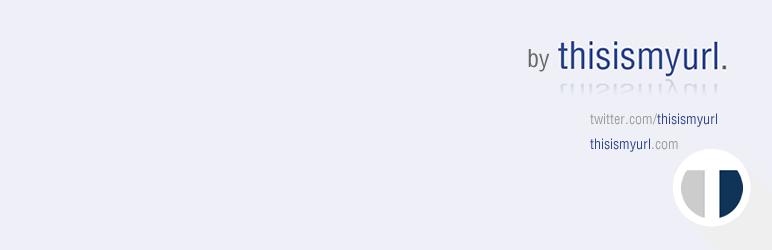Plugin / Add Custom Fields to Media
Christopher RossDescription
Description
** this plugin is no longer being update. Please feel free to adopt me! **
Allows users to add custom fields to the media uploader and access those fields in template files. Great for adding copyrights etc.
Includes the following functions to help improve your website:
thisismyurl_get_custom_media_field( $attachment_id, $unique_field_id )– Fetches the valuethisismyurl_has_custom_media_field( $attachment_id, $unique_field_id )– Returns boolean valuethisismyurl_custom_media_field( $attachment_id, $unique_field_id )– Displays the value
To use this plugin effectively, download and intall it on your WordPress blog. Next, access the settings page (Settings > Add Custom Fields to Media) and create a new custom field for your media uploads.
- Unique ID – The unique variable name for this item. It may not contain special characaters or spaces
- Field Title – The name you want to appear in the media uploader
- Field Help – A descriptive message you want to appear in the media uploader
Once you’ve added a custom field, you can access it via the Media menu in WordPress or during the Add Media process of uploading a new item.
To display the information on your website, please use thisismyurl_custom_media_field( $attachment_id, $unique_field_id ).
If you would like to load the contents into a variable, please use thisismyurl_get_custom_media_field( $attachment_id, $unique_field_id )
To check if a variable exists, use thisismyurl_has_custom_media_field( $attachment_id, $unique_field_id )
In all cases the $unique_field_id is the Unique ID you specified when creating the field.
The $attachment_id is the ID of the attachment itself (not the post that you’re working with).
Updates
Updates to the plugin will be posted to http://thisismyurl.com/downloads/add-custom-fields-to-media/
Donations
If you would like to donate to help support future development of this tool, please visit http://thisismyurl.com/downloads/wordpress-plugins/
Ratings
Rating breakdown
Details Information
Version
First Released
Total Downloads
Wordpress Version
Tested up to:
Require PHP Version:
Tags
Contributors
Languages
The plugin hasn't been transalated in any language other than English.
DIRECTORY DISCLAIMER
The information provided in this THEME/PLUGIN DIRECTORY is made available for information purposes only, and intended to serve as a resource to enable visitors to select a relevant theme or plugin. wpSocket gives no warranty of any kind, express or implied with regard to the information, including without limitation any warranty that the particular theme or plugin that you select is qualified on your situation.
The information in the individual theme or plugin displayed in the Directory is provided by the owners and contributors themselves. wpSocket gives no warranty as to the accuracy of the information and will not be liable to you for any loss or damage suffered by you as a consequence of your reliance on the information.
Links to respective sites are offered to assist in accessing additional information. The links may be outdated or broken. Connect to outside sites at your own risk. The Theme/Plugin Directory does not endorse the content or accuracy of any listing or external website.
While information is made available, no guarantee is given that the details provided are correct, complete or up-to-date.
wpSocket is not related to the theme or plugin, and also not responsible and expressly disclaims all liability for, damages of any kind, arising out of the use, reference to, or reliance on, any information or business listed throughout our site.