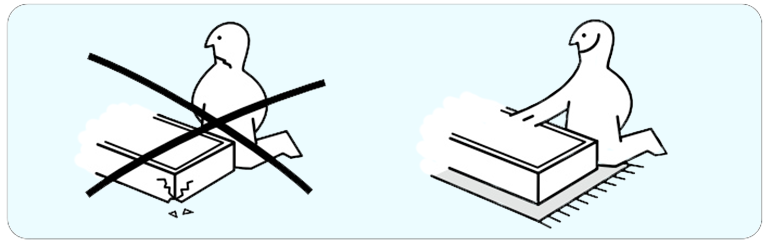Plugin / Add Post Type Instructions
Dave WinterDescription
Description
Add Post Type Instructions allows admins to easily set instructional context for metaboxes and more on pages, posts or custom post types. Currently it supports adding instructional context in the following areas on the add/edit screen:
- above the title field
- above the WYSIWYG editor
- default content within the WYSIWYG editor
and within the following metaboxes:
- publish
- author
- featured image
- excerpt
- trackbacks
- custom fields
- page attributes
- categories
- tags
- post format
- discussion
- comments
- revisions
- slug
APTI uses OOP standards to add options only for those metaboxes which are supported for each post type and to execute code only on those pages where it is needed. It works especially well for sites with many custom post types that require content to be entered in a specific way (ie. when a post type requires a specific page template or when the absence of a featured image will break the intended look of a post). Think of any theme or plugin that supports an image slider powered by a required featured image, and you can surely see where APTI can come in handy.
To be clear, APTI does absolutely nothing to the front-end of your site. It simply adds instructional context to the add/edit page/post admin screen so your clients and site editors might better understand how content is to be added.
APTI works with multisite networks and allows users to define settings on a per-site basis.
Coming soon
- Translations – to submit a translation, please contact the author
APTI will work with drag-n-drop builders such as Visual Composer, but the author cannot recommend its use with them. This will be addressed in a future release.
Suggestions are welcome
- email the author at [email protected]
Follow Development on Github
- https://github.com/dauidus/add-post-type-instructions
Ratings
Rating breakdown
Details Information
Version
First Released
Total Downloads
Wordpress Version
Tested up to:
Require PHP Version:
Tags
Contributors
Languages
The plugin hasn't been transalated in any language other than English.
DIRECTORY DISCLAIMER
The information provided in this THEME/PLUGIN DIRECTORY is made available for information purposes only, and intended to serve as a resource to enable visitors to select a relevant theme or plugin. wpSocket gives no warranty of any kind, express or implied with regard to the information, including without limitation any warranty that the particular theme or plugin that you select is qualified on your situation.
The information in the individual theme or plugin displayed in the Directory is provided by the owners and contributors themselves. wpSocket gives no warranty as to the accuracy of the information and will not be liable to you for any loss or damage suffered by you as a consequence of your reliance on the information.
Links to respective sites are offered to assist in accessing additional information. The links may be outdated or broken. Connect to outside sites at your own risk. The Theme/Plugin Directory does not endorse the content or accuracy of any listing or external website.
While information is made available, no guarantee is given that the details provided are correct, complete or up-to-date.
wpSocket is not related to the theme or plugin, and also not responsible and expressly disclaims all liability for, damages of any kind, arising out of the use, reference to, or reliance on, any information or business listed throughout our site.