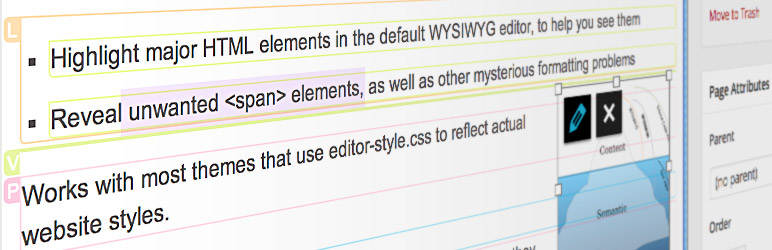Plugin / AddFunc WYSIWYG Helper
AddFuncDescription
Description
AddFunc WYSIWYG Helper is a lightweight plugin that uses CSS to highlight prominent HTML elements in the default WYSIWYG editor (Tiny MCE), to help Editors see what they’re editing. This in effect creates a sort of combination WYSIWYG/WYSIWYM (What You See Is What You Mean) combination. With the WYSIWYM option turned on in your user profile, the following elements are highlighted with a colored border and label:
- p
- div
- pre
- ol
- ul
- li
- figure
- article
- section
- aside
- header
- footer
- span*
- code*
*Span and code elements are highlighted without labels. For span elements, this is to help make them more prominent, so they are easy to spot. This can help Editors keep the code clean, as they can see where they need to remove unwanted styling using the style eraser button. For code elements, we do this because WordPress apparently always wraps these within another element, treating it as inline, rather than a block. The labels can only be workable on block elements.
Your theme can still apply an editor-style.css stylesheet. In most cases, the WYSIWYG will still reflect how the content will look on the front end of the live website.
AddFunc WYSIWYG Helper also provides an option to cancel out certain default styles in the WYSIWYG, such as the caption box/border.
Unlike it’s predecessor, Average WYSIWYG Helper, these settings are not on a universal options page that applies to all users. Each user can enable/disable these options on his/her user profile settings page under the heading “WYSIWYG Helper”.
Note: It is suggested that Editor’s using the WYSIWYM use a browser that supports CSS3 for best results.
Ratings
Rating breakdown
Details Information
DIRECTORY DISCLAIMER
The information provided in this THEME/PLUGIN DIRECTORY is made available for information purposes only, and intended to serve as a resource to enable visitors to select a relevant theme or plugin. wpSocket gives no warranty of any kind, express or implied with regard to the information, including without limitation any warranty that the particular theme or plugin that you select is qualified on your situation.
The information in the individual theme or plugin displayed in the Directory is provided by the owners and contributors themselves. wpSocket gives no warranty as to the accuracy of the information and will not be liable to you for any loss or damage suffered by you as a consequence of your reliance on the information.
Links to respective sites are offered to assist in accessing additional information. The links may be outdated or broken. Connect to outside sites at your own risk. The Theme/Plugin Directory does not endorse the content or accuracy of any listing or external website.
While information is made available, no guarantee is given that the details provided are correct, complete or up-to-date.
wpSocket is not related to the theme or plugin, and also not responsible and expressly disclaims all liability for, damages of any kind, arising out of the use, reference to, or reliance on, any information or business listed throughout our site.