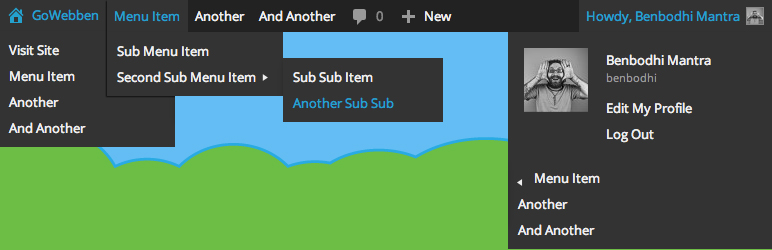Plugin / Admin Toolbar Menus
BenbodhiDescription
Description
Add 3 new menu locations to the WordPress toolbar so you can quickly and easily create your own custom toolbar menus using the built in WordPress menus page.
Supports multi level and works seamlessly with the existing toolbar menus.
Locations
- First menu location is under the ‘Site Name’ menu dropdown on the left side.
- Second menu location is along the main toolbar.
- Third menu location is under the ‘Howdy / My Account’ dropdown.
Super simple to use, just like building any other menu in WordPress using the menus page.
No settings, just ‘plug and play’.
Features
- Simple toolbar menu customization using WordPress menus
- Seamless integration with the existing WordPress menus
- No Settings, just ‘plug and play’
Translations
- English – default, always included
- Your translation? – Just send it in
Note: This plugin is localized/translateable by default. This is very important for all users worldwide. So please contribute your language to the plugin to make it even more useful.
For translating I recommend the awesome “Codestyling Localization” plugin and for validating the “Poedit Editor”.
Feedback
- I am open to your suggestions and feedback – Thanks for checking out this plugin!
- Drop me a line @benbodhi or @GoWebben on Twitter
- Follow me on my Facebook page
- Or circle +GoWebben on Google Plus 😉
Note: This is the first plugin I have submitted to the WordPress repository, I hope you like it. Please take a moment to rate it and click ‘works’ under compatibility with your version of WP.
As always, feel free to send me any suggestions.
Translations
- English – default, always included
- Your translation? – Just send it in
Note: This plugin is localized/translateable by default. This is very important for all users worldwide. So please contribute your language to the plugin to make it even more useful. For translating I recommend the awesome “Codestyling Localization” plugin and for validating the “Poedit Editor”.
Additional Info
Idea Behind / Philosophy: This is something that I have found super useful when it comes to customizing WordPress for a client. I have been writing custom menus for quite a while and realised there is not much out there like this. No more code snippets, copy pasting or including files, simply install the plugin and away you go using the built in WordPress menus. A simple but powerful plugin to give you more customization powers over the admin toolbar.
Future Features
- More power over menu locations with options to pick which locations you want to use and the menu order in relation to existing WordPress menus.
- Options page to remove other standard toolbar menu items.
(you can uncomment these in the code now if you’re keen 😉 - Ability to change the WordPress “Howdy” welcome message
Again, feel free to shoot me suggestions
Credits
Ratings
Rating breakdown
Details Information
Version
First Released
Total Downloads
Wordpress Version
Tested up to:
Require PHP Version:
Tags
Contributors
Languages
DIRECTORY DISCLAIMER
The information provided in this THEME/PLUGIN DIRECTORY is made available for information purposes only, and intended to serve as a resource to enable visitors to select a relevant theme or plugin. wpSocket gives no warranty of any kind, express or implied with regard to the information, including without limitation any warranty that the particular theme or plugin that you select is qualified on your situation.
The information in the individual theme or plugin displayed in the Directory is provided by the owners and contributors themselves. wpSocket gives no warranty as to the accuracy of the information and will not be liable to you for any loss or damage suffered by you as a consequence of your reliance on the information.
Links to respective sites are offered to assist in accessing additional information. The links may be outdated or broken. Connect to outside sites at your own risk. The Theme/Plugin Directory does not endorse the content or accuracy of any listing or external website.
While information is made available, no guarantee is given that the details provided are correct, complete or up-to-date.
wpSocket is not related to the theme or plugin, and also not responsible and expressly disclaims all liability for, damages of any kind, arising out of the use, reference to, or reliance on, any information or business listed throughout our site.