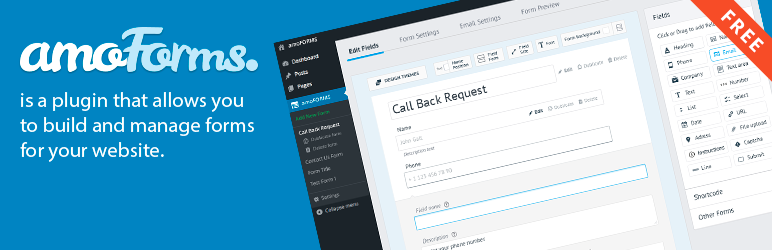Plugin / amoForms
amoCRMChangelog
Changelog
3.1.19
- New API key supported
3.1.18
- Small fixes
3.1.17
- Added placeholder for field “City”
3.1.16
- E-mail validation was improved
3.1.15
- adaptive fixes
3.1.14
- Small fixes
3.1.13
- Database improvements
3.1.12
- Work with old version curl
3.1.11
- Security improvements
3.1.10
- Small fixes
3.1.9
- Fixed «Duplicate» button
3.1.8
- Added Layout & Styles Editor User Guide
3.1.7
- Small fixes
3.1.6
- Improvements
3.1.5
- Field style fixes
3.1.4
- Small fixes
3.1.3
- New feature: edit the padding, margin and border width of your fields in the Box Model view!
3.1.2
- Small fixes
3.1.1
- Added Reset Styles option
3.1.0
- Styles options optimization
3.0.3
- Fields Settings fixes
3.0.2
- Small fixes
3.0.1
- Improvements
3.0.0
Have full control over your form design with new amoForms Layout & Styles visual editor!
2.21.1
- Improvements
2.21.0
- Added even more fields for even more easy form creation!
2.20.24
- Description fixes
2.20.23
- Improvements
2.20.22
- Email Settings improvements
2.20.21
- Registration fixes
2.20.20
- Small fixes
2.20.19
- Documentation update
2.20.18
- Small fixes
2.20.17
- On-Page Preview improvements
2.20.16
- Notification improvements
2.20.15
- Description fixes
2.20.14
- Visual improvements
2.20.13
- Small fixes
2.20.12
- Improvements
2.20.11
- Performance improvements
2.20.10
- Description fixes
2.20.9
- New feature: preview your forms on special sample web page!
2.20.8
- Improvements
2.20.7
- Small fixes
2.20.6
- Performance improvements
2.20.5
- Bugfixes
2.20.4
- Documentation update
2.20.3
- New feature: show forms to your visitiors as a modal pop-up!
2.20.2
- Small fixes
2.20.1
- Improvements
2.20.0
- New amoForms «First Setup» page
2.19.31
- Performance improvements
2.19.30
- Description fixes
2.19.29
- Improvements
2.19.28
- Small fixes
2.19.27
- Small fixes
2.19.26
- Performance improvements
2.19.25
- Bugfixes
2.19.24
- Improvements
2.19.23
- Documentation update
2.19.22
- Small fixes
2.19.21
- Notification improvements
2.19.20
- Hotfix
2.19.19
- Expanded options of field settings
2.19.18
- Small fixes
2.19.17
- Apply changes
2.19.16
- Improvements
2.19.15
- Description fixes
2.19.14
- File upload improvements
2.19.13
- Small fixes
2.19.12
- Improvements
2.19.11
- Small fixes
2.19.10
- Performance improvements
2.19.9
- Improvements
2.19.8
- Small fixes
2.19.7
- Improvements
2.19.6
- Description fix
2.19.5
- Description changes
2.19.4
- Improved error notifications
2.19.3
- Visual improvements
2.19.2
- Improvements
2.19.1
- Small fixes
2.19.0
- Installation improvements
2.18.24
- HotFix
2.18.23
- File upload improvements
2.18.22
- Bugfixes
2.18.21
- Small fixes
2.18.20
- Improvements
2.18.19
- Documentation fixes
2.18.18
- JS improvements
2.18.17
- Bugfixes
2.18.16
- Visual improvements
2.18.15
- Small fixes
2.18.14
- Changed plugin description
2.18.13
- Improvements
2.18.12
- Hot fix
2.18.11
- Small fixes
2.18.10
- Improvements
2.18.9
- Added new short tags
2.18.8
- Changed plugin description
2.18.7
- Small fixes
2.18.6
- Improvements
2.18.5
- New advanced settings are available – now you can choose what time – your website server time or NTP Server Time – should be used to generate token in Captcha field. Would be useful for the users that receive “Stoken expired” error.
2.18.4
- Added amoForms Custom CSS/JS User Guide
2.18.3
- Added Google Analytics amoForms User Guide
2.18.2
- Registration fixes
2.18.1
- Improvements
2.18.0
Integration with Google Analytics is now here!
- Monitor and assess the effectiveness of your lead channels with Google Analytics
2.17.11
- Authorization fixes
2.17.8
- Small Fixes
2.17.7
- Improved Email Settings
2.17.6
- Updated screenshots
2.17.5
- Small fixes
2.17.4
- Improvements
2.17.3
- Documentation fixes
2.17.2
- Small fixes
2.17.1
- Improvements
2.17.0
Introducing even more great features:
- Custom CSS
- Custom JS
Now you can create your own styles with Custom CSS and expand your plugin’s functionality with Custom JS (JavaScript).
2.16.16
- Small fixes
2.16.15
- Added amoForms User Guide
2.16.14
- Improvements
2.16.13
- Small fixes
2.16.12
- Improved email notifications
2.16.11
- Updated Installation and Setup Guide
2.16.10
- Added amoForms Installation and Setup Guide
2.16.9
- Small fixes
2.16.8
- Improvements
2.16.7
- Improved form blocking notifications
2.16.6
- New amoForms Setup page
2.16.5
- Added direct access to your account using link from confirmation e-mail
2.16.4
- Small fixes
2.16.3
- Fixed form submission time-out
2.16.2
- Added confirmation of the form status change
2.16.1
- Fixed a bug with forms blocking
2.16.0
- Added fixed fields ID
2.15.11
- Added plugin description in Spanish and Russian
- Added registration in Spanish
2.15.10
- Added badge “Setup” when the plugin is not connected to amoCRM or need to update API key in settings
- Updated amoForms logo
2.15.9
- Added new short tags
2.15.8
- Updated email settings
2.15.7
- Small fixes
2.15.4
- Stretched textarea
2.15.3
- Short open tag fix
2.15.2
- Added submit loader
- Fixed design paddings
2.15.1
- Email settings fixes
- Form padding fixes
2.15.0
- Added mask for phone field
- New Email Settings page for quick registration
- Fixed display form on the page
- Fixed color picker
2.14.1
- Performance improvements
2.14.0
- Transparent Background Color
- Fast Form Submit
- Fixed multiselect values with files
- Fixed themes
2.12.0
- Automatic creation of custom fields in the amoCRM account
2.11.9
- Bugfixes
2.11.8
- Added background removing
- New button for adding form
2.11.7
- CSS bugfix
2.11.6
- CSS bugfix
2.11.5
- Improvements
2.11.0
- Introducing reCaptcha!
- Added the ability to upload your background images for forms
2.10.4
- Improvements
2.10.1
- Improved file uploading
2.10.0
- Introducing File Uploading!
2.9.5
- Creating multiple forms!
- Duplicating and deleting forms
- Form border settings
2.9.0
- Introducing Design Themes for your form
- Advanced form style settings
2.7.0
- New beautiful form view
- Fields duplication feature
2.6.0
- New fields types: Checkbox, Instructions, Line
- Submit button customization
2.5.0
- New fields types: Heading, Select, Multiselect, Radio, Date
2.0.0
- New beautiful and fast interface
1.1.0
- Added new field types: Phone, Company, Text, Number, Date, URL, Address
- Added new option for fields: Default value
- Email and name of current user will automatically used for Email Settings
1.0.1
- Readme update
1.0.0
-
Release Date – 12th August, 2015
-
First version released
Ratings
Rating breakdown
Details Information
DIRECTORY DISCLAIMER
The information provided in this THEME/PLUGIN DIRECTORY is made available for information purposes only, and intended to serve as a resource to enable visitors to select a relevant theme or plugin. wpSocket gives no warranty of any kind, express or implied with regard to the information, including without limitation any warranty that the particular theme or plugin that you select is qualified on your situation.
The information in the individual theme or plugin displayed in the Directory is provided by the owners and contributors themselves. wpSocket gives no warranty as to the accuracy of the information and will not be liable to you for any loss or damage suffered by you as a consequence of your reliance on the information.
Links to respective sites are offered to assist in accessing additional information. The links may be outdated or broken. Connect to outside sites at your own risk. The Theme/Plugin Directory does not endorse the content or accuracy of any listing or external website.
While information is made available, no guarantee is given that the details provided are correct, complete or up-to-date.
wpSocket is not related to the theme or plugin, and also not responsible and expressly disclaims all liability for, damages of any kind, arising out of the use, reference to, or reliance on, any information or business listed throughout our site.