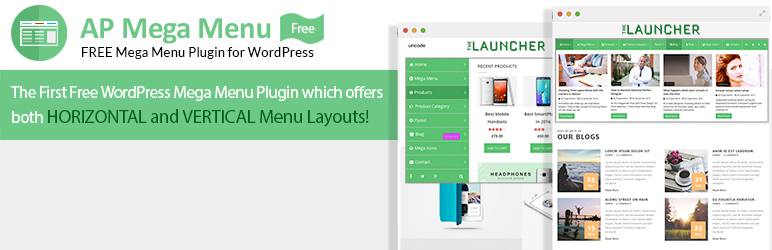Plugin / Mega Menu Plugin for WordPress – AP Mega Menu
AccessPress ThemesDescription
Description
★ Important Note: This plugin is replacement of WP Mega Menu Plugin.
Homepage | Documentation | Support | Demo | Videos Tutorials | Premium Version
AP Mega Menu
Add powerful and great looking Mega Menu in your WordPress site with – AP Mega Menu
- Horizontal and Vertical both layout
- Widgetized, Drag & drop
AP Mega Menu is a FREE WordPress plugin, for Mega Menu. With AP Mega Menu, you can easily add several widgets column wise, configure them and create great horizontal and vertical mega menu.
Adding a Mega Menu onto your website was never easy before. It is now easy and fast. You can create brilliant Mega Menus without any coding knowledge in just no time.
It supports Flyout or Mega Menu, allows you to create the menu easily by “drag and drop”. You can select matching template / layout for your theme from various pre-designed skins/templates.
This plugin is highly compatible and works with any “well coded” WordPress themes (Free or Premium). It is responsive, Search Engine Optimized (SEO) and secure!
For More Video Tutorials Click Here
A free Mega Menu plugin with premium features!
Here are list of features:
- Supports Flyout or Mega Menu sub-menu styles
- Widgetized Mega Menu with Visual Builder Drag and Drop Position Method
- Mega Menu/Flyout 8 Pre Available Skins or Custom Template Designs
- Enable AP Mega Menu with horizontal or vertical orientation
- Fade or Slide transitions
- Hover or click trigger effect to open menus
- General settings per menu options with Disable Menu Text, Active Menu Link and many more options.
- Hide Arrow, Hide Menu On Mobile, Desktop, Hide Menu Icon, Menu Label Field with animation type, delay time, iteration count settings.
- Menu Item Alignment left or right specially useful for search type menu.
- Free AP Mega Menu Contact Info Widget Added.
- Extra top or bottom section with options for only upload image,show only text or choose html editor to add any html content.
- Horizontal Mega Menu position features such as Full-width, Center, Left Edge, Right-edge.
- Vertical Mega Menu/Flyout position features such as Aligned to Parent and Full-height.
- Horizontal Flyout position features such as Left or Right.
- Menu Replacement Settings With search form simply by adding provided shortcode inline or as megamenu type.
- Menu Icon Settings with 300+ FontAwesome, 160+ Genericon and 100+ Dashicons available.
- Custom Settings Options to display featured image or default custom image(width and height custom option)
- Choose default or individual posts image size for featured as well as custom images.
- Sub menu Posts Type Custom options with display category name, author name, excerpt and many more options for mega menu type.
- Language Translation Ready
- Fully Responsive, Touch & Retina Ready
- Tested in all modern browsers
- Full Documentation and Video Tutorials
- Basic Support
Install AP Mega Menu and give your readers a super comfort while reading!
Premium Features:
★ Mega Menu/ Flyout 14 Free Elegant Template/Skins Layouts/ Custom Design
14 Free Available Skins/ Templates beautifully designed or custom design with multiple customization options.
★ Horizontal & Vertical Megamenu
Add several widgets column wise, configure them and create great horizontal and vertical mega menu in a easy way.
★ Mega Menu Or Flyout Submenu Styles
Supports Flyout as well as Mega Menu sub-menu styles to create the beautiful menu easily.
★ Single Group Mega Menu
Option to set single group mega menu with total 8 Columns. Add multiple widgets of your choice from
10+ custom widgets available or any other widgets.
★ Multiple Group Mega Menu
Set multiple group mega menu with specific columns. Easily add/edit/delete group for specific menu and show widgets on a specific group.
★ 100+ Customization Options
Restyle your menu using the custom theme settings, customize the style of your menus in the most effective way.
★ Enable Sticky Extension
You can make your menus stick to the top of the page as the user scrolls down.
★ Advanced Menu Items : Horizontal/Vertical Tab Mega Menu With Animation and Trigger Effect
Simply add tab block from advanced menu items metabox on create menu page. You can add horizontal and vertical tabbed mega menu with different animation and trigger effect for content display.
★ Active View More Button
Enable view more button for specific sub menu items to show after lists of sub menus on mega menu and even customize your own custom color from Custom styling options for specific menu items.
★ Menu Replacement Settings
Easy replacement settings for menu display: various configuration options like:
Search type:
- Mega Menu Type
- Inline Type
- Popup Form Type
Login Form ( use inbuilt shortcode)
Register Form ( use inbuilt shortcode)
Logo Image
- Upload Logo Image
- Set Width
- Set Height
- Woocommerce Cart Total
- Set Default Display Type such as Show icon only, show icon and item count, show icon and price or all.
- Set Display Layout Using # Text
★ 5 Available Inbuilt Menu Icons / Custom Icons
Contains 650+ FontAwesome,120+ Genericons, 160+ Dashicons, 400+ IcoMoon and 40+ Line Icons
★ Upload Custom Icons
Choose menu icons for specific menu from font-awesome, genericon and dashicons Or upload your own custom icons.
★ Top/ Bottom Section for Mega Menu
Enable/disable top or bottom extra content for megamenu type with options to add Single Text, upload image from media library or simply add html content.
★ Menu Label Animation
Select different menu label animation and iteration count for specific menu items.
★ Roles & Restrictions
Possibility to show menu items only to specific user groups, or by logged in status.
★ More Advanced Custom Widgets
Organize your menu by adding any WordPress widget and 10+ custom widgets available with different layouts.
★ Shortcode Settings
Use shortcode in any page, post content editor or widgets area to display mega menu.
★ Custom CSS
Enable your own custom css and fill the custom css as per your site requirement.
★ Background Image
Upload Background image for specific mega menu, choose single background image or upload two image and set animation as cross fading type where image will be changed on hover effect or change the first background inage to another uploaded background image on hover on specific time duration.
★ Unlimited Custom Item Styling
Set different custom styling for each menu items.
Menu Bar Configuration Options
Flyout Styling Options
Mega Menu styling options
Menu bar, Mega Menu background color options
Widgets Styling Options
Top/Bottom Section Custom Styling Options
Second/ Third Level Menu Styling Options
Menu Label Background Color
And many more..
★ Import and Export
Import the custom theme json file and export your custom template json file if any and assign to any specific menu location.
★ Fully responsive & Touch friendly
★ Translation Ready & Fast loading
★ Search Engine Optimized
★ WordPress Compatible
– Multisite Compatible
– Woocommerce Compatible
– Siteorigin Page Builder Compatible
– Tested with multiple themes and WordPress versions
★ Tested in all modern browsers
★ And many more...
Premium Upgrade
- For premium upgrade, please go here
Support
Feel free to ask for support. Send us an email or use forum support on WordPress.org or in our website.
Some Useful Links
- Support Forum Link: http://accesspressthemes.com/support/
- Website Link: http://accesspressthemes.com/
- Youtube channel link: https://www.youtube.com/watch?v=TjZNcVG3fDE
- Facebook link: https://www.facebook.com/AccessPressThemes
For a easy installation guide checkout the Installation tab above.
For complete information and documentation regarding plugin,please visit below links.
Plugin documentation:
Docs
Browse More WordPress Resources here!
Themes Compatible with the Plugin:
AP Mega Menu works best with every WordPress theme. Its even more remarkable when used with popular themes like VMagazine and AccessPress Parallax.
AND IF THIS PLUGIN HAS IMPRESSED YOU, THEN YOU WOULD ENJOY OUR OTHER PROJECTS TOO. DO CHECK THESE OUT :
WPAll Club – A complete WordPress resources club. WordPress tutorials, blogs, curated free and premium themes and plugins, WordPress deals, offers, hosting info and more.
Premium WordPress Themes – 6 premium WordPress themes well suited for all sort of websites. Professional, well coded and highly configurable themes for you.
Premium WordPress Plugins – 45+ premium WordPress plugins of many different types. High user ratings, great quality and best sellers in CodeCanyon marketplace.
AccessPress Themes – AccessPress Themes has 50+ beautiful and elegant, fully responsive, multipurpose themes to meet your need for free and commercial basis.
8Degree Themes – 8Degree Themes offers 15+ free WordPress themes and 16+ premium WordPress themes carefully crafted with creativity.
Ratings
Rating breakdown
Details Information
Version
First Released
Total Downloads
Wordpress Version
Tested up to:
Require PHP Version:
Tags
Contributors
Languages
The plugin hasn't been transalated in any language other than English.
DIRECTORY DISCLAIMER
The information provided in this THEME/PLUGIN DIRECTORY is made available for information purposes only, and intended to serve as a resource to enable visitors to select a relevant theme or plugin. wpSocket gives no warranty of any kind, express or implied with regard to the information, including without limitation any warranty that the particular theme or plugin that you select is qualified on your situation.
The information in the individual theme or plugin displayed in the Directory is provided by the owners and contributors themselves. wpSocket gives no warranty as to the accuracy of the information and will not be liable to you for any loss or damage suffered by you as a consequence of your reliance on the information.
Links to respective sites are offered to assist in accessing additional information. The links may be outdated or broken. Connect to outside sites at your own risk. The Theme/Plugin Directory does not endorse the content or accuracy of any listing or external website.
While information is made available, no guarantee is given that the details provided are correct, complete or up-to-date.
wpSocket is not related to the theme or plugin, and also not responsible and expressly disclaims all liability for, damages of any kind, arising out of the use, reference to, or reliance on, any information or business listed throughout our site.