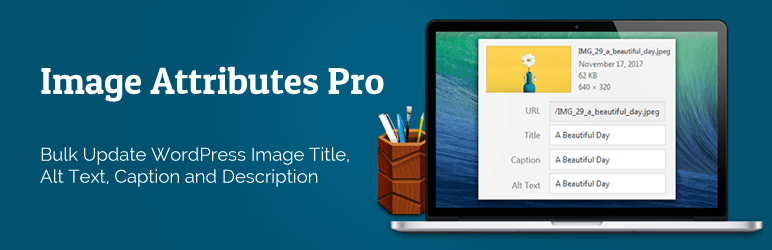Plugin / Auto Image Attributes From Filename With Bulk Updater
Arun Basil LalDescription
Description
Automatically add Image attributes such as Image Title, Image Caption, Description And Alt Text from Image Filename.
The plugin can update image attributes for both new images and existing images in the media library.
Life-Saver
It allowed me to save tons of time. Further, the support is nice and ready to help.
– thnk4
Image alt text and title is critical for your image SEO and will help users discover your images (and there by your website) in Google / Yahoo / Bing image search.
Proper alt text also helps people who are blind or who have low vision understand your images there by improving the accessibility of your website. This will open up your website to a new segment of visitors and increase your traffic.
Wow!
If I could give this 1 more star I would!
– jdev
With this plugin you can:
- Set the image filename as the image Title.
- Set the image filename as the image Caption.
- Set the image filename as the image Description.
- Set the image filename as the image Alt Text. This was a default feature in WordPress before 4.7. The plugin restores this essential feature which is great for SEO.
- Insert Image Title into post HTML. WordPress stopped adding Image Titles to images since WordPress 3.5. The plugin restores it.
- Remove hyphens from the image filename.
- Remove underscores from the image filename.
- Remove full stops from filename.
- Remove commas from filename.
- Remove all numbers from filename.
- Choose to turn off any of the above mentioned features.
With the bulk updater you can:
- Set the image filename as image Title, Caption, Description and Alt Text after removing hyphens and underscores from the filename.
- Update any number of images in your Media Library in one click.
If your image filename is My_image-name.jpg, your Image Title, Caption, Description And Alt Text will be My image name.
The plugin settings and bulk updater are in WordPress Admin > Settings > Image Attributes. Here you can choose which attributes to update for NEW uploads.
Please remember to take a database backup before running the bulk updater. The bulk updater updates ALL attributes for existing images in the Media Library and ignores the settings set for NEW uploads.
Image Attributes Pro
A pro add-on is now available for the plugin. Check out Image Attributes Pro.
The pro add-on can update the image attributes from not just the image filename, but also from the post / page / product / custom post type title. You can fine tune the bulk updater settings and even clean up the actual image filename.
Thank you so much for all your help in trying to fix this, its very much appreciated indeed. You’ve gone above and beyond what I was expecting in support!
Rest assured I will give great feedback on your plugin anywhere I can!!
– James Barber, for Image Attributes Pro via email.
What the pro add-on you get these additional features:
- Use post title as title text. If image is not attached to a post, image filename will be used instead.
- Use post title as alt text. If image is not attached to a post, image filename will be used instead.
- Use post title as caption. If image is not attached to a post, image filename will be used instead.
- Use post title as description. If image is not attached to a post, image filename will be used instead.
- Remove apostrophe ( ‘ ) from filename
- Remove tilde ( ~ ) from filename
- Remove plus ( + ) from filename
- Remove pound ( # ) from filename
- Remove ampersand ( & ) from filename
- Remove round brackets ( ( ) ) from filename
- Remove square brackets ( [ ] ) from filename
- Remove curly brackets ( { } ) from filename
- Filter words or characters from filename
- Filter filename with regex
- convert image attributes to lowercase
- CONVERT IMAGE ATTRIBUTES TO UPPERCASE
- Use title casing for image attributes. First Letter Of Each Word Will Be Capitalized.
- Use sentence casing for image attributes. First letter of a sentence will be capitalized.
- Clean the actual image filename after upload.
- Choose to turn off any of the above mentioned features.
With the pro bulk updater you can:
- Update image title and alt text for images inserted into posts and custom post types. Not just the media library.
- Fine tune all settings. Choose what to update.
- Update image titles / alt text in media library only. Image titles / alt text in existing posts will be left unchanged.
- Update image titles / alt text in media library and existing posts.
- Update image titles / alt text in existing posts only if no title / alt text is set. All image titles/ alt text in media library will be updated.
- Choose to turn off any of the above mentioned features.
- Modify auto generated image attributes using the iaffpro_image_attributes filter.
- Choose specific post types to bulk update using the iaffpro_included_post_types filter.
- Disable updating of attributes in media library completely using the iaffpro_update_media_library filter.
For screenshots, FAQ and full list of features, please see the product website.
No Competitors
This is the only one that enables you to add missing tags to your images in one go, simple! … This one is very well coded and the author pays great attentions to users feedback / requests / support.
– arsenalemusica
Ratings
Rating breakdown
Details Information
Version
First Released
Total Downloads
Wordpress Version
Tested up to:
Require PHP Version:
Tags
Contributors
Languages
DIRECTORY DISCLAIMER
The information provided in this THEME/PLUGIN DIRECTORY is made available for information purposes only, and intended to serve as a resource to enable visitors to select a relevant theme or plugin. wpSocket gives no warranty of any kind, express or implied with regard to the information, including without limitation any warranty that the particular theme or plugin that you select is qualified on your situation.
The information in the individual theme or plugin displayed in the Directory is provided by the owners and contributors themselves. wpSocket gives no warranty as to the accuracy of the information and will not be liable to you for any loss or damage suffered by you as a consequence of your reliance on the information.
Links to respective sites are offered to assist in accessing additional information. The links may be outdated or broken. Connect to outside sites at your own risk. The Theme/Plugin Directory does not endorse the content or accuracy of any listing or external website.
While information is made available, no guarantee is given that the details provided are correct, complete or up-to-date.
wpSocket is not related to the theme or plugin, and also not responsible and expressly disclaims all liability for, damages of any kind, arising out of the use, reference to, or reliance on, any information or business listed throughout our site.