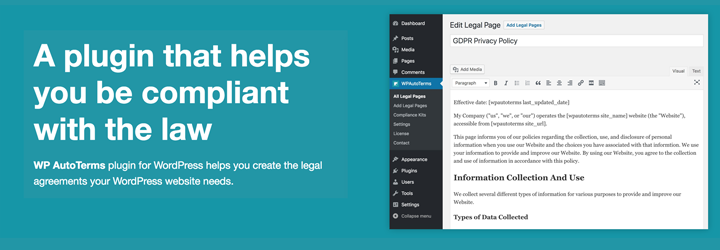Plugin / WP AutoTerms: GDPR Privacy Policy, Cookie Consent Banner, Terms & Conditions
WP AutoTermsChangelog
Changelog
Version 2.2.8
- Nov 10, 2019
- Fix: Fixed use case when GDPR Privacy Policy couldn’t be created
- Fix: Fix custom query category page interferance with other plugins
Version 2.2.7
- Nov 4, 2019
- Feature: Compatibility support with various caching plugins for Cookie Notice and Update to Legal Pages kits
- Feature: Allow Post Excerpt for Legal Pages
- Feature: Allow for the Legal Page slug to be editable from the Edit page directly
- Feature: Drag-to-order links for the Links to Legal Pages kit
- Fix: Update to Legal Pages notice incorrectly sets the cookie as
undefined - Fix: Bugfix for Legal Pages Widget
- Fix: Added National Capital Region (Metro Manila) for Philippines
Version 2.2.6
- Apr 24, 2019
- Bug fix: Category Links incorrectly appear in Links to Legal Pages kit
Version 2.2.5
- Apr 9, 2019
- Bug fix: Legal Page won’t appear under the Category page
- Bug fix: Deleting plugin via WP Dashboard > Plugins can return “Internal Server Error” on some hosts
- Bug fix: Use the correct response class for “Too Many Requests” use case
- Bug fix: Fix Settings page where our Countries & States list will return a JS error
Version 2.2.4
- Feb 7, 2019
- Bug fixes
- Allow customization of the archive template file through the
archive-wpautoterms_page.phpfile - Show verbose errors if license key doesn’t work
- Delete
wpautotermsoptions in the database upon plugin delete
Version 2.2.3
- Jan 7, 2019
- Bug fix for short codes
Version 2.2.2
- Jan 7, 2019
- Tested up to WordPress 5.0.2
- Short codes for generated Legal Pages
- Option for Pages Widget to list published legal pages
- Add our very own WP AutoTerms Legal Pages Widget
- CSS Syntax Highlighter for Additional CSS textarea
- Display CSS selectors related to WP AutoTerms in Additional CSS textarea
- Add Help page with FAQ section for faster support
- Bug fix for User Type capabilities
- Bug fix for maximum links when using Links to Legal Pages Compliance Kit
Version 2.2.1
- Nov 09, 2018
- Allow for the license key to be used on multiple websites
- Show WP AutoTerms created Legal Pages in WooCommerce Settings
- Show WP AutoTerms created Legal Pages in WP > Settings > Privacy tab
Version 2.2.0
- Oct 1, 2018
- Fix body opening tag not found error
Version 2.1.9
- Sep 23, 2018
- Add z-index values to prevent theme issues
- Add a new option for Links to Legal Pages Compliance Kit: open in a new tab
- Various bugfixes under the hood
Version 2.1.8
- Sep 9, 2018
- Bugfix for loading plugin scripts regardless of third party scripts
Version 2.1.7
- Sep 3, 2018
- Bugfix for user roles capabilities
Version 2.1.6
- Aug 26, 2018
- Bugfix for headers already sent in admin pages
Version 2.1.5
- Aug 25, 2018
- Bugfix for legal page slug
Version 2.1.4
- Aug 23, 2018
- Various bugfixes
- Allow to change the legal page slug
- Allow to change Page Template for created legal pages through Page Attributes widget
Version 2.1.3
- Aug 6, 2018
- Bugfix for “Plugin does not have a valid header”
- Use a new type of contact form
Version 2.1.2
- Aug 3, 2018
- Bugfixes for contact form
Version 2.1.1
- Aug 2, 2018
- Require a minimum of PHP 5.3
Version 2.1.0
- Aug 1, 2018
- Bump version
Version 2.0.2
- Aug 1, 2018
- Bugfixes for version 2.0.1
Version 2.0.1
- Aug 1, 2018
- Bugfixes for version 2.0.0
Version 2.0.0
- Aug 1, 2018 *
- Update to version 2.0.0
- Complete revamp of Auto Terms of Service and Privacy Policy plugin into our new WP AutoTerms plugin
- Compatibility with Auto Terms of Service and Privacy Policy 1.8.2
Version 1.8.2
- Jan 23, 2017
- Update README
Version 1.8.1
- May 15, 2017
- Update Freemius from version 1.2.1.5 to 1.2.1.6.1
- Changed license from “GPL version 2 or any later version” to “GPL version 3 or any later version”. See GNU.org’s Why Upgrade to GPLv3 and Creative Commons’ Compatible Licenses for details.
Version 1.8
- December 19, 2016
- Implemented Freemius integration (version 1.2.1.5)
- Updated plugin compatibility to WordPress 4.7
Version 1.7
- September 30, 2015
- Now all plugin settings page fields can include apostrophes (‘). Just don’t use double-quotes (“).
- Added Text Domain to plugin’s header
- Updated plugin compatibility from WordPress 4.3 to 4.3.1
No Version Update
- September 14, 2015
- Moved screenshot files from trunk to assets so .zip is smaller (i.e. faster updates and no actual plugin changes).
Version 1.6
- April 27, 2015
- Added filters: before and after TOS heading and PP heading; end of TOS and end of PP. Allows you to add custom text via Child Theme functions.php or a Functionality Plugin.
- Refactored code (more OOP / use of functions).
- Moved ‘Back To Top’ links to end of TOS and PP instead of immediately after each heading.
- Changed TOS and PP main headings from ‘h3’ to ‘h2’.
- Replaced ‘hr’ with formatted ‘div’. Override color and height of 1px black line by adding more specific CSS. For example, div.auto-tos-pp-separator{ border-bottom-color: green !important; border-bottom-width: 10px !important; }
- Added HTML comment with plugin version number and which shortcode is used to assist with potential support requests.
- Added protection from calling plugin PHP file directly.
- WordPress compatibility version bump. Tested with WordPress version 4.3-alpha-32297
- Added ‘Upgrade Notice’ section to plugin description.
Version 1.5
- April 26, 2015
- Shortcode output is now valid for both HTML 4.01 Strict and HTML 5. Changed anchor links from ‘a name’ to ‘h3 id’ to validate as HTML 5.
Version 1.4.4
- April 20, 2015
- WordPress compatibility version bump. Tested with WP version 4.2-RC1-32175.
- Added greeting box to top of wp-admin Settings page.
- Updated screenshot for the “coming soon” text.
Version 1.4.3
- April 28, 2014
- Fix for “Possessive Name” not displaying accurately in settings page due to apostrophe. However, the value with the apostrophe was saved properly, and the Possessive Name was displayed properly for users on the front-end.
- Added direct link to Settings page from Plugins page
Version 1.4.2
- February 13, 2014
- Added class=’auto-tos-pp’ (and additional classes) to main headings, horizontal lines, and Back to Top links — could use .auto-tos-pp { display:none; } to not show things
Version 1.4.1
- February 13, 2014
- Updated plugin’s description
- Hyperlinked to plugin’s settings page for shortcode output (when appropriate)
Version 1.4
- February 12, 2014
- Added plugin settings page so you don’t have to edit the plugin’s actual code.
- Added link back to the table of contents (to the top) for the [my_terms_of_service_and_privacy_policy] shortcode.
- Privacy Policy edited in line with Automattic’s –> September 18, 2013: Added that blog commenter email addresses are disclosed to administrators of the blog where the comment was left.
Version: 1.3.2012.12.29
- Fixed 2 more hard-coded references to “WordPress” within that same paragraph. That should be all of them now.
Version: 1.2.2012.12.29
- Fixed a hard-coded reference to “WordPress”, reported by kc22033. Thanks!
- Checked WordPress’ Terms of Service and Privacy Policy for updates, and there weren’t any changes since this plugin’s creation.
Version: 1.1.2012.12.28
- Changed shortcodes to return instead of echo, to fix the shortcode display issue. Thanks to birgire.
- Fixed link anchor text to use the name specified in the settings, to fix the issue of displaying hard coded “Terms of Use” and “Privacy Policy” anchor text in the table of contents for the [my_terms_of_service_and_privacy_policy] shortcode.
Version: 1.0.2012.09.12
- Initial release.
Ratings
Rating breakdown
Details Information
Version
First Released
Total Downloads
Wordpress Version
Tested up to:
Require PHP Version:
Tags
Contributors
Languages
DIRECTORY DISCLAIMER
The information provided in this THEME/PLUGIN DIRECTORY is made available for information purposes only, and intended to serve as a resource to enable visitors to select a relevant theme or plugin. wpSocket gives no warranty of any kind, express or implied with regard to the information, including without limitation any warranty that the particular theme or plugin that you select is qualified on your situation.
The information in the individual theme or plugin displayed in the Directory is provided by the owners and contributors themselves. wpSocket gives no warranty as to the accuracy of the information and will not be liable to you for any loss or damage suffered by you as a consequence of your reliance on the information.
Links to respective sites are offered to assist in accessing additional information. The links may be outdated or broken. Connect to outside sites at your own risk. The Theme/Plugin Directory does not endorse the content or accuracy of any listing or external website.
While information is made available, no guarantee is given that the details provided are correct, complete or up-to-date.
wpSocket is not related to the theme or plugin, and also not responsible and expressly disclaims all liability for, damages of any kind, arising out of the use, reference to, or reliance on, any information or business listed throughout our site.