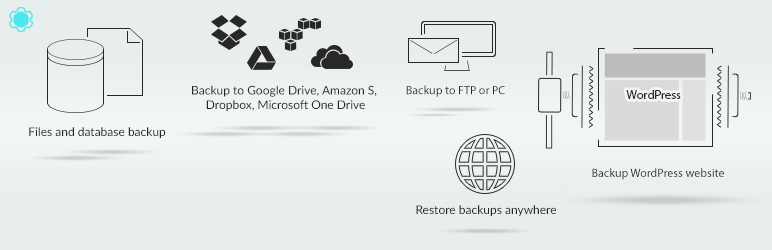Plugin / Backup by Supsystic
SupsysticDescription
Description
Backup WordPress website to the FTP, DropBox, Google Drive or Local Computer and restore in two clicks. With Backup plugin by Supsystic make keeping a copy of your site’s data on hand extraordinarily simple.
Backup plugin features
- Backup to FTP
- Backup to DropBox, Google Drive, OneDrive, Amazon S3 cloud service backup
- Customisation and presets. Database backup, plugins, WordPress core files backup
- Backup in archive with .zip
- Local backup
- WordPress website restoration. Plugins, Posts, Databases, Themes and Files
- WordPress Core, Plugins, Themes, Uploads, Database, any folder inside wp-content backup
- Encrypted and Secure backups
- Backup Logs
- Secure Backup
- Backup Scheduler (PRO feature)
- Website migration (PRO feature)
- Secret Key for Database Backup (PRO feature)
- Remote FTP, SFTP(SCP), FTPS Server Backup (PRO feature)
Why do you need to backup your site?
Any number of undesirable events can happen:
- If you update the core WordPress files or a plugin, sometimes the update may not run properly and you may need to restore your backup & start again,
- If you’re tinkering with your site and playing in areas that perhaps you shouldn’t be (e.g. in the functions.php file), depending on the severity of the problem, you may need to restore your backup,
- If your site gets hacked, having a backup to restore to will mean all your hard work doesn’t go down the drain.
Video Tutorial how to backup to FTP or DropBox
Support
If you have any problem or feature request for the Backup plugin by Supsystic, please let us know!
Translations in your language
You have an incredible opportunity to get PRO version of the backup plugin for free. Make translation of the plugin and get the PRO version! Available Translations:
- English
- Chinese (China)
- Czech
- Dutch
- French
- Galician
- German
- German (Switzerland)
- Greek
- Italian
- Polish
- Russian
Complete Backup by Supsystic
The WordPress Backup plugin by Supsystic plugin backups in the full backup scope the WordPress site along with the attached files and database backup saving the most important part of the data, such as:
- posts,
- pages,
- plugins,
- images,
- comments, etc.
Managed offsite backups
Additional load on the server backup plugins make when storing everything locally on the server to slow down the site and leave no room for the data you need. The Backup by Supsystic plugin does need no local storage for the WordPress backups, hence, should there be a server crashes, the entire WordPress site and its backups would be lost. So, what to do? Create an offsite backup! To secure all the content when and if the site goes down the backup dropbox plugin Backup plugin by Supsystic creates offsite backups to archive and place up to thirty WordPress backups at any particular point taken in time. The saved data is stored in the Backup by Supsystics` own servers and in addition all the copied go to Amazon S3 servers. Every WordPress backup has nine full copies maintained in the multiple independent data-centers.
Easy Restore of Backups
Should the site get hacked, the DropBox Backup by Supsystic plugin will easily restore all the data in no time automatically restoring the specific WordPress backup right onto the server. To verify the integrity of a WordPress backup version or to test backups before deploying them onto the server the Backup by Supsystic has a test-restore feature. The backup can be validated as the WordPress`s backup is temporarily restored on the Backup by Supsystic’s own servers.
Migration using Backup
A simple migration feature designed to move simply to a new domain or host using backups is fully realized in the Backup by Supsystic. The work begins at the stored backup on the Backup by Supsystic` servers without making any damage to the original site; executed in several steps; yet a considerable amount of WordPress backups may be very easily migrated. A few minutes, a few clicks, and the selected WordPress backup version is moved to the new place and ready to work. Any version from the backup list is suitable for the job.
Securing your Backup
Multiple copies of WordPress backups as it is as well as Amazon S3 servers used in the Backup by Supsystic provide the best security system for the data ensuring redundancy of the given WordPress backups. All the backups are encrypted to perform better protection. The backup can be applied to Dropbox feature and to uploading backups to Dropbox account. Time limit for storing the chosen WordPress backup versions is beyond thirty days; exactly for this period the Backup by Supsystic archives the backups.
Incremental Backups
Should the site be more than scores of GB, in this case, an ordinary backup plugin does not work properly; a complete backup is done every time and each time, to up loading the data onto the server slowing the site down. To solve these tasks and reduce the load on the server and the size of the backups an incremental backup is used only once and only at the start of the Backup by Supsystic.
Real-time Backup
Real-time backup system Backup by Supsystic ensures that any change is saved together with the instant backup at the spot; very useful feature if the work is done in the field of electronic commerce needed to be backed up daily – no transaction is lost even if the site crashed between the scheduled backup. The Real-time backup works as follows, by means of listening to the triggers issued by the standard WordPress updates as follow:
- adding – backup updating posts,
- adding – backup updating pages,
- adding – backup updating users,
- adding – backup updating media, etc.
For example, some plugins, let`s take the “wooCommerce” create custom tables in the WordPress database without any protection from the regular real-time backups due to its overwhelming size, hence the Backup by Supsystic has a special feature to manage the ” wooCommerce” backups.
WordPress Multisite (WPMU) Backup
WordPress Multisite backup is supported by the Backup by Supsystic and performed in the backup of the entire network, instead of a lonely standing sub –site, without losing in the process any shared resource, plugins or themes to backup, restore, or migrate the WPMU site.
Backup Monitoring
The Backup by Supsystic is always monitoring the site to ensure that the scheduled backups are done in time. Should there be any important news, such as failure of the backup or some problems with the site operation, a notification will be sent by E-mail.
Backup History
Backup by Supsystic’s history page comprises information about each backup recorded within a considerable time period, such as:
- list of plugins
- number of posts
- pages
- files
- tables.
Also the changes in the backup are highlighted making finding any particular update and its time really easy, including the use of screenshots for each and every backup.
Test-Restore Backup
Temporarily restoring backup on the test servers is a unique feature provided by the Backup by Supsystic to validate the backup and ensure the expected results; or used for the accurate backup restoring from an older backup identification.
Check other WordPress plugins:
- Photo Gallery by Supsystic
- Pricing Table by Supsystic
- Contact Form by Supsystic
- Data Tables Generator by Supsystic
- Slider by Supsystic
- Social Share Buttons by Supsystic
- Coming Soon by Supsystic
- PopUp by Supsystic
- Digital Publications by Supsystic
- Membership by Supsystic
- Newsletter by Supsystic
- Live Chat by Supsystic
- Google Maps Easy
- Translate by Supsystic
Ratings
Rating breakdown
Details Information
DIRECTORY DISCLAIMER
The information provided in this THEME/PLUGIN DIRECTORY is made available for information purposes only, and intended to serve as a resource to enable visitors to select a relevant theme or plugin. wpSocket gives no warranty of any kind, express or implied with regard to the information, including without limitation any warranty that the particular theme or plugin that you select is qualified on your situation.
The information in the individual theme or plugin displayed in the Directory is provided by the owners and contributors themselves. wpSocket gives no warranty as to the accuracy of the information and will not be liable to you for any loss or damage suffered by you as a consequence of your reliance on the information.
Links to respective sites are offered to assist in accessing additional information. The links may be outdated or broken. Connect to outside sites at your own risk. The Theme/Plugin Directory does not endorse the content or accuracy of any listing or external website.
While information is made available, no guarantee is given that the details provided are correct, complete or up-to-date.
wpSocket is not related to the theme or plugin, and also not responsible and expressly disclaims all liability for, damages of any kind, arising out of the use, reference to, or reliance on, any information or business listed throughout our site.