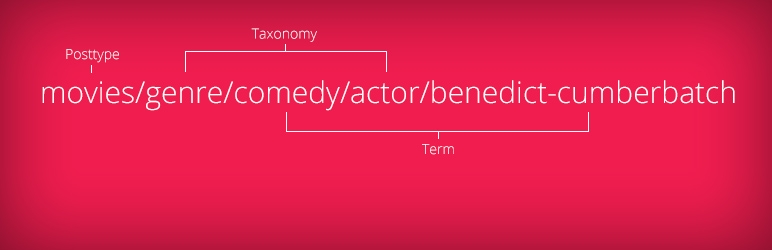Plugin / Beautiful taxonomy filters
Jonathan de JongDescription
Description
The Beautiful Taxonomy Filters plugin is an easy and good-looking way to provide your visitors with filtering for your post types. With this you get a complete solution for adding filtering based on custom taxonomy terms/categories/tags. It will also automatically add rewrite rules for pretty looking filter URLs. It’s completely automatic, works without javascript and is based on the WordPress Plugin boilerplate for a standardized, organized and object-oriented codebase. It uses select2 for pretty looking and user friendly dropdowns but will fall back to ordinary ones if javascript is not supported.
No more horrible looking URLs or hacky Javascript solutions
Features
- Activate filtering on any registered public custom post type.
- Exclude taxonomies you just don’t want the visitors to filter on.
- Beautifies the resulting URLs. You won’t see any /posttype/?taxonomy1=term. Instead you’ll see /posttype/taxonomy/term.
- The pretty URLs are much more SEO friendly so you’ll give a boost to those filtered pages. Just remember to use canonicals where it’s appropriate.
- BETA: Conditional dropdowns. Make sure your visitors never end up with empty filtered results. AJAX reloads the values in each dropdown based on previously selected values.
- Polylang compatible.
- Multisite compatible. No network settings at the moment.
- Comes with a complete functional filter module for you to put in your theme.
- Three alternatives for putting the filter modules in your theme:
- Widgets (Also lets you “hard set” a post type for use anywhere)
- do_action hooks (for granular control)
- Automagic setting which will magically place the modules in your archive from thin air. Wizards at work…
- Choose from different styles for the component, or disable styling and do it yourself in style.css! Just want to tweak a style? Add your custom CSS directly on the settings page.
- Many more settings for fine-tuning the filter modules behavior:
- A ”Clear all” link for the filter component.
- Choose between placeholders or “show all” in the dropdowns.
- Hide empty terms in the dropdowns.
- Show a post count next to the term name
- Disable select2
- Show term description
- Disable headings you don’t want
- More to come!
- Ability to show your visitors information about their current active filtering and control the look of this.
- Allows for custom GET parameters to be included. Extend the filter your way with maybe a custom search-parameter or whatever you like.
- Many filters and actions for modifying the plugins behavior. For you control freaks out there…
Languages
- English
- Swedish
- Spanish (Thanks to Juan Javier Moreno Restituto)
- Dutch (Thanks to Piet Bos)
- German (Thanks to Matthias Bonnes)
- French (Thanks to Brice Capobianco)
- Simplified Chinese (Thanks to Amos Lee)
- Portuguese (Thanks to Luis Martins)
- Portuguese Brasil (Thanks to Bruno Sousa)
- Catalan (Thanks to Maiol Xercavins)
- Swiss (Thanks to Raphael Hüni)
- Bulgarian (Thanks to Georgi Marokov)
- Romanian (Thanks to Roberto Tamas)
Do you want to translate this plugin to another language? I recommend using POEdit (http://poedit.net/) or if you prefer to do it straight from the WordPress admin interface (https://wordpress.org/plugins/loco-translate/). When you’re done, send us the file(s) to [email protected] and we’ll add it to the official plugin!
Other
- Based on WordPress Plugin Boilerplate
- Uses Select2 to enhance dropdowns
Featured on
API
**Filters**
These are the filters available to modify the behavior of the plugin. These all take at least 1 parameter which you must return
beautiful_filters_dropdown_categories
$args is an array of the arguments put into the wp_dropdown_categories function.
$taxonomy is the current taxonomy.
function modify_categories_dropdown( $args, $taxonomy ) {
return $args;
}
add_filter( 'beautiful_filters_dropdown_categories', 'modify_categories_dropdown’, 10, 2 );
beautiful_filters_post_types
$post_types is an array. Modifies the selected post types before being used.
function modify_post_types( $post_types ) {
return $post_types;
}
add_filter( 'beautiful_filters_post_types', 'modify_post_types', 10, 1 );
beautiful_filters_taxonomies
$taxonomies is an array. Modifies the excluded taxonomies before being used.
function modify_categories_dropdown( $taxonomies ) {
return $taxonomies;
}
add_filter( 'beautiful_filters_taxonomies', 'modify_categories_dropdown', 10, 1 );
beautiful_filters_taxonomy_order
$taxonomies is an array of the taxonomies slugs. $current_post_type is the post type we’re using the filter on. This must return the $taxonomies array.
function moveElement(&$array, $a, $b) {
$out = array_splice($array, $a, 1);
array_splice($array, $b, 0, $out);
}
function custom_tax_ordering($taxonomies, $current_post_type){
moveElement($taxonomies, 2, 0);
return $taxonomies;
}
add_filter('beautiful_filters_taxonomy_order', 'custom_tax_ordering');
beautiful_filters_dropdown_placeholder
$placeholder is the string used for the placeholder.
$taxonomy is the current taxonomy.
In order to change the placeholders you must use this filter rather than the modify_categories_dropdown argument “show_option_all”.
function modify_dropdown_placeholder( $placeholder, $taxonomy ) {
return 'New placeholder';
}
add_filter( 'beautiful_filters_dropdown_placeholder', 'modify_dropdown_placeholder', 10, 2 );
beautiful_filters_language
Changes the language code for the current page load.
function modify_current_language( $language ) {
return 'sv';
}
add_filter( 'beautiful_filters_language', 'modify_current_language' );
beautiful_filters_rtl
Changes wether the page is RTL or not.
function modify_current_language( $rtl ) {
return true;
}
add_filter( 'beautiful_filters_rtl', 'modify_rtl' );
beautiful_filters_disable_fuzzy
Disables select2 fuzzy search. particularly useful for terms that are all numbers.
function disable_fuzzy_search( $boolean ) {
return true;
}
add_filter('beautiful_filters_disable_fuzzy', 'disable_fuzzy_search', 10, 1);
beautiful_filters_clear_all
$bool is a boolean which decides if the ”Clear all” link should be used or not. $current_post_type is the current post type being filtered
function modify_clear_all( $bool, $current_post_type ) {
//Only add the clear all link to a specific posttype
if($current_post_type == 'movies'){
$bool = true;
}
return $bool;
}
add_filter( 'beautiful_filters_clear_all', 'modify_clear_all', 10, 2 );
beautiful_filters_hide_empty
$bool is a boolean which decides if empty terms should be displayed or not. $current_post_type is the current post type being filtered
function modify_hide_empty( $bool, $current_post_type ) {
return $bool;
}
add_filter( 'beautiful_filters_show_empty', 'modify_hide_empty', 10, 2 );
beautiful_filters_show_count
$bool is a boolean which decides if post count should be displayed or not. $current_post_type is the current post type being filtered
function modify_show_count( $bool, $current_post_type ) {
return $bool;
}
add_filter( 'beautiful_filters_show_empty', 'modify_show_count', 10, 2 );
beautiful_filters_show_description
$bool is a boolean which decides if term description should be displayed or not. $current_post_type is the current post type being filtered
function modify_show_description( $bool, $current_post_type ) {
return $bool;
}
add_filter( 'beautiful_filters_show_description', 'modify_show_description', 10, 2 );
beautiful_filters_dropdown_order
$order is a string which defaults to ASC, other possible value is DESC. $taxonomy is the current taxonomy slug
function modify_dropdown_order( $order, $taxonomy) {
return $order;
}
add_filter( 'beautiful_filters_dropdown_order', 'modify_dropdown_order', 10, 2 );
beautiful_filters_dropdown_orderby
$order is a string which defaults to NAME, other possible value is ID or SLUG. $taxonomy is the current taxonomy slug
function modify_dropdown_orderby( $orderby, $taxonomy) {
return $orderby;
}
add_filter( 'beautiful_filters_dropdown_orderby', 'modify_dropdown_orderby', 10, 2 );
beautiful_filters_dropdown_behaviour
$behaviour is a string that should be either show_all_option or show_placeholder_option. $current_post_type is the current posttype name.
Use this to modify the dropdown behaviour per posttype or just manually from functions.php
function modify_dropdown_behaviour( $behaviour, $current_post_type) {
return $orderby;
}
add_filter( 'beautiful_filters_dropdown_behaviour', 'modify_dropdown_behaviour', 10, 2 );
beautiful_filters_dropdown_behaviour
$term_name is a string that have to be returned. $category is the term object. $depth is the level of depth for the current term starting at 0 (no parent).
Use this to alter the output of the term name inside the dropdowns.
//Add visual information when a terms are children/grandchildren etc.
add_filter('beautiful_filters_term_name', 'custom_term_name', 10, 3);
function custom_term_name($term_name, $category, $depth){
//We have indentation
if($depth !== 0){
$indent = '';
//Add one – for each step down the hierarchy, like WP does in admin.
for($i = 0; $i < $depth; $i++){
$indent .= '–';
}
return $indent . ' ' . $term_name;
}
return $term_name;
}
beautiful_filters_taxonomy_label
$label is the name of the taxonomy used as label to the dropdown.
function modify_labels($label){
return $label;
}
add_filter('beautiful_filters_taxonomy_label', 'modify_labels', 10, 1);
beautiful_filters_apply_button
$string is the default string of the apply filters button.
function modify_filter_button($string){
return 'Hej världen';
}
add_filter('beautiful_filters_apply_button', 'modify_filter_button', 10, 1);
beautiful_filters_clear_button
$string is the default string of the apply filters button.
function modify_clear_button($string){
return 'Hej världen';
}
add_filter('beautiful_filters_clear_button', 'modify_clear_button', 10, 1);
beautiful_filters_loader
function my_custom_loader( $loader, $taxonomy, $posttype ){
return $loader; // $loader is an img tag
}
add_filter('beautiful_filters_loader', 'my_custom_loader', 10, 3);
beautiful_filters_active_terms
$terms is the terms string for the active filter info
$taxonomy is the current taxonomy name
function modify_active_taxonomy($terms, $taxonomy){
return $terms;
}
add_filter('beautiful_filters_active_terms', 'modify_active_taxonomy', 10, 2);
beautiful_filters_disable_heading
$bool is a boolean of either true (hide filterinfo heading) or false (show filterinfo heading)
function toggle_filterinfo_heading($bool){
return true;
}
add_filter('beautiful_filters_disable_heading', 'toggle_filterinfo_heading');
beautiful_filters_info_heading
$filter_heading is the default heading string
function modify_filter_heading($filter_heading){
$filter_heading = 'Hej världen';
return $filter_heading;
}
add_filter('beautiful_filters_info_heading', 'modify_filter_heading');
beautiful_filters_disable_postcount
$bool is a boolean of either true (hide filterinfo postcount) or false (show filterinfo postcount)
function toggle_filterinfo_postcount($bool){
return true;
}
add_filter('beautiful_filters_disable_postcount', 'toggle_filterinfo_postcount');
beautiful_filters_info_postcount
$postcount_paragraph is the default postcount string. You MUST add %d somewhere in the new string in order for the resulting number to appear.
function modify_filterinfo_postcount($postcount_paragraph){
return 'Hej världen ';
}
add_filter('beautiful_filters_info_postcount', 'modify_filterinfo_postcount');
beautiful_filters_new_url
Use this filter to manipulate the URL string of the filtered archive page that the visitor will be directed to.
function modify_new_url($url){
return $url . '?filtered=yes';
}
add_filter('beautiful_filters_new_url', 'modify_new_url');
beautiful_filters_selec2_minsearch
$min_search is an integer.
function change_minsearch_value($min_search){
//always show search
return 1;
}
add_filter('beautiful_filters_selec2_minsearch', 'change_minsearch_value');
beautiful_filters_selec2_allowclear
$bool is a boolean value of either true of false. Setting this to false disables the ability to remove the selection with the x-icon.
function change_allowclear_value($bool){
//Disables the allow clear.
return false;
}
add_filter('beautiful_filters_selec2_allowclear', 'change_allowclear_value');
**Actions**
These are the actions you may use to extend the filter component.
beautiful_actions_before_form
$current_post_type is the post type which the filter component are currently using. Use this variable as a conditional if needed.
function add_markup_before_form($current_post_type){
echo 'Hej världen';
}
add_action('beautiful_actions_before_form', 'add_markup_before_form' );
beautiful_actions_after_form
$current_post_type is the post type which the filter component are currently using. Use this variable as a conditional if needed.
function add_markup_after_form($current_post_type){
echo 'Hej världen';
}
add_action('beautiful_actions_after_form', 'add_markup_after_form' );
beautiful_actions_beginning_form
$current_post_type is the post type which the filter component are currently using. Use this variable as a conditional if needed.
This action is very usable if you for some reason need to add inputs to be send with the form
function add_markup_beginning_form($current_post_type){
echo 'Hej världen';
}
add_action('beautiful_actions_beginning_form', 'add_markup_beginning_form' );
beautiful_actions_ending_form
$current_post_type is the post type which the filter component are currently using. Use this variable as a conditional if needed.
This action is very usable if you for some reason need to add inputs to be send with the form.
function add_markup_ending_form($current_post_type){
echo 'Hej världen';
}
add_action('beautiful_actions_ending_form', 'add_markup_ending_form' );
beautiful_actions_beginning_form_inner
$current_post_type is the post type which the filter component are currently using. Use this variable as a conditional if needed.
This action can be used to add inputs etc to the beginning of the inner div of the filter module.
function add_markup_beginning_form_inner($current_post_type){
echo 'Hej världen';
}
add_action('beautiful_actions_beginning_form_inner', 'add_markup_beginning_form_inner' );
beautiful_actions_ending_form_inner
$current_post_type is the post type which the filter component are currently using. Use this variable as a conditional if needed.
This action can be used to add inputs etc to the end of the inner div of the filter module.
function add_markup_ending_form_inner($current_post_type){
echo 'Hej världen';
}
add_action('beautiful_actions_ending_form_inner', 'add_markup_ending_form_inner' );
beautiful_actions_before_redirection
$current_post_type is the post type which the filter component are currently using. Use this variable as a conditional if needed.
This action can be used to add your own stuff or manipulate something before the page is redirected to the new filtered page but after the page has reloaded.
function custom_stuff_before_redirection($current_post_type){
echo 'Hej världen';
}
add_action('beautiful_actions_before_redirection', 'custom_stuff_before_redirection' );
beautiful_actions_beginning_filterinfo
$current_post_type is the post type which the filterinfo component are currently using. Use this variable as a conditional if needed.
This action is very usable if you for some reason need to add markup at the beginning of the filterinfo module
function add_markup_beginning_filterinfo($current_post_type){
echo 'Hej världen';
}
add_action('beautiful_actions_beginning_filterinfo', 'add_markup_beginning_filterinfo' );
beautiful_actions_ending_filterinfo
$current_post_type is the post type which the filterinfo component are currently using. Use this variable as a conditional if needed.
This action is very usable if you for some reason need to add markup at the end of the filterinfo module
function add_markup_ending_filterinfo($current_post_type){
echo 'Hej världen';
}
add_action('beautiful_actions_ending_filterinfo', 'add_markup_ending_filterinfo' );
Ratings
Rating breakdown
Details Information
Version
First Released
Total Downloads
Wordpress Version
Tested up to:
Require PHP Version:
Tags
Contributors
Languages
DIRECTORY DISCLAIMER
The information provided in this THEME/PLUGIN DIRECTORY is made available for information purposes only, and intended to serve as a resource to enable visitors to select a relevant theme or plugin. wpSocket gives no warranty of any kind, express or implied with regard to the information, including without limitation any warranty that the particular theme or plugin that you select is qualified on your situation.
The information in the individual theme or plugin displayed in the Directory is provided by the owners and contributors themselves. wpSocket gives no warranty as to the accuracy of the information and will not be liable to you for any loss or damage suffered by you as a consequence of your reliance on the information.
Links to respective sites are offered to assist in accessing additional information. The links may be outdated or broken. Connect to outside sites at your own risk. The Theme/Plugin Directory does not endorse the content or accuracy of any listing or external website.
While information is made available, no guarantee is given that the details provided are correct, complete or up-to-date.
wpSocket is not related to the theme or plugin, and also not responsible and expressly disclaims all liability for, damages of any kind, arising out of the use, reference to, or reliance on, any information or business listed throughout our site.