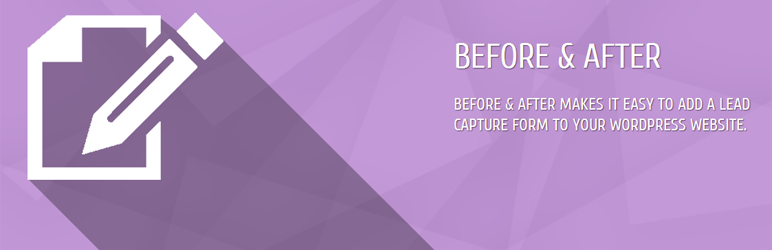Plugin / Before And After: Lead Capture Plugin For WordPress
Gold PluginsDescription
Description
Before & After is a lead capture plugin for WordPress. It allows a webmaster to require visitors to complete a goal, such as filling out a contact form, before viewing the contents of a page or downloading a file.
The plugin automatically tracks which visitors have completed your goals, and shows the appropriate content to each visitor. For example, it can show a form to visitors until they have completed the form, at which point they will be given a link to download a special file or whitepaper.
Before & After can be used with any plugin that uses shortcodes, but works especially well with Contact Form 7 and Gravity Forms.
Protect Pages with Goals
With Before & After, you can require your visitors to complete one of your Goals before viewing a given page. This functionality is especially useful when you want to ensure visitors read a Terms Of Service, Copyright Notice, or other important message before viewing a given page or bit of content.
Once you’ve installed Before & After, simply edit the Page or Post in WordPress, and then use the Before & After meta box to configure Page Protection.
More Information on Page Protection
Create Lead Capture Forms with Contact Form 7, Gravity Forms, or Your Favorite Forms Plugin!
Before & After Pro integrates directly with Gravity Forms and Contact Form 7. Any forms you create in Contact Form 7 (CF7) or Gravity Forms will be available in Before & After, to create lead capture forms!
Not using Contact Form 7 or Gravity Forms? That’s OK – Before & After can create Lead Capture forms with any forms plugin.
Check out our documentation instructions for more information.
One Plugin, Tons of Uses
Using this simple plugin, any number of scenarios are possible:
-
Lead Capture Forms: Ask a visitor to signup for your newsletter in return for a free download, special report, or whitepaper.
-
Protected Downloads: Ask visitors to complete a form or other Goal before downloading your file. If they share the link, the recipient will have to complete the form as well.
-
Protected Content: Use Before & After to hide content from users until they have completed your form, or another goal. Hidden content will only be visible to those who have already completed your Goal.
-
Terms Of Service Pages: Make sure a visitor reads the terms of service first. Once they have read the TOS once, they may view any other page.
-
Age Gates: Make the visitor confirm their age before browsing a given page.
-
Copyright Notices: Inform visitors of the copyright of a particular piece of content before allowing them to view it.
-
Instructions In Series: Make sure that a visitor reads a series of instructions in sequence. If they land on a later page, ask them to start over.
-
Guided Product Tours: Show your users the screens of your product in a sequenced progression.
-
HubSpot Tracking: Capture lead data and send it to HubSpot (requires Pro).
There are many other possibilities. By offering WordPress webmasters a simple way to gate content we hope to provide a useful tool for many scenarios.
Upgrade to Pro for For Advanced Features and Support
The GoldPlugins team does not provide direct support for the Before & After plugin on the WordPress.org forums. One on one email support is available to people who have purchased Before & After Pro only. Before & After Pro also includes conversion tracking, email notifications, submitting data to HubSpot, and other advanced features. You should upgrade today!
Ratings
Rating breakdown
Details Information
Version
First Released
Total Downloads
Wordpress Version
Tested up to:
Require PHP Version:
Tags
Contributors
Languages
The plugin hasn't been transalated in any language other than English.
DIRECTORY DISCLAIMER
The information provided in this THEME/PLUGIN DIRECTORY is made available for information purposes only, and intended to serve as a resource to enable visitors to select a relevant theme or plugin. wpSocket gives no warranty of any kind, express or implied with regard to the information, including without limitation any warranty that the particular theme or plugin that you select is qualified on your situation.
The information in the individual theme or plugin displayed in the Directory is provided by the owners and contributors themselves. wpSocket gives no warranty as to the accuracy of the information and will not be liable to you for any loss or damage suffered by you as a consequence of your reliance on the information.
Links to respective sites are offered to assist in accessing additional information. The links may be outdated or broken. Connect to outside sites at your own risk. The Theme/Plugin Directory does not endorse the content or accuracy of any listing or external website.
While information is made available, no guarantee is given that the details provided are correct, complete or up-to-date.
wpSocket is not related to the theme or plugin, and also not responsible and expressly disclaims all liability for, damages of any kind, arising out of the use, reference to, or reliance on, any information or business listed throughout our site.