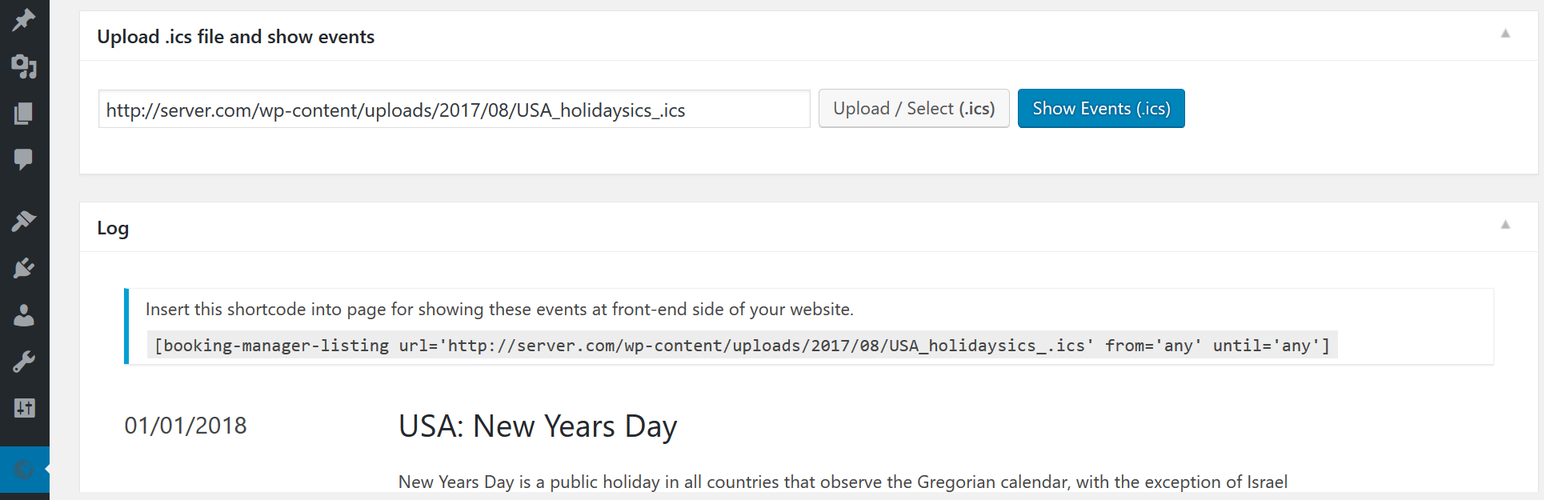Plugin / Booking Manager
wpdevelop, opluginsChangelog
Changelog
2.0.13
- Compatibility. Support WordPress 5.3 – update of admin panel styles. (2.0.13.1)
2.0.12
- New Ability remove all details from the .ics feed (SUMMARY and DESCRIPTION fields) during export of .ics feeds and export only booked dates. You can activate this option at the oPlugins Panel > General Settings page (2.0.12.3)
- Fix issue of ability to import the events from the “Expedia” (“expediapartnercentral.com”), which is require to define some ‘user-agent’ for request , like ‘Mozilla/5.0 (iPad; U; CPU OS 3_2_1 like Mac OS X; en-us) AppleWebKit/531.21.10 (KHTML, like Gecko) Mobile/7B405’. Otherwise its prevent from loading .ics feeds. (2.0.12.1)
- Fix Added back “STATUS:CONFIRMED” in exported .ics feed. (2.0.12.2)
2.0.11
- New Ability to check events (in .ics feed), if they was imported into the “Booking Calendar”. Use [BOOKING_ID] shortcode in Settings > “Listing Template” for showing ID of imported booking 9relative to specific event), if its exist. (2.0.11.4)
- New [BOOKING_LINK] shortcode in Listing template for direct link to booking in Booking Listing page, if event was imported. Example of usage shortcode in Settings > “Listing Template” Booking ID: <a href=”[BOOKING_LINK]” target=”_blank”>[BOOKING_ID]</a> (2.0.11.5)
- New Ability to export only approved bookings into .ics feeds. Available in the Booking Calendar Business Small or higher versions since 8.5.2 or newer update. (2.0.11.1)
- Fix Issue of previosly exporting bookings from “child” booking resources for “parent booking resource”. Currently system export only bookings from specific booking resource (does not include child booking resources) (2.0.11.2)
- Fix Removed “STATUS:CONFIRMED” in exported .ics feed. Otherwise possible issue in the booking.com that show in dashboard such bookings with red status instead of yellow. (2.0.11.3)
2.0.10
- New Experimental Feature. Trash all imported bookings before new import. Move all previously imported bookings to trash before new import bookings. Its can resolve issue of updating deleted and edited events in external sources. Its work only, if you are using one source (.ics feed) for importing into specific booking resource! Work only in update of Booking Calendar 8.4.7 or newer. (2.0.10.3)
- Improvement Force import. Ability to import bookings without checking, if such bookings already have been imported. Available in the Booking Calendar 8.4.7 or newer. (2.0.10.1)
- Improvement Show more detail info of not ability to download .ics feeds. (2.0.10.5)
- Fix PHP Warning: count(): Parameter must be an array or an object that implements Countable in ../booking-manager/core/wpbc/wpbm-bc-import.php on line 259 (2.0.10.4)
2.0.9
- Improvement Ability to import new bookings from .ics feed, is such bookings already exist in the Booking Calendar, but was moved to trash. (2.0.9.3)
- Fix Warning: Invalid argument supplied for foreach() in ../booking-manager/core/wpbc/wpbm-bc.php on line 73 (2.0.9.2)
- Fix error warning in PHP 7.2: “PHP Fatal error: Uncaught ArgumentCountError: Too few arguments to function wpbm_recheck_plugin_locale(), 1 passed and exactly 2 expected in ../booking-manager/core/wpbm-translation.php:226” (2.0.9.1)
2.0.8
- Support Fix compatibility with Gutenberg 4.1- 4.3( or newer ). Before this having JavaScript error ” ReferenceError: jQuery is not defined” at edit post page, because of weird behavior with ‘edit_form_advanced’ hook, while activated Gutenberg. (2.0.8.2)
- Fix issue of checkboxes and radio buttons height in new Firefox updates in admin panel, otherwise sometimes, there exist weird artefact (2.0.8.1)
2.0.7
- Improvement Export bookings from Booking Calendar into .ics feed for 2 years instead of 1 year previously. (2.0.7.1)
- Improvement Add notes to the booking relative source of imported booking. (2.0.7.2)
- Fix Warning: count(): Parameter must be an array or an object that implements Countable in ../core/wpbc/wpbm-bc-import.php on line 12 (2.0.7.3)
- Fix Skip adding Timezone to “middle” days, if Booking Calendar use change over days, to prevent of having clock icon in middle days. (2.0.7.4)
2.0.6
- Improvement Set timezone frrom Booking > Settings > Sync page for booking listing shortcode (2.0.6.1)
2.0.5
- Improvement Added check in/out times to imported bookings, if in Booking Calendar was activated “change over” functionality and activated this option at the Booking > Settings > Sync page in Booking Calendar 8.2 or newer. (2.0.5.1)
- Under Hood Ability to add one additional day to .ics event (useful in some cases for bookings with change-over days). Possible to activate this option at the Booking > Settings > Sync page in Booking Calendar 8.2 or newer. (2.0.5.2)
- Fix Add checking about exist PHP function ‘mb_detect_encoding’. In some systems, PHP mbstring extension can not be active. (2.0.5.3)
- Fix Issue of not ability to export .ics feed, if the WordPress website was installed not in root directory. Home url, have additional folder, like this: http://server.com/my-website/ (2.0.5.4)
2.0.4
- Improvement Updated all links from http to https of plugin website.
- Improvement Add timezone to the export for .ics feed from Booking Calendar, in case if you was defined timezone at the Booking > Settings > Sync > “Import Google Calendar Events” page. (2.0.3.3)
2.0.3
- Fix Issue of JavaScript error during inserting shortcode from popup window (2.0.3.1)
- Fix Issue of importing event with admin email instead of email like [email protected] (some domain configurations can not have such email at all). (2.0.3.2)
2.0.2
- Impovement Export to .ics feed bookings from Booking Calendar that does not inside of Trash folder (2.0.2.3)
- Fix issue of showing warning “parsererror ~ SyntaxError: JSON.parse: unexpected character at line 1 column 1 of the JSON data” (2.0.2.1)
- Fix issue of showing Fatal error: “Uncaught Error: Call to a member function get_error_message()” (2.0.2.2)
2.0.1
- Impovement Do not show ‘Import XX bookings’ message, if parameter silence=1 exist in import shortcode (2.0.1.2)
- Impovement Show error description if plugin can not download .ics file by some reason (2.0.1.3)
- Fix issue of not importing events, if end date set more than 20 years from today date (2.0.1.1)
- Fix issue of showing error in PHP 7, at the Settings General page (2.0.1.4)
- Fix showing “Deprecated” warnings in PHP 7 environment (2.0.1.5)
- Fix correctly showing single and double quotes (‘ and “) symbols during export bookings to .ics feed (2.0.1.6)
2.0
- Fully redeveloping version of plugin
Ratings
Rating breakdown
Details Information
Version
First Released
Total Downloads
Wordpress Version
Tested up to:
Require PHP Version:
Tags
Contributors
Languages
The plugin hasn't been transalated in any language other than English.
DIRECTORY DISCLAIMER
The information provided in this THEME/PLUGIN DIRECTORY is made available for information purposes only, and intended to serve as a resource to enable visitors to select a relevant theme or plugin. wpSocket gives no warranty of any kind, express or implied with regard to the information, including without limitation any warranty that the particular theme or plugin that you select is qualified on your situation.
The information in the individual theme or plugin displayed in the Directory is provided by the owners and contributors themselves. wpSocket gives no warranty as to the accuracy of the information and will not be liable to you for any loss or damage suffered by you as a consequence of your reliance on the information.
Links to respective sites are offered to assist in accessing additional information. The links may be outdated or broken. Connect to outside sites at your own risk. The Theme/Plugin Directory does not endorse the content or accuracy of any listing or external website.
While information is made available, no guarantee is given that the details provided are correct, complete or up-to-date.
wpSocket is not related to the theme or plugin, and also not responsible and expressly disclaims all liability for, damages of any kind, arising out of the use, reference to, or reliance on, any information or business listed throughout our site.