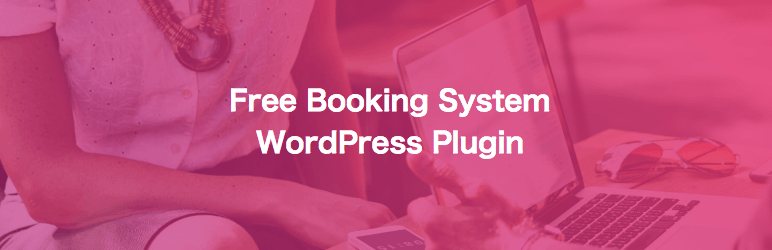Plugin / Booking Package – Appointment Booking Calendar System
SAASPROJECT Booking PackageDescription
Description
Booking Package is the easiest way to rent a room, booking a service, booking an event, or receive any kind of online booking at WordPress.
Appointment booking system of Booking Package management tool handles directly in the WordPress page. Also, by changing from paper register to digital appointment management on the server, you can easily check the availability of booking.
VIEW OUR PLUGIN DEMO PAGES:
Booking calendar system for hairdressers, clinics, etc
1. Booking Demo for english version
2. Booking Demo for japanese version (日本語版の予約システムのデモ)
3. Booking Demo for japanese version (日本語版のエステ・エアサロン向け予約システムのデモ)
4. Booking Demo for chinese version (中文版预订系统演示)
5. Booking Demo for danish version (Dansk version booking kalender)
Booking calendar system for hotels
1. Booking Demo for english version
2. Booking Demo for japanese version (日本語版のホテル用予約システムのデモ)
3. Booking Demo for spanish version (Demostración del calendario de reservas para español)
Easy and intuitive screen – Respond to booking types of various industries
The Booking Package can be set up surprisingly easily from introduction of the system to publication of appointment time table.
Because it is a simple and intuitive screen operation, even a beginner is not worried.
There are abundant functions corresponding to appointment in each industry such as school booking, classroom booking, massage booking, event booking, seminar booking, facility booking, conference room booking, studio booking, hospital booking, dental booking, briefing booking.
Responsive booking interface
Front end interface is responsive and can be viewed, by your clients, on all browsers and devices.
Seamless integration with your website
There is no iframe or new window for the booking process. Customers will always stay on your website.
Booking hours/minutes
Booking Package can fully manage the appointment time.
Time definitions can be set at one minute intervals to create flexible appointments.
Online payments
Easily accept online bookings and credit card payments for your bookings. You can use PayPal and Stripe to process your payments.
Stripe
1. “Apple Pay” can be used with “Mac OS” and “iOS”.
2. “Pay with Google” is available on “Android OS” and Chrome browser of personal computer. (Except iOS)
3. Credit card transaction
4. You can introduce subscription by using the function of user account. (Coming soon)
PayPal
1. PayPal’s payment procedure can be used with all web browsers.
The user account function for visitors
- By registering user accounts, visitors can omit input of personal information for reservation procedures.
- Administrators can manage user accounts in the dashboard.
- In addition to users of Booking Package, users with “Subscriber” authority can also make bookings.
Features of the Free version:
- Create a booking schedule for each day and day of the week.
- Create an unlimited booking calendar.
- Receive and manage bookings.
- Edit personal information of visitor’s booking.
- By using the service function, visitors select their favorite service during the reservation procedure.
- The service function make infinitely register the service name, duration time, cost.
- Generate a shortcode to insert the booking calendar and booking form into a page or post.
- An automatic e-mail will be sent to visitors and you at the same time when completing, changing and canceling booking procedures.
- No advertisement display.
- If you want to make a new appointment by telephone or customer’s direct visit, you can do it with the booking calendar of the dashboard.
- The number of booking accepted is unlimited.
- In the appointment booking system for customers, you can freely change the background color of the calendar and the input form.
- Responding to appointment booking reception for accommodation such as hotels.
- Manage booking calendar for each type of room for hotel.
- Confirm customer information quickly from dashboard (The booking date, the name and status of the visitor are displayed in the widget).
- Download visitor’s booking information in CSV format
- Function to notify developers of Javascript syntax errors in Booking package
- Visitors can make bookings in the widget.
- The user account function for visitors is not available in our plugin.
- Setting of regular holiday.
- You can specify the deadline for each appointment schedule. For example, if you set the deadline 30 minutes before the 15:00 schedule, the booking will end at 14:30.
- You can freely add and edit each input field that the visitor inputs when making a booking procedure.
- You can use a function for display the remaining capacity as a phrase or symbol in the booking day.
- Our plugin corresponds to the network of WordPress sites.
- You can decide the all dates or the from current to the future then delete the published booking schedule.
- You can show your favorite page with the booking completed.
- You can set up Google Analytics goals on the booking completion page.
Extra features of the Premium version:
- Change of booking time of visitor and contents of service.
- Online payment by Stripe. (You can use “Apple Pay” and “Pay with Google”)
- Online payment by PayPal.
- Fixed year and month of booking calendar for visitors. When this function is enabled, it will not be possible to move to a calendar other than the specified month.
- Show remaining capacity per booking time
- The user account function for visitors is available in our plugin.
- You can decide an arbitrary period then delete the published booking schedule.
- You can add options into the service. By adding options you can provide flexible services for visitors.
- Cancel their booking by visitor or user operation.
- The service can specify the time that it can provide. For example, it is possible to make effective services only on Monday and Friday from 09:00 to 12:00.
- Select multiple services with the one booking.
About the side menu of Booking Package in your Dashboard.
The main contents of each menu in Booking Package are as follows.
What can I do with “Report & Booking”?
- You can check and edit the customer’s booking.
- You can change the status of the customer’s booking.
- You can make a booking for a customer.
- Download CSV file
What can I do with “Users”?
- You can check the user’s booking history and change the status.
- You can change the user’s email address and password.
- Add and remove users.
What can I do with “Calendar Setting”?
- Create a new booking calendar.
- Add, edit, and delete appointment times for created booking calendars.
- Add and edit items for personal information entry of the created booking calendar.
- Add and edit services to the created booking calendar.
- Management of taxes and surcharges to the created booking calendar.
- Set up the rule of the created booking calendar.
What can I do with “General Setting”?
- Set up the common rule for all booking calendars.
- Set up the PayPal and Stripe.
- You can set up regular holidays and holidays.
- CSS extensions on booking calendar of front-end.
- You can renew and cancel your subscription.
Supported language
- English
- Danish
- Spanish
- Russian
- Japanese (日本語)
- Chinese (简化的字符预订系统)
- Taiwan (繁體中文預訂系統)
Supported currency
- USD
- EUR
- GBP
- AUD – Australian Dollar
- CAD – Canadian Dollar
- CHF – Swiss franc
- COP – Colombian Peso
- CZK – Koruna česká
- DKK – Dansk krone
- HUF – Magyar forint
- HRK – Croatian Kuna
- PHP – Philippine Peso
- UAH – Ukraine Hryvnia
- RUB – Российский рубль
- THB – Thai Baht
- JPY – 日本円
- TWD – 台湾元
- CNY – 人民币
Ratings
Rating breakdown
Details Information
Version
First Released
Total Downloads
Wordpress Version
Tested up to:
Require PHP Version:
Tags
Contributors
Languages
DIRECTORY DISCLAIMER
The information provided in this THEME/PLUGIN DIRECTORY is made available for information purposes only, and intended to serve as a resource to enable visitors to select a relevant theme or plugin. wpSocket gives no warranty of any kind, express or implied with regard to the information, including without limitation any warranty that the particular theme or plugin that you select is qualified on your situation.
The information in the individual theme or plugin displayed in the Directory is provided by the owners and contributors themselves. wpSocket gives no warranty as to the accuracy of the information and will not be liable to you for any loss or damage suffered by you as a consequence of your reliance on the information.
Links to respective sites are offered to assist in accessing additional information. The links may be outdated or broken. Connect to outside sites at your own risk. The Theme/Plugin Directory does not endorse the content or accuracy of any listing or external website.
While information is made available, no guarantee is given that the details provided are correct, complete or up-to-date.
wpSocket is not related to the theme or plugin, and also not responsible and expressly disclaims all liability for, damages of any kind, arising out of the use, reference to, or reliance on, any information or business listed throughout our site.