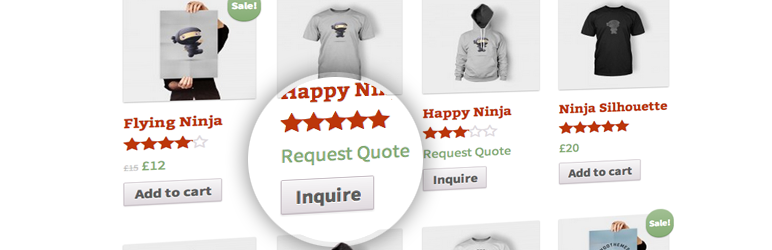Plugin / Boopis WooCommerce RFQ
Boopis MediaInstallation
Installation
Ensure that you have WooCommerce installed. Then upload the contents via ftp or ssh to the file directory of your wordpress site under wp-content/plugins/
Product Settings
Once installed, change the price of the items you want displayed as quotable items to ZERO. You will notice that on the front end, your quotable item buttons have changed. You can also choose to modify products based on tags in the settings menu.
RFQ Page
You can change the page where all quotation requests are made from the default under the settings menu.
Proposal Settings
Add details under the terms meta box in the quote order to present terms for the proposal.
Add an expiration date that shows valididy of the proposal. If the date exceeds, the expiration date, the user will not be able to move forward to pay based on the offer.
Hooks To Change Elements
RFQ Form
-
RFQ Page product list heading
add_filter(‘boopis_rfq_page_item_title’, ‘your_function_to_change_page_item_heading’);
-
RFQ Page details form heading
add_filter(‘boopis_rfq_page_details_title’, ‘your_function_to_change_page_details_heading’);
-
RFQ Page when products have not been added to list
add_filter(‘boopis_rfq_page_empty_text’, ‘your_function_to_change_page_text’);
more to come…
RFQ Emails
RFQ Proposal Page
Modify / Remove / And Add New Form Fields
List of fields to modify (based on wc checkout):
['billing']['billing_first_name']
['billing']['billing_last_name']
['billing']['billing_company']
['billing']['billing_address_1']
['billing']['billing_address_2']
['billing']['billing_city']
['billing']['billing_postcode']
['billing']['billing_country']
['billing']['billing_state']
['billing']['billing_email']
['billing']['billing_phone']
['order']['order_comments']
Modifying or removing existing fields
// Hook in to form
add_filter( 'boopis_rfq_form_fields' , 'custom_override_rfq_fields' );
// Our hooked in function - $fields is passed via the filter!
function custom_override_rfq_fields( $fields ) {
// Remove billing first and last name
unset($fields['billing']['billing_first_name']);
unset($fields['billing']['billing_last_name']);
// Make phone number optional
$fields['billing']['billing_phone']['required'] = false;
// Modify name and class of postcode
$fields['billing']['billing_postcode'] = array(
'label' => __('Zip Code', 'woocommerce'),
'placeholder' => _x('Zip Code', 'placeholder', 'woocommerce'),
'required' => false,
'class' => array('form-row-wide'),
'clear' => true
);
return $fields;
}
Adding new custom fields
Add the new field
// Add new custom field
add_action( 'boopis_rfq_after_order_notes', 'custom_select_referal_rfq' );
function custom_select_referal_rfq( $rfq ) {
woocommerce_form_field( 'referal', array(
'type' => 'select',
'class' => array('form-row-wide'),
'label' => __('How did you hear about us?'),
'required' => true,
'clear' => false,
'options' => array(
'' => __('Select Option', 'boopis-woocommerce-rfq' ),
'friend' => __('Friend', 'boopis-woocommerce-rfq' ),
'coworker' => __('Coworker', 'boopis-woocommerce-rfq' )
),
), $rfq->get_value( 'referal' ));
}
Validate the new field
// Validate new custom field
add_action('boopis_rfq_process', 'custom_select_referal_rfq_process');
function custom_select_referal_rfq_process() {
// Check if set, if its not set add an error.
if ( empty($_POST['referal']) ) {
wc_add_notice( __( 'You must select the referal field.' ), 'error' );
}
}
Update the new field
// Update new custom field
add_action( 'boopis_rfq_update_order_meta', 'custom_select_referal_update_order_meta' );
function custom_select_referal_update_order_meta( $order_id ) {
if ( ! empty( $_POST['referal'] ) ) {
update_post_meta( $order_id, 'Referal', sanitize_text_field( $_POST['referal'] ) );
}
}
See WooCommerce Docs for more details.
Change redirect url
Add the shortcode [boopis_rfq] to your tahnk you page “My Page Name”
// Change redirect url
add_filter( 'boopis_rfq_redirect_url', 'my_custom_redirect_url' );
function my_custom_redirect_url() {
$page = get_page_by_title( 'My Page Name' );
return get_permalink( $page->ID );
}
Ratings
Rating breakdown
Details Information
Version
First Released
Total Downloads
Wordpress Version
Tested up to:
Require PHP Version:
Tags
Contributors
Languages
The plugin hasn't been transalated in any language other than English.
DIRECTORY DISCLAIMER
The information provided in this THEME/PLUGIN DIRECTORY is made available for information purposes only, and intended to serve as a resource to enable visitors to select a relevant theme or plugin. wpSocket gives no warranty of any kind, express or implied with regard to the information, including without limitation any warranty that the particular theme or plugin that you select is qualified on your situation.
The information in the individual theme or plugin displayed in the Directory is provided by the owners and contributors themselves. wpSocket gives no warranty as to the accuracy of the information and will not be liable to you for any loss or damage suffered by you as a consequence of your reliance on the information.
Links to respective sites are offered to assist in accessing additional information. The links may be outdated or broken. Connect to outside sites at your own risk. The Theme/Plugin Directory does not endorse the content or accuracy of any listing or external website.
While information is made available, no guarantee is given that the details provided are correct, complete or up-to-date.
wpSocket is not related to the theme or plugin, and also not responsible and expressly disclaims all liability for, damages of any kind, arising out of the use, reference to, or reliance on, any information or business listed throughout our site.