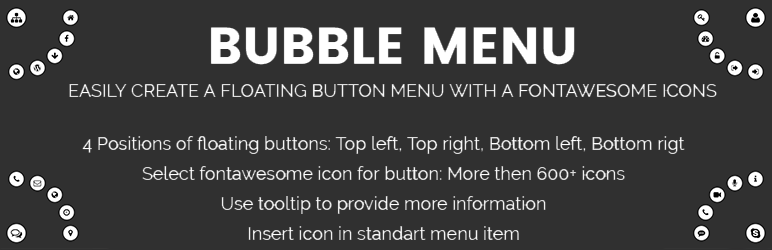Plugin / Bubble Menu – circle floating menu
Wow-CompanyDescription
Description
The Bubble Menu is the free WordPress plugin for creating the original bubble float menu. It allows you to install on the site floating buttons with unique thematic icons. The extension serves for placing both traditional navigation bar and additional block with useful information for user.
The Bubble Menu plugin will be the effective solution for increasing the recognition of your web resource. Its connection will bring originality and novelty to the used theme of the site. The extension helps to configure user-friendly navigation, place useful information or contact panel.
Main features
- Unlimited amount of menus
- 8 positions of floating buttons;
- Adding custom ID and Classes to the menu item;
- 1480 Font Awesome 5 Icon;
- any links insertion;
- using the tooltips to provide more information;
- round buttons shape.
Bubble Menu can be used for:
- site navigation;
- additional menu;
- social panel;
- user menu;
- Skype menu and others;
- And more…
Pro version
Connect the Pro-version of the plugin to gain access to more features:
- create an unlimited amount of menus;
- use up to 8 floating button positions;
- change the form of the menu display: Circle, Rounded square, Ellipse, Square;
- set the color of the main button and submenu items;
- accompany the change in navigation behavior with the highlight when hovering the mouse cursor;
- use one of the 16 animation options to set the effect when you open and close the menu;
- add unique custom images to display on the buttons;
- open the link in a new tab;
- use the built-in user menu, social panel and print function;
- set the display according to the user role and status;
- change the menu output depending on the language of the page;
- add restrictions for screens with large or small resolution;
- use the categories on the site, exceptions and ID to place the menu on individual pages;
- insert the shortcode of the panel in the specified location;
- And more…
Support
Search for answers and ask your questions at support center
Ratings
Rating breakdown
Details Information
Version
First Released
Total Downloads
Wordpress Version
Tested up to:
Require PHP Version:
Tags
Contributors
Languages
The plugin hasn't been transalated in any language other than English.
DIRECTORY DISCLAIMER
The information provided in this THEME/PLUGIN DIRECTORY is made available for information purposes only, and intended to serve as a resource to enable visitors to select a relevant theme or plugin. wpSocket gives no warranty of any kind, express or implied with regard to the information, including without limitation any warranty that the particular theme or plugin that you select is qualified on your situation.
The information in the individual theme or plugin displayed in the Directory is provided by the owners and contributors themselves. wpSocket gives no warranty as to the accuracy of the information and will not be liable to you for any loss or damage suffered by you as a consequence of your reliance on the information.
Links to respective sites are offered to assist in accessing additional information. The links may be outdated or broken. Connect to outside sites at your own risk. The Theme/Plugin Directory does not endorse the content or accuracy of any listing or external website.
While information is made available, no guarantee is given that the details provided are correct, complete or up-to-date.
wpSocket is not related to the theme or plugin, and also not responsible and expressly disclaims all liability for, damages of any kind, arising out of the use, reference to, or reliance on, any information or business listed throughout our site.