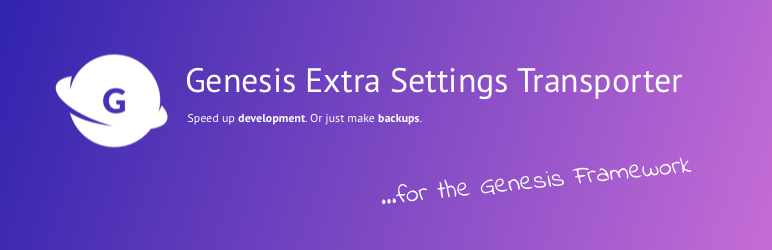Plugin / Genesis Extra Settings Transporter – Migrate Settings between Genesis Sites
David Decker - DECKERWEBDescription
Description
Migrate or Backup Settings
Finally, not only do backups or transfers of Genesis core settings but also hook in official & third-party plugins plus some child themes. Especially useful for site builders and developers to speed up their work!
A great helper tool for Genesis child themes plus Genesis-specific plugins with their own extra settings!
Please note: The plugin requires the Genesis Framework, a paid premium product released by StudioPress/ WPEngine, Inc. (via studiopress.com)
What the Plugin does?
- Currently 31 different plugins are supported. (These being official ones plus third-party community plugins.)
- Currently 62 different child themes with extra settings are supported. (These being all third-party child themes sold or downloadable via “StudioPress Community Marketplace” or elsewhere.)
- Settings export for the first time possible for a lot of these plugins and/ or child themes!
- Combined settings .JSON file, speeds up development especially!
- Seperate plugin settings .JSON files could be useful for testing purposes for developers etc.
- New plugins and child themes may be added, that support the Genesis Settings Field/ API!
- Also, plugins and child themes that natively hook in to the Genesis Exporter themselves may be removed from support here (to avoid doubled items!).
- Fully internationalized plugin, fully transalateable.
- This plugin just leverages the AWESOMENESS of Genesis Framework and WordPress! Therefore it’s a really simple, lightweight, flexible plugin.
See the FAQ here for a full list of supported plugins & child themes…
Useful for:
- Users who want to backup their settings – in a combined way, or seperate for supported plugins and/ or themes.
- Developers and/ or agencies who want to speed up their development times and just use pure Genesis awesomeness :).
Typical Workflow Example
Transfer settings from a development install to the live/ production install.
1) Prerequisites/ Requirements:
- On BOTH sites/ installations you have installed & activated for example the (great) “Curtail” child theme, plus the following plugins: Genesis Layout Extras, Genesis Responsive Slider, Genesis Simple Hooks, Genesis Simple Sidebars.
- On BOTH sites/ installations you have installed & activated this plugin, “Genesis Extra Settings Transporter”.
- It’s recommended to have THE VERY SAME VERSIONS installed on the original site and also the receiving site. Reason: sometimes settings differ between plugin or child theme versions. So with making sure you have the same versions installed you just ensure the correct settings are included within the export file.
2) Transfer (Migrate):
- On the development install: Just make an Export file via Genesis > Import/Export admin page:
- In the “Export” section there enable all checkboxes you need.
- Save the resulting
.JSONfile to your computer. - On the live/ production site, just import this
.JSONfile and you’re done! 😉
Translations
- English (United States) –
en_US= default, always included - German (informal, default) –
de_DE– always included - German (formal) –
de_DE_formal– always included .potfile (genesis-extra-settings-transporter.pot) for translators is always included in the plugin’s ‘languages’ folder 🙂
Be a Contributor
If you want to translate, go to the Translation Portal at translate.wordpress.org.
You can also contribute code-wise via our Genesis Extra Settings Transporter GitHub Repository – and see where you can help.
Documentation and Support
- If you have any more questions, visit our support on the Plugin’s Forum.
Liked Builder Template Categories?
- Rate us 5 stars on WordPress.org 🙂
- Join our Facebook User Community Support Group
- Like our Facebook Info Page for Deckerweb Plugins
- Subscribe to my Newsletter for insider info on this plugin, plus tutorials and more stuff on deckerweb WordPress plugins – join a thriving community of site builders!
This Plugin …
- … scratches my own itch!
- … is Quality Made in Germany
- … was created with love (plus some coffee) 🙂 – if you like it consider donating
Recommended Time Saver
Try Toolbar Extras my other plugin for Site Builders and admins: Building sites with Elementor? Your work will get easier & faster with Toolbar Extras. With extended plugin & theme support baked right in. Of course, “Genesis Extra Settings Transporter” is integrated as well 🙂
- Plugin Page here on WordPress.org
- Plugin’s own website toolbarextras.com
- In your WordPress admin dashboard search for
toolbar extrasin the plugin installer 😉
Check out my other Genesis Plugins
- Genesis Widgetized Not Found & 404 – Easy Setup for 404 Page and Search Not Found – be prepared for the edge cases
- Genesis What’s New Info – Show the what’s new overview page via left-hand admin menu
- Genesis Layout Extras – Setup Default Layouts in Genesis for WordPress
- Genesis Shortcode UI (for Shortcake)
- Genesis Elementor Canvas
- Genesis Featured Page Extras – more options for the featured page widget
- Genesis Prose Extras – add-on for Prose child theme
- Genesis Printstyle Plus – just print it out – only what’s needed
- Genesis Widgetized Archive – easily set up content for your Archive page (template)
- Genesis Widgetized Footer – easily set up your copyright/ credits/ back to top
- Genesis Connect for Easy Digital Downloads – plugin for easy & elegant integration
- My Genesis plugins newsletter
My Other WordPress Plugins
- Toolbar Extras for Genesis & Elementor – WordPress Admin Bar Enhanced
- Toolbar Extras for Oxygen Builder – Add-On plugin
- Builder Template Categories – for WordPress Page Builders
- Polylang Connect for Elementor – Language Switcher & Template Tweaks
- Simple Download Manager for WP Document Revisions
- Multisite Toolbar Additions
- Cleaner Plugin Installer
- My plugins newsletter
Ratings
Rating breakdown
Details Information
Version
First Released
Total Downloads
Wordpress Version
Tested up to:
Require PHP Version:
Tags
Contributors
Languages
DIRECTORY DISCLAIMER
The information provided in this THEME/PLUGIN DIRECTORY is made available for information purposes only, and intended to serve as a resource to enable visitors to select a relevant theme or plugin. wpSocket gives no warranty of any kind, express or implied with regard to the information, including without limitation any warranty that the particular theme or plugin that you select is qualified on your situation.
The information in the individual theme or plugin displayed in the Directory is provided by the owners and contributors themselves. wpSocket gives no warranty as to the accuracy of the information and will not be liable to you for any loss or damage suffered by you as a consequence of your reliance on the information.
Links to respective sites are offered to assist in accessing additional information. The links may be outdated or broken. Connect to outside sites at your own risk. The Theme/Plugin Directory does not endorse the content or accuracy of any listing or external website.
While information is made available, no guarantee is given that the details provided are correct, complete or up-to-date.
wpSocket is not related to the theme or plugin, and also not responsible and expressly disclaims all liability for, damages of any kind, arising out of the use, reference to, or reliance on, any information or business listed throughout our site.