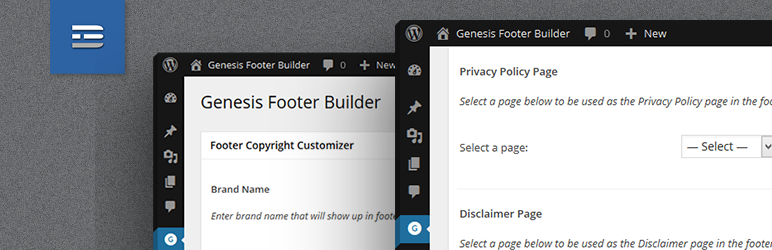Plugin / Genesis Footer Builder
Shivanand SharmaDescription
Description
Genesis Footer Builder helps you customize the site footer with ease. No more tinkering with functions.php; just configure the plugin options to update the site footer.
After activating the plugin, go to plugin settings page and start customizing the credits text, brand name, copyrights date / duration. You can additionally include privacy policy and disclaimer pages in the footer credits.
The plugin also allows you to add a footer menu to the site.
You can configure the options and go with the plugin default credits text or you can completely customize it using the Custom Footer Copyrights area in the plugin. The Custom Footer Copyrights area allows you to use valid HTML markup and supports the use of shortcodes. Along with Genesis shortcodes, you can use your custom defined shortcodes as well. In addition to this, Genesis Footer Builder also provides shortcodes for each of the options you set-up in the plugin.
Genesis Footer Builder allows you to:
- Specify custom brand name for use in the footer credits, which otherwise defaults to the site title.
- Specify the copyright year or duration to be included in the copyright notice. Defaults to current year.
- Select and set Privacy Policy and Disclaimer pages from the dropdown for use in the footer information.
- Set Genesis Affiliate link to be used in the footer credits text.
- Customize the footer credits text completely (in case the plugin’s default credits text doesn’t work for you).
- Set-up and display a footer menu on the site.
Add Privacy Policy and Disclaimer pages
Yes, you read it right. If you want to add Privacy Policy and Disclaimer page links in the footer information, just select the pages from the dropdown and save the settings. Bingo! The footer information will then include Privacy Policy and Disclaimer pages.
** You can now customize the linked text for the Privacy Policy and Disclaimer links. **
Shortcodes for extra customization
Genesis Footer Builder offers various shortcodes for using the options that you set-up on the settings page. Now, when you want to set-up your own custom credits text, you can use these shortcodes in the Custom Footer Copyrights area (to display the values of the available options) and customize the text to your liking.
Fully translation ready
Genesis Footer Builder is now all set to be translated into any language. To translate the plugin to your own language, you can use the genesis-footer-builder.pot found here: genesis-footer-builder/languages/genesis-footer-builder.pot. You can use any translation editor like Poedit to edit the translations in your language. However, you need to take care of the file name conventions while saving the translation file. For example, when translating the plugin to German language(de_DE), you will need to save the translation file as genesis-footer-builder-de_DE.po. Once translated, move the genesis-footer-builder-de_DE.po and genesis-footer-builder-de_DE.mo to genesis-footer-builder/languages/ directory.
You can also drop in the .po and .mo files in the WordPress languages directory under the parent folder genesis-footer-builder so that the plugin is translated to your language.
Ratings
Rating breakdown
Details Information
Version
First Released
Total Downloads
Wordpress Version
Tested up to:
Require PHP Version:
Tags
Contributors
Languages
DIRECTORY DISCLAIMER
The information provided in this THEME/PLUGIN DIRECTORY is made available for information purposes only, and intended to serve as a resource to enable visitors to select a relevant theme or plugin. wpSocket gives no warranty of any kind, express or implied with regard to the information, including without limitation any warranty that the particular theme or plugin that you select is qualified on your situation.
The information in the individual theme or plugin displayed in the Directory is provided by the owners and contributors themselves. wpSocket gives no warranty as to the accuracy of the information and will not be liable to you for any loss or damage suffered by you as a consequence of your reliance on the information.
Links to respective sites are offered to assist in accessing additional information. The links may be outdated or broken. Connect to outside sites at your own risk. The Theme/Plugin Directory does not endorse the content or accuracy of any listing or external website.
While information is made available, no guarantee is given that the details provided are correct, complete or up-to-date.
wpSocket is not related to the theme or plugin, and also not responsible and expressly disclaims all liability for, damages of any kind, arising out of the use, reference to, or reliance on, any information or business listed throughout our site.