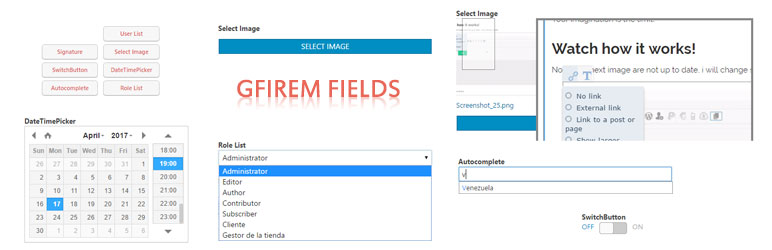Plugin / GFireM Fields
Description
Description
You are using Formidable and would like to skyrocket your forms? Forms are the tool that turns an anonymous visitor into a ‘known person’ – a person that interacted with your landing or sales page. You give or promise value to them and get more specific information from them in return, through forms.
It’s a needed exchange for every market place. With this plugin extension you can find out more about your site visitors once he or she added more information into your form. Depending on what information you will need from them you have a couple of new field options to customize your form.
Turn your site visitors IP addresses into people you ‘know’. There are 3 levels that enables you to improve the process creating simple or advanced forms:
FREE LEVEL FIELDS
- User List – shows a drop-down with a list of users belong to a role (admin, subscriber, etc).
- Signature – a pad that drafts a signature and saves it as an image. It’s possible to edit the signature and changing it’s colors.
STARTER VERSION FIELDS
- Free Version PLUS
- Select Image – simply select an image from WP Media Library or upload it from your own files to the WP Media Library which enables you to edit or delete images. Also you are able to zoom into the image preview.
- Switch Button – your user needs a binary option? It works just like a on-off switch.
PRO VERSION FIELDS
- Starter Version PLUS
- DateTimePicker – you can either pick a date or a time or both and set the format and language.
- Autocomplete – already saved data from other forms can be applied and combined with other fields of the same kind to create cascade filters from different forms data.
- Roles List – Show list of roles which you can select from the frontend. It integrates with the Formidable registration.
- All tweaks
TWEAKS FOR PRO
- Filter Dynamic/Lookup field entries, with an option to bypass for admin.
- Filter Dynamic field for unique values.
- Zoom to preview image in the upload field.
- Show only the image belong to the current user in the media uploader, this is global for WP, but is related to Select Image field.
- Upload tab as default when using the Select Image field.
Ratings
Rating breakdown
DIRECTORY DISCLAIMER
The information provided in this THEME/PLUGIN DIRECTORY is made available for information purposes only, and intended to serve as a resource to enable visitors to select a relevant theme or plugin. wpSocket gives no warranty of any kind, express or implied with regard to the information, including without limitation any warranty that the particular theme or plugin that you select is qualified on your situation.
The information in the individual theme or plugin displayed in the Directory is provided by the owners and contributors themselves. wpSocket gives no warranty as to the accuracy of the information and will not be liable to you for any loss or damage suffered by you as a consequence of your reliance on the information.
Links to respective sites are offered to assist in accessing additional information. The links may be outdated or broken. Connect to outside sites at your own risk. The Theme/Plugin Directory does not endorse the content or accuracy of any listing or external website.
While information is made available, no guarantee is given that the details provided are correct, complete or up-to-date.
wpSocket is not related to the theme or plugin, and also not responsible and expressly disclaims all liability for, damages of any kind, arising out of the use, reference to, or reliance on, any information or business listed throughout our site.