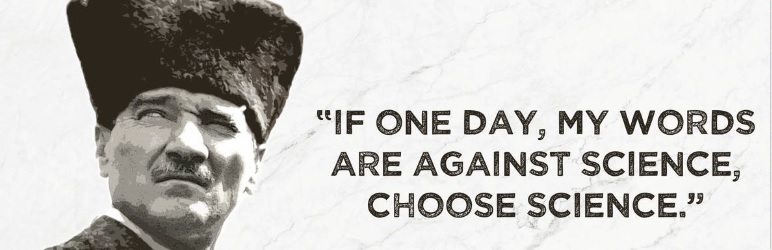Plugin / Global Coupons for Woocommerce
Mr.EbabiDescription
Description
Generate availability-restricted WooCommerce coupons and let customers to see&use coupons on My Account.
-
PUBLISH A WOOCOMMERCE COUPON ONLY ONCE AND LET THIS COUPON TO UPDATE ITSELF AUTOMATICALLY FOR EVERY CUSTOMER DEPENDING ON THE GLOBAL COUPON RESTRICTION
-
SHOW GLOBAL COUPONS TO CUSTOMERS ON MY ACCOUNT / COUPONS PAGE WITH THE COUPON RESTRICTION AND THE ACTIVENESS OF THE COUPON FOR THIS CUSTOMER
-
TRACK THE USAGE AND ACTIVENESS REPORT OF THE GLOBAL COUPONS
-
SEE THE ORDERS THAT GLOBAL COUPONS ARE USED
Global Coupons are customizated WooCommerce coupons which have several restriction options and regarding to those restrictions, the coupons are available for the customers. Customers can check the published Global Coupons on the My Account – Coupons part and see if a coupon is Active or Deactive. If a coupon is Active for customer, then customer can directly apply the coupon if their cart is not empty.
Global Coupon Restrictions for Woocommerce Coupons
- First Order
- Number of Orders
- Amount of Orders
- Special For You
- Number of Reviews
- Activate Date Interval
- Years of Membership
—Global Coupons Section—
You can edit your existing coupons from Global Coupons section to restrict them selecting the properties:
First Order:
When this restriction is selected, the chosen coupon will be activate for only the customers that do not have any orders. Regular Input: Checking the box.
Number of Orders:
This restriction is selected with #number, the chosen coupon will be activate for only the customers that have enough #number of orders. Example: 7 Orders. If a customer has 5 orders for now, customer will see this global coupon as deactive until she/he has 7 orders. Regular Input: Positive Integer
Amount of Orders:
This restriction is selected with #amount, the chosen coupon will be activate for only the customers that have enough #amount of orders. Example: 300 USD. If a customer has several orders with total amount of 250 USD, customer will see this global coupon as deactive until she/he has 300 USD total amount. Regular Input: Positive Integer
Special For You:
You may define a global coupon that can be only seen by the customers that you want. Other customer will not see this global coupon. Regular Input: [email protected],[email protected],[email protected]
Number of Reviews:
This restriction is selected with #number, the chosen coupon will be activate for only the customers that have enough #number of reviews. Example: 5 Reviews (Product or Post Comment&Rating). If a customer has 3 reviews for now, customer will see this global coupon as deactive until she/he has 5 reviews. Regular Input: Positive Integer
Activate Date Interval:
You may define a global coupon that will be activated between the X and Y dates. Example: 30.06.2035-25.12.2035, then customers will see this global coupon as deactive until the starting date. Regular Input: DD.MM.YYYY-DD.MM.YYYY
Years of Membership
This restriction is selected with #years, the chosen coupon will be activate for only the customers that have enough #years of membership. Example: 2 Years. If a customer has registered 3 years ago, customer will see this global coupon as active. Regular Input: Positive Integer
—Coupon Operations Section—
You can create Global Coupons from Coupon Operations section or remove a created one:
Create Global Coupon:
Coupon creation is similar to the standard Woocommerce coupon creation, except the Global Coupons are created with a prefix ‘GC_’ to separate them from the usual coupons.
Remove Global Coupon:
You may remove an existing Global Coupon from the list. Be careful when you decide to use the remove operation, since you may lose some order information after this operation.
Extra:
You do not have to use this section to create/remove Global Coupons, you can easily create any standard Woocommerce Coupon with a prefix ‘GC_’ and use it as a Global Coupon.
—Preview Section—
This is how the global coupons will be shown in the user side.
Be aware that, the Active/Deactive part is depending on the user account – in this case your account! Also note that, if the global coupon is not defined (blank comment/condition) then users will not see that coupon in the table but admin can. You can also check this preview by visiting My Account page.
—Reports Section—
- Admin can check the Activation Report of Global Coupons.
- Admin can check the Order Report of Global Coupons.
—Settings Section—
- Customize/Translate user-side text fields
- Customize/Translate My Account Tab Names
- Customize Table Header Color and Text Color
To ask new properties or report bugs, kindly inform [email protected]
Ratings
Rating breakdown
Details Information
Version
First Released
Total Downloads
Wordpress Version
Tested up to:
Require PHP Version:
Tags
Contributors
Languages
The plugin hasn't been transalated in any language other than English.
DIRECTORY DISCLAIMER
The information provided in this THEME/PLUGIN DIRECTORY is made available for information purposes only, and intended to serve as a resource to enable visitors to select a relevant theme or plugin. wpSocket gives no warranty of any kind, express or implied with regard to the information, including without limitation any warranty that the particular theme or plugin that you select is qualified on your situation.
The information in the individual theme or plugin displayed in the Directory is provided by the owners and contributors themselves. wpSocket gives no warranty as to the accuracy of the information and will not be liable to you for any loss or damage suffered by you as a consequence of your reliance on the information.
Links to respective sites are offered to assist in accessing additional information. The links may be outdated or broken. Connect to outside sites at your own risk. The Theme/Plugin Directory does not endorse the content or accuracy of any listing or external website.
While information is made available, no guarantee is given that the details provided are correct, complete or up-to-date.
wpSocket is not related to the theme or plugin, and also not responsible and expressly disclaims all liability for, damages of any kind, arising out of the use, reference to, or reliance on, any information or business listed throughout our site.