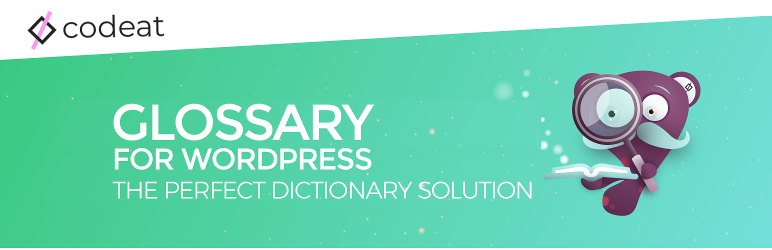Plugin / Glossary
CodeatDescription
Description
Glossaries are a valuable option for most websites: they provide a brighter and more profitable reading experience to the user and can significantly improve your website’s SEO and ranking.
And if you are looking for the ultimate glossary plugin for your WordPress website look no further: you’ve found it!
Codeat’s Glossary for WordPress is a valuable plugin that automatically creates wordlists from your content and creates styled tooltips.
Glossary allows you to create a glossary or dictionary section that groups valuable definitions and automatically links them to their relative terms inside your posts and pages.
On hover, highlighted terms in your post/page will show a tooltip with a description and a link to a dedicated post for that description.
So let’s say you write about cooking: how awesome it would be to show your readers a tooltip (and a direct link) to an ingredient’s description (or technique, or tool) right within your website?
Or let’s say you run an online store offering fishing gear. Imagine providing detailed descriptions and related products to all your merchandise without your client’s leaving your website.
Are you an affiliate marketing specialist? You can use Glossary for WordPress to include some affiliations URLs and descriptions to some of your key terms, and turn the tooltip area of the pop up into a conversion machine! Cool, uh?
And what’s even cooler is that you can use Codeat’s Glossary for WordPress for free! Yup, you read right. The basic version of Glossary is – and will remain – free.
GLOSSARY FREE FEATURES
Glossary free is chuck-full of awesomeness! It’s powerful engine automatically links every instance of a term (or set of terms) to a pre-defined list of definitions.
- To create a better user experience and a more natural access, you can group your terms by category and create vertical archives of terms through the available shortcodes: Lists of Terms and Lists of Categories.
- Glossary allows you to choose where or not to activate its features: pages, archives, categories, tags, taxonomies, etc.
- Linked terms can show only a highlight, or a highlight and a tooltip on hover.
- Three tooltip templates, to best fit your site’s style.
- You can link terms to internal as well as external locations, and you can optionally add a dedicated icon to indicate external links.
- Codeat’s Glossary for WordPress supports the following plugins: YARPP, Crayon Syntax Highlighter,
Ninja Forms, Yoast SEO, Elementor (not pro version), role management plugins (i.e., User Role Editor), as well as multi-language plugins WPML and Polylang. - Glossary for WordPress also supports migration from CM Glossary Tooltip.
- Glossary Free offers three widgets: Glossary Search Bar, Latest Terms, and Glossary categories.
- Gutenberg support out the box
- Codeat’s Glossary for WordPress Free version does not include dedicated support. If you need help, head over to the WordPress support forum at https://wordpress.org/support/plugin/glossary-by-codeat.
Take a look at our DEMO SITE or read the DOCUMENTATION
The PRO version tops all the fantastic features of Codeat Glossary Free with a set of useful extras that extend styling and customization opportunities. Let’s see them all in detail:
GLOSSARY PRO FEATURES
30 DAYS MONEY BACK GUARANTEE!
Glossary PRO offers you all the features of Codeat Glossary Free plus a variety of behavior-controlling tools to enhance your reader’s experience:
- Choose to show only the tooltip
- Match terms with case-sensitivity
- Link only the first occurrence of the same key term
- Link only the first occurrence of any key term
- Prevent term links from appearing in their own description page
But that’s just the beginning, here are some extra PRO features we’re sure you’ll love:
- An additional PRO shortcode, to create a Glossary Index
- Glossary Alphabetical Index: a widget with five theme styles
- Another shortcode to parse the content that you want in case that the plugin is not executed, eg: Visual Composer, Page Builder
- Four more templates to style your tooltips
- The amazing Tooltip Customizer
- The opportunity to offer mobile-optimized tooltips, or to disable them on mobile devices altogether
- The ability to add Custom Fields to your key terms, and the integration with the ACF Custom Fields plugin
- Codeat’s Glossary for WordPress PRO version includes dedicated support. Any question or doubt will be addressed directly and rapidly by Codeat’s support team.
Take a look at our DEMO SITE or read the DOCUMENTATION
1.8.6
- [PRO] Enhancement: Mobile devices are detected by missing presence of a mouse and not by resolution to be more accurate
1.8.5
- Feature: New option to disable ‘…’ on tooltip excerpt
1.8.4
- Fix: Use the right CSS selectors to avoid conflicts in the tooltip themes
- [PRO] Fix: Getting work again the live preview of the Tooltip Customizer
1.8.3
- Fix: Improved CSS code for tooltip with no link but only tooltip
- Fix: Admin’s checkbox not rendered rightly
1.8.2
- [PRO] Fix: Missing CSS for search widget
1.8.1
- [PRO] Fix: Better calculation with Fancy theme for the tooltip position
- [PRO] Enhancement: The field on
glossary-listrequire to be enabled with a parameter - Fix: Images in tooltips works again
1.8.0
- Feature: New option to open external links globally in a new tab
- [PRO] Feature: Select Glossary taxonomies in every post to filter terms
- [PRO] Improvement: Better tooltip position on the left offscreen
- Refactoring: Less complexity in the code to improve readability
1.7.24
- Enhancement: Disable Unicode support for Chinese to improve the support
1.7.23
- Enhancement: Added detection for Chinese language and disable latin symbols
1.7.22
- Fix: Free version was missing a file with a crash
1.7.21
- Enhancement: New filter
glossary_is_page_to_parse - [PRO] Enhancement: New filter
glossary_list_excerpt_separator
1.7.20
- [PRO] Fix: Don’t show custom fields on search pages
- Fix: Support for subcategories on Glossary Categories widget
1.7.19
- Enhancement: Removed alert about multiple dismissable notices
- Enhancement: Removed support for Crayon plugin because it is abandonded
1.7.18
- [PRO] Fix: Improved support for ‘X’ button on RTL themes
- [PRO] Fix: Issues when free and pro version are available in the website and there are updates
1.7.17
- [PRO] Enhancement: Improved mobile tooltip text alignment for RTL languages
1.7.16
- Enhancement: Improved tooltip text alignment for RTL languages
1.7.15
- Enhancement: Updated Freemius SDK to improve multisite support
1.7.14
- [PRO] Fix: Insert only a single ‘X’ to close the mobile tooltip
- [PRO] Fix: Better position of tooltip offscreen on left
1.7.13
- [PRO] Enhancement: Fixed issue with More link inside mobile tooltip
- Enhancement: Improved code for WordPress Coding Standard
1.7.12
- [PRO] Enhancement: Add ‘X’ to close the mobile tooltip
- [PRO] Enhancement: Avoid tooltips out of viewport
1.7.11
- Fix: Use the global value for readmore text
- Enhancement: CMB2 updated to 2.6.0
1.7.10
- [PRO] Fix: Issues with specific themes and mobile tooltip support
- Fix: Improve CMB2 UI and avoid conflicts with other plugin
1.7.9
- Fix: Remove empty space in Requirements.php that was creating issues with cache plugin
- [PRO] Fix: Remove errors with ACF PRO and repeatable fields
- [PRO] Fix: Right links when used the multisite support
- Enhancement: Lists are now supported with a workaround inside tooltips
- Enhancement: Update CMB2 package included with the plugin
1.7.8
- [PRO] Enhancement: Execute shortcode when using
glossary-ignoreshortcode - Enhancement: Added support for Elementor’s Text Editor injection
- Revert: Removed the support for BuddyPress because we are investigating how to improve the performance
1.7.7
- [PRO] Enhancement: Rewritten the
glossary_listshortcode to remove a SQL query - [PRO] Enhancement:
glossary_listshortcode improved Unicode support - [PRO] Enhancement: Improved code of A2Z Widget
1.7.6
- Fix: Not execute glossary if
wp_headis the parent hook - [PRO] Enhancement: Removed SQL strip of A/AN/THE from A2Z lists to avoid issues with unicode characters
1.7.5
- Fix: Incomplete switch to custom permalink
1.7.4
- [PRO] Fix: Use again the custom post type labels
- [PRO] Fix: Use again the custom term slug
1.7.3
- Fix: Improved activation to be executed only in few cases and not on all the admin/ajax requests for performance improvements
- Enhancement: Scanned and fixed all the plugin code for WordPress Coding Standards issues
- Enhancement: Refactored other admin parts to improve the performance
- Enhancement: At Glance text improved
1.7.2
- Fix: Improved performance in case of multiple execution of Glossary filter in the same page in
different texts - [PRO] Fix: Reverted back behaviour on ACF/Genesis on accessing global object to enable injection
1.7.1
- Fix: Detection of page was creating an error that block the plugin
- Fix: Refactoring with terms that include the same term creating tooltip with tooltip
1.7.0
- [PRO] Enhancement: New shortcode
glossaryhelpful with Visual Composer/Page Builder to use when the plugin is not executed - [PRO] Enhancement: Don’t show the cached version of
glossary-listshortcode for logged users - [PRO] Fix: Shortcode wasn’t working well in case of different prefix for DB table
- [PRO] Fix: ACF integration wasn’t working
- Enhancement: First implementation of a system to avoid duplicate execution on the same content
- Enhancement: BuddyPress is now supported in the activities
- Added: Author box is available for the Glossary post type
- Tested: Gutenberg support is working out of the box without any changes
- Refactoring: Less complexity in the code to improve readability
1.6.9
- Fix: Added a polyfill in all the tooltip themes to improve the support of specific themes with the new integration of Firefox Read Mode that was hiding them
1.6.8
- Enhancement: Improved support for Firefox Read Mode
- [PRO] Fix: Replace Support forum link to the ticket system
- Update: Freemius SDK to 2.1.3 release
1.6.7
- Enhancement: Updated Requirements.php library
1.6.6
- [PRO] Enhancement: Parameter
contentto show the term contentglossary-listshortcode - [PRO] Enhancement: Added span wrap to excerpt and content parameters in
glossary-listshortcode
1.6.5
- Fix: For a strange issue previous release had a wrong enconding for the search engine
1.6.4
- [PRO] Fix: Better printing on
glossary-listindex of non-latin characters
1.6.3
- [PRO] Enhancement: Settings to change the “more” text in tooltips
1.6.2
- Enhancement: On AMP pages force the link mode
- Improvements: Improved codestyle
- Improvements: Removed two warnings for undefined indexes
1.6.1
- Fix: Avoid strange behaviour with Yoast SEO and revisions
- Enhancement: Not inject tooltips on AMP
- [PRO] Enhancement: Parameter
noanchortermsthat not insert term’s links on[glossary_list]shortcode - [PRO] Fix: Support for mobile tooltip with tooltip mode
1.6.0
- Enhancement: Prevent same term option moved from PRO to free version
- [PRO] Feature: Parameter
themeto add a layout grid onglossary-listshortcode - [PRO] Feature: Parameter
lettersto show only specific terms by initial onglossary-listshortcode - [PRO] Feature: Parameter
excerptto add the excerpt onglossary-listshortcode - [PRO] Feature: Multisite support by a filter
glossary_multisite_parent - [PRO] Feature: Change the label of post type by settings
- [PRO] Feature: Added option in customizer to remove padding on links
1.5.3
- Fix: Removed an unused filter
- Fix: Banners in the settings was missing
1.5.2
- Fix: Removed a notice in case of Genesis Framework
- [PRO] Fix: Improved behaviour of customizer preview with W3 Total Cache
- [PRO] Fix: Better caching of shortcode and widgets to avoid duplicates
1.5.1
- [PRO] Improvement: Customizer preview more feast on load
1.5.0
- Enahncement: Code rewritten for the engine
- Enhancement: Improved english labels of the plugin
- [PRO] Enhancement: New parameters for
[glossary-list] - [PRO] Feature: Ignore area with
[glossary-ignore][/glossary-ignore] - Improvement: New sidebar on settings
- Improvement: Detect requirements for the plugin
- Improvement: Show the Post Type label name and not the slug in the settings
- Improvement: New UX for settings (radio and checkbox)
- [PRO] Fix: Double execution of filter with ACF
- [PRO] Fix: Fix bug on remove more link
- [PRO] Fix: Fix on mobile tooltip not working
- Fix: Fixed issues with Polish and Arabic
1.4.13
- Enhancement: On Yoast SEO support
- Feature: Search widget has the dropdown to select the category
- [PRO] Improvement: CSS by customizer generated inline
- [PRO] Improvement:
glossary-listtransient improved
1.4.12
- [PRO] Enhancement:
glossary-termssupport for transient - Fix: 404 and Yoast error
- Fix: Transient of shortcode now support multi language
- Enhancement: Updated CMB2 and Freemius SDK to the last version
1.4.11
- [PRO] Fix: Improved shortcode code
1.4.11
- Fix: For older php versions
- Enhancement: Tested now with php7cc and PHP Compatibility to check support for PHP 5.2+
1.4.10
- Improved: Yoast SEO detection
1.4.9
- Fix: Adding capabilities for website with removed default rols was getting an error
- Enhancement: Description to Glossary Terms and Glossary Category slug fields cannot use the same slugs
1.4.8
- Fix: Upgrade routine wasn’t working
1.4.7
- Fix: Wrong capabilities in few cases wasn’t working
1.4.6
- Fix: Wrong capabilities in few cases wasn’t working
1.4.5
- Feature: Support for revisions
- Feature: Support for Yoast Internal Links
- Feature: Remove Category/Archive from the archives pages
- Improvement: Show the PRO settings for free version as disabled
- Feature: Upgrade routine that add/create Glossary capabilities
- [PRO] Feature: Add terms number in archive or taxonomy pages
- [PRO] Improvement: Use transient to cache A2Z widget output
1.4.4
- Fix: With related terms the terms link can be broken
- Improvement: Archive or list of post now are very very fast (caching)
- Feature: New filter
glossary_terms_results
1.4.3
- Feature: Support for Crayon Syntax Highlighter
- Feature: Show numbers of total terms in settings
- Feature: Improvement on term queue to ignore duplicated terms
- Improvement: Avoid duplicate execution of Glossary engine on Yoast
- Improvement: Terms sorting implemented
- [PRO] Feature: Support for RSS Feed
- [PRO] Feature: Link only the first occurence of all the term keys
1.4.2
- Improvement: Removed strip of breakline in content
1.4.1
- Improvement: Genesis support rewritten from scratch
- Fix: Few fixes in various part
1.4.0
- Fix: Wrong link for the settings page
- Fix: Improvements on Genesis support
- [PRO] Feature: Mobile support
- [PRO] Fix: Improvements on the tooltip preview
- [ULTIMATE] Feature: First public release of the new plan
1.3.6
- Improvement: New unit test systems
- Improvement: Reminder to flush the permalink
- [PRO] Feature: Support for ACF 4 & 5 versions
- [PRO] Feature: Support for excerpt in terms
- [PRO] Feature: Widget for search terms
1.3.5
- Improvement: For shortcode
glossary-liston Genesis
1.3.5
- Fix: For empty list of terms
- Fix: For terms inside HTML
- Fix: Load admin.css file in the right pages
- Enhancement: CM Glossary Tooltip supported
- [PRO] Fix: Terms archive wasn’t ordered on taxonomy page
1.3.4
- Fix: Various bugfix
1.3.3
- Fix: Genesis was not executing shortcodes
- Fix: Fixed behaviour on no-excerpt on Genesis
- Fix: Improved system to calculate strings length to avoid strange html
- [PRO]: Disable tooltip on mobile as settings
- Fix: Various bugfix
1.3.2
- Fix: For text position
- Fix: Various bugfix
- [ULTIMATE] Feature: Media tooltip for Youtube and Vimeo
1.3.1
- Enhancement: Improved algoithm to find the right position
- Fix: Improvement to regex for h1,h2* reconize
- Enhancement: Improved code organization
1.3.0
- Fix: Reset the query in the right way
- Fix: Remove duplicate in excerpt
- Fix: Many bugfix
- Removed: Removed the check for the php version of library included
- Enhancement: Post check outside the method
- Enhancement: Unit test with codeception
- Enhancement: New Internal engine for tooltip/link inject
- Enhancement: New code for Genesis support
- Feature: Disable Glossary in a page with a checkbox
1.2.8
- Fix: Improvement for the the real string on replacing
- Fix: Adding a try/Catch system to avoid errors in the frontend
1.2.7
- Features: Support for YARPP
- Improvement: Code improvements for caching
- Fix: Now use the term for the link and not the title term of the post type
- [Pro] New mode Tooltip with no link
1.2.6
- Fix: Genesis with Glossary created errors
1.2.5
- Improvement: Updated CMB2 and support for the last version
- Bugfix: Fix on Genesis with no terms
- [PRO]: 5 themes for the alphabet terms widget
1.2.4
- Fix: really a bug on Genesis
1.2.3
- Fix: bug on Genesis
1.2.2
- [PRO] Remove More link settings
- [PRO] Case sensitive term match setting
- [PRO] Prevent term link to appear in the same term page
- Feature: Add an icon to external link setting
- Improvement of the quality of the code
1.2.1
- Fix: Error on injecting tooltip with breaking HTML
1.2.0
- Pro version
- Fix: Search support
- Feature: Option to disable public archive for the Glossary taxonomy
- Feature: Option to limit the excerpt by words
- Feature: Filter to change the regular expression
glossary-regex
1.1.2
- Fix force sanitization of the terms
1.1.1
- Fix regression for related terms
- Read more link it is showed only when the text is truncated
1.1.0
- Search support as option
- Option to change the slugs
- Option to disable archive
- [glossary-terms order=”desc” num=”20″ tax=”sport”] new shortcode
- [glossary-cats order=”desc” num=”20″] new shortcode
- New option for filter by taxonomy in Last Glossary Terms widget
- Choice between the external url or a internal post type for the term
- Code improvements
- Fixed glotpress detection
1.0.6
- Fix for search
- Enhancement for tooltip ellipses
- Better label names for additional terms
1.0.5
- Fix for A2Z archive during the search for terms
- Fix before the global search use only terms and posts
- Enhancement for tooltip text by Rasmus Taarnby
1.0.4
- Fix to scan unlimit glossary terms
- New filters
glossary_tooltip_htmlandglossary_excerpt
1.0.3
- New settings to order the Glossary terms archive page alphabetically
- Changed the CSS classes for the tooltip to avoid problems with CSS framework by Diego Betto
- New regular expression to detect the terms
1.0.2
- Fix to Flush the permalink on activation
- Remove annoying warning by Rasmus Taarnby
- Added composer file by Rasmus Taarnby
1.0.1
- Fix in case of missing glossary terms
1.0
- Published on WordPress repo
Ratings
Rating breakdown
Details Information
Version
First Released
Total Downloads
Wordpress Version
Tested up to:
Require PHP Version:
Tags
Contributors
Languages
DIRECTORY DISCLAIMER
The information provided in this THEME/PLUGIN DIRECTORY is made available for information purposes only, and intended to serve as a resource to enable visitors to select a relevant theme or plugin. wpSocket gives no warranty of any kind, express or implied with regard to the information, including without limitation any warranty that the particular theme or plugin that you select is qualified on your situation.
The information in the individual theme or plugin displayed in the Directory is provided by the owners and contributors themselves. wpSocket gives no warranty as to the accuracy of the information and will not be liable to you for any loss or damage suffered by you as a consequence of your reliance on the information.
Links to respective sites are offered to assist in accessing additional information. The links may be outdated or broken. Connect to outside sites at your own risk. The Theme/Plugin Directory does not endorse the content or accuracy of any listing or external website.
While information is made available, no guarantee is given that the details provided are correct, complete or up-to-date.
wpSocket is not related to the theme or plugin, and also not responsible and expressly disclaims all liability for, damages of any kind, arising out of the use, reference to, or reliance on, any information or business listed throughout our site.