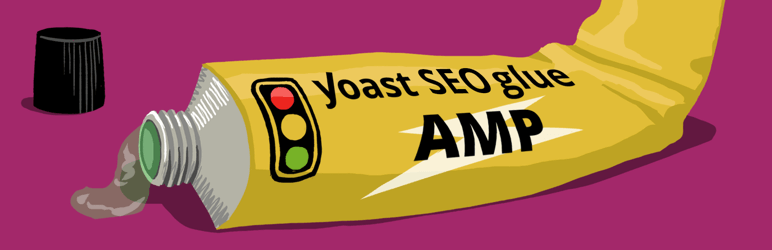Plugin / Glue for Yoast SEO & AMP
Joost de ValkChangelog
Changelog
0.5
-
Bugfixes:
- Fixes a problem where the AMP icon and Default image could not be unset when Yoast SEO 9.0+ has been installed.
-
Enhancements:
- Adds compatibility with the Plugin Dependencies plugin.
- Improved image handling logic in schema. Props Weston Ruter.
0.4.3
- Bugfixes:
- Fixes a fatal error in combination with
AMP for WordPressversion 0.7.0. Props Ryan Kienstra.
- Fixes a fatal error in combination with
0.4.2
- Bugfixes:
- Reverts the canonical removal.
0.4.1
- Bugfixes:
- Fix styling of design tab.
0.4.0
-
Bugfixes:
- Removed page from post-type list to avoid unwanted canonical link.
-
Enhancements:
- Removed canonical feature because it is being handled by the AMP plugin.
- Removed sanitizations which are already being done by the AMP plugin.
- Added a check for Monster Insights analytics implementation and disables our implementation if present.
- Added class selector implementation for AMP 0.4.x compatibility.
0.3.3
- Bugfixes:
- Fixes bug where AMP was only activated for the first post type in the list.
- Made sure that the function is not declared multiple times.
0.3.2
- Bugfixes:
- Fixed underline setting that wasn’t working.
- Added screenshots to plugin page.
0.3.1
- Bugfixes:
- Fixed bug where featured image wouldn’t be used properly anymore.
- Fixed bug where CSS in Extra CSS field could be wrongly escaped.
- Fixed bug where wrong hook was used to
add_post_type_support, causing integration issues. - Fixed bug where post type settings wouldn’t save properly.
- Enhancement:
- Added some more escaping to color picker functionality.
- Made sure no notice is thrown on frontend when post type setting isn’t available.
0.3
- Split the plugin into several classes.
- Added a settings page, found under SEO -> AMP
- This new settings page has:
- A post types settings tab;
- A design settings tab;
- An analytics integration tab.
- Added sanitization functions that further clean up AMP output to make sure more pages pass validation.
- Added a default image (settable on the design tab) to use when a post has no image. This because the image in the JSON+LD output is required by Google.
- The plugin now automatically enables AMP GA tracking when GA by Yoast is enabled, but also allows you to add custom tracking.
0.1
- Initial version.
Ratings
Rating breakdown
Details Information
Version
First Released
Total Downloads
Wordpress Version
Tested up to:
Require PHP Version:
Tags
Contributors
Languages
DIRECTORY DISCLAIMER
The information provided in this THEME/PLUGIN DIRECTORY is made available for information purposes only, and intended to serve as a resource to enable visitors to select a relevant theme or plugin. wpSocket gives no warranty of any kind, express or implied with regard to the information, including without limitation any warranty that the particular theme or plugin that you select is qualified on your situation.
The information in the individual theme or plugin displayed in the Directory is provided by the owners and contributors themselves. wpSocket gives no warranty as to the accuracy of the information and will not be liable to you for any loss or damage suffered by you as a consequence of your reliance on the information.
Links to respective sites are offered to assist in accessing additional information. The links may be outdated or broken. Connect to outside sites at your own risk. The Theme/Plugin Directory does not endorse the content or accuracy of any listing or external website.
While information is made available, no guarantee is given that the details provided are correct, complete or up-to-date.
wpSocket is not related to the theme or plugin, and also not responsible and expressly disclaims all liability for, damages of any kind, arising out of the use, reference to, or reliance on, any information or business listed throughout our site.